DocSend vs PandaDoc
A comprehensive comparison of features, pricing, and capabilities to help you choose the right solution in 2026
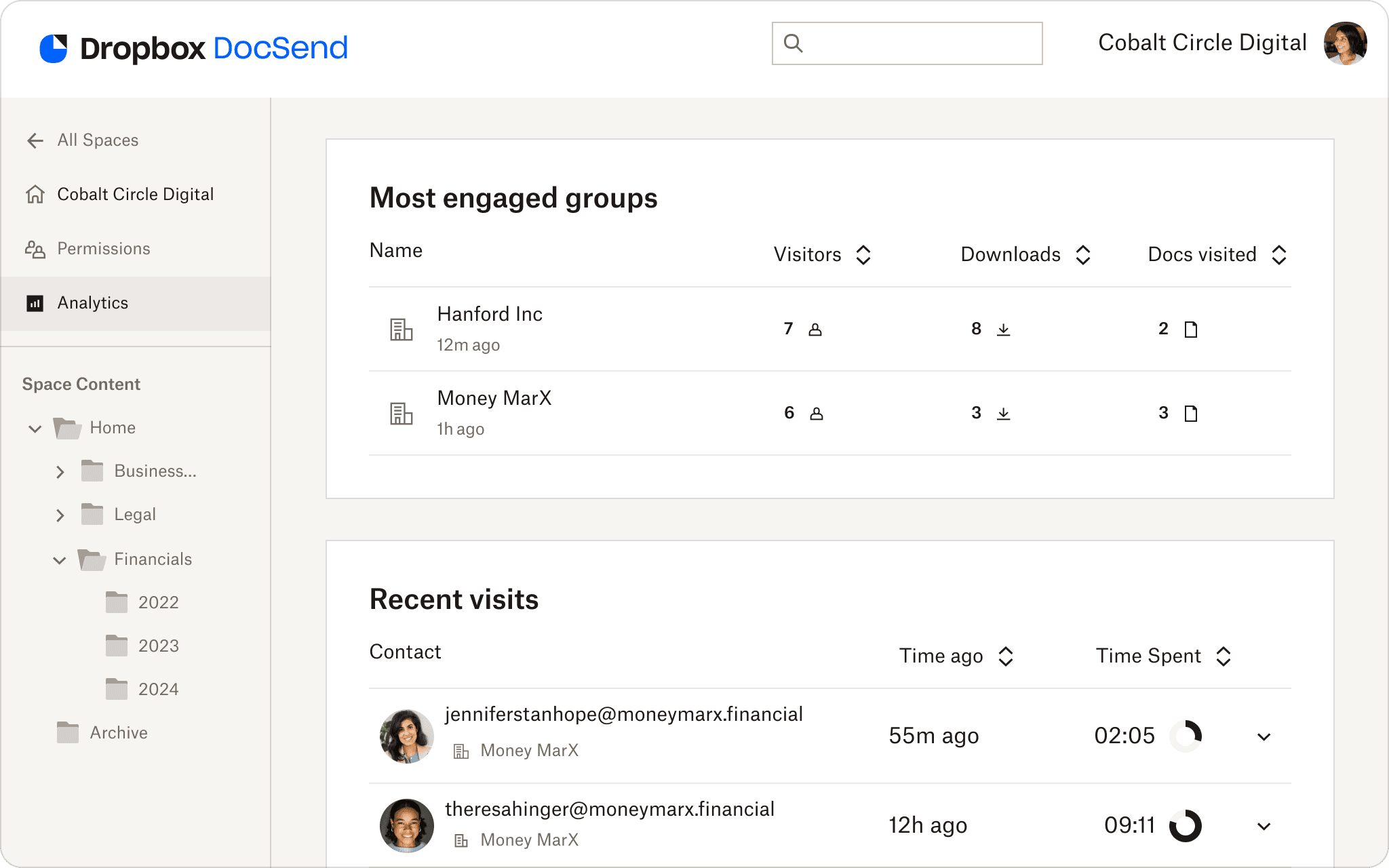
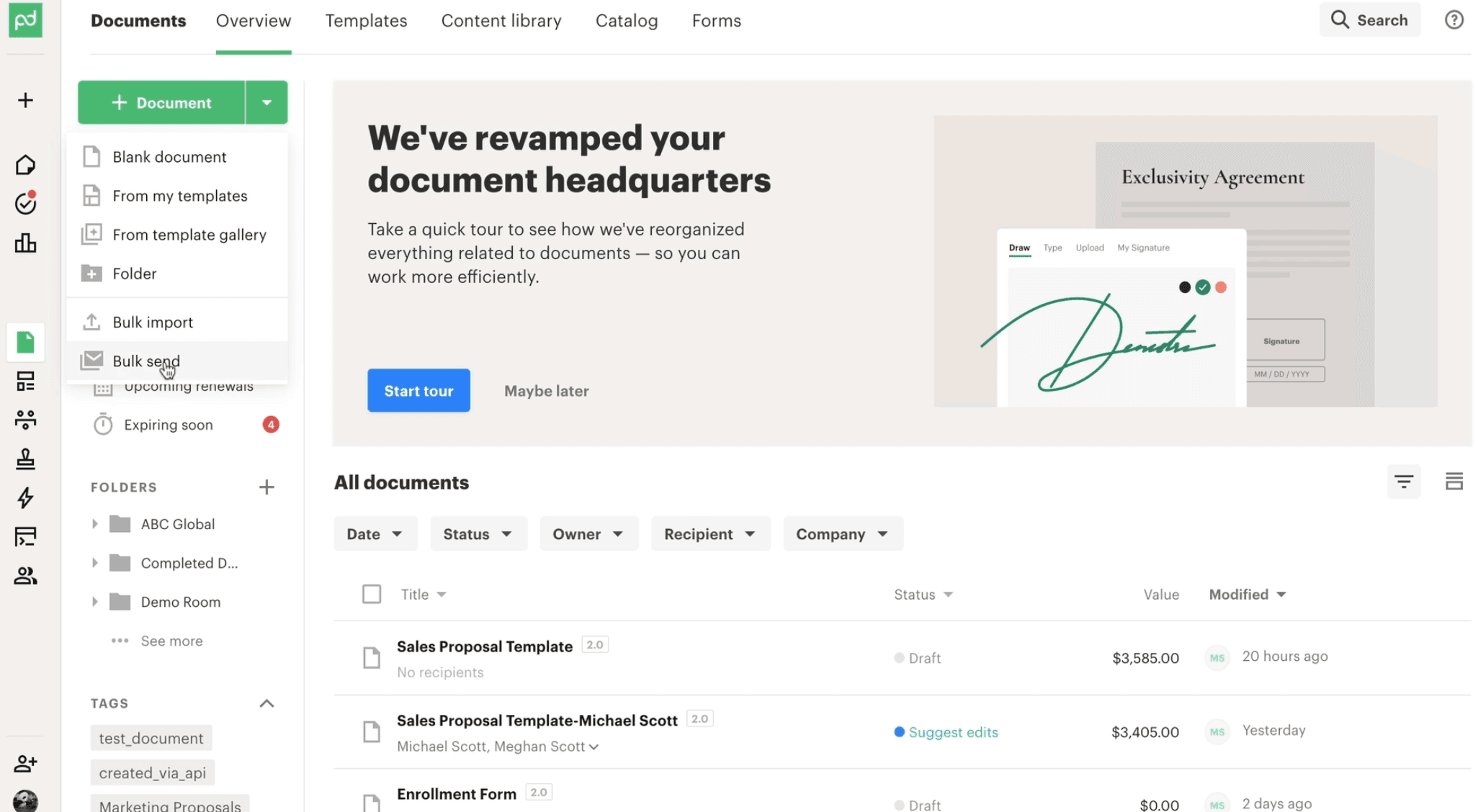
Quick feature comparison
Compare key features and capabilities
- Features
- DocSend
- PandaDoc
DocSend: Document Sharing with Analytics
DocSend, now part of Dropbox, is a document sharing platform that excels in analytics and tracking. It provides deep insights into how recipients interact with your content, making it invaluable for sales teams and investor relations.
- Advanced document analytics
- Secure document sharing
- Video engagement analytics


PandaDoc: Document Creation with E-Signatures
PandaDoc is a comprehensive document management platform that combines document creation, e-signatures, and workflow automation. It offers powerful features for creating proposals, contracts, and quotes.
- Advanced document creation tools
- Comprehensive e-signature capabilities
- Bulk sending to up to 1,000 recipients
DocSend vs PandaDoc pricing comparison
Compare pricing plans and features
DocSend Plans
- Personal$15/user/month
- Standard$65/user/month
- Advanced$250/month (3 users)
- Advanced Data Rooms$300/month
Key differences between DocSend and PandaDoc
Understanding the main distinctions
Core Purpose
DocSend focuses on document sharing and analytics, while PandaDoc specializes in document creation, e-signatures, and workflow automation.
Document Creation
PandaDoc offers a robust document editor with templates, while DocSend is primarily designed for sharing existing documents.
Bulk Distribution
PandaDoc supports sending to up to 1,000 recipients at once, while DocSend does not offer bulk sending capabilities.
Detailed feature comparison
A comprehensive look at what each platform offers
- Feature
- DocSend
- PandaDoc
Best use cases for DocSend
DocSend is ideal for teams that need powerful document analytics and secure sharing capabilities.
- Sales Teams tracking prospect engagement
- Startups sharing pitch decks with investors
- Marketing Teams measuring content engagement
- Teams prioritizing detailed analytics
Best use cases for PandaDoc
PandaDoc excels for teams that need document creation, e-signatures, and workflow automation.
- Sales Teams creating and tracking proposals
- HR & Legal distributing contracts for signatures
- Teams needing bulk document distribution
- Organizations with complex document workflows
DocSend vs PandaDoc: Which is right for you?
DocSend and PandaDoc serve different primary purposes, making them suitable for different use cases:
Choose DocSend if: You primarily need advanced document analytics and tracking capabilities, especially for investor relations, fundraising, or sales enablement. DocSend excels at providing detailed insights into how recipients interact with your documents.
Choose PandaDoc if: You need a comprehensive document management solution with robust e-signature capabilities, document creation tools, and workflow automation. PandaDoc is particularly valuable for teams that need to create, send, and track documents with signatures.
Consider Papermark if: You are looking for a modern alternative that combines secure document sharing with advanced analytics and security features. Papermark offers dynamic watermarking, geo-location tracking, and detailed engagement analytics in an open-source platform that can be customized to your specific needs.


