Google Drive vs OneDrive vs Dropbox
A comprehensive comparison of features, pricing, and capabilities to help you choose the right cloud storage and collaboration solution in 2026.
Google Drive vs OneDrive vs Dropbox: Quick feature comparison
Compare key features and capabilities
- Features
- Google Drive
- OneDrive
- Dropbox
Google Drive: Basic Cloud Document Sharing
Google Drive is a basic, cloud-based document sharing and management solution. It offers a familiar interface, folder structure, mass upload, version control, and basic permissions. Security and analytics are limited compared to advanced datarooms: you get basic permissions (view, comment, edit), 2FA, link sharing with restrictions, and simple activity monitoring.
OneDrive: Microsoft's Cloud Storage Solution
OneDrive is Microsoft's cloud storage service that integrates seamlessly with Windows and Microsoft 365 applications. It's designed for users who primarily work within the Microsoft ecosystem. It provides secure file storage, sharing, and collaboration, with advanced permissions and versioning. OneDrive is best for organizations using Microsoft's productivity suite and needing robust integration and compliance.
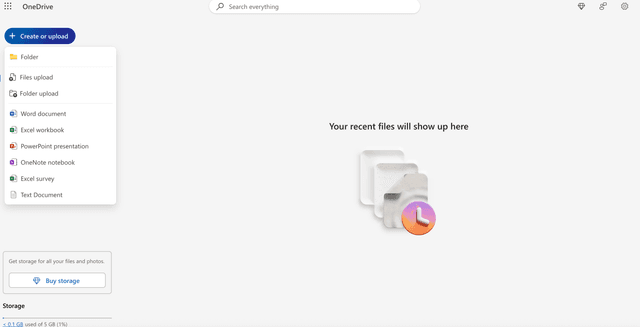
Dropbox: File Sync & Collaboration Platform
Dropbox is a cloud-based file storage and collaboration tool used for general document sharing and backup. It offers a familiar interface, folder structure, version control, and basic permissions. Dropbox is best for teams needing simple, broad file sharing and collaboration, but lacks advanced analytics and compliance features required for high-stakes deals.
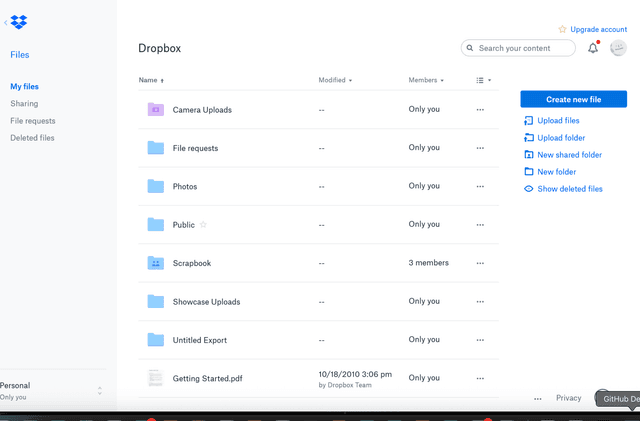
Google Drive vs OneDrive vs Dropbox pricing comparison
Compare pricing plans and features
Google Drive Plans
OneDrive Plans
Best use cases for Google Drive
Google Drive is best for teams and individuals who rely on Google Workspace for productivity, need real-time collaboration, and want easy sharing and access from anywhere.
- Real-time collaboration with Docs, Sheets, Slides
- Easy sharing and permissions
- Integration with Google Workspace
Best use cases for OneDrive
OneDrive is ideal for organizations using Microsoft 365, needing secure file storage, advanced permissions, and seamless integration with Teams and Office apps.
- Integration with Microsoft 365 and Teams
- Advanced permissions and compliance
- Versioning and file recovery
Best use cases for Dropbox
Dropbox is best for teams and individuals who need reliable file storage, backup, and broad sharing/collaboration. It's perfect for creative teams, remote work, and organizations that value simplicity and ease of use.
- File storage and backup
- Team collaboration and sharing
- Creative and remote teams
Google Drive vs OneDrive vs Dropbox: Which is right for you?
Google Drive, OneDrive, and Dropbox each offer robust cloud storage and collaboration features, but are best suited for different needs:
Choose Google Drive if: You rely on Google Workspace, need real-time collaboration, and want easy sharing and access from anywhere.
Choose OneDrive if: You use Microsoft 365, need advanced permissions, and want seamless integration with Teams and Office apps.
Choose Dropbox if: You want simple, reliable file storage, backup, and broad sharing/collaboration for teams or individuals.
Need a proper virtual data room? Consider Papermark
While Google Drive, OneDrive, and Dropbox are excellent for general file sharing, they lack the advanced features required for high-stakes business transactions, due diligence, and secure document sharing. For these scenarios, you need a dedicated virtual data room (VDR).
Choose Papermark if: You're conducting due diligence, fundraising, M&A transactions, or need advanced security features like watermarking, detailed analytics, custom branding, and granular access controls.