Wie erstellt man Webhooks in Papermark?
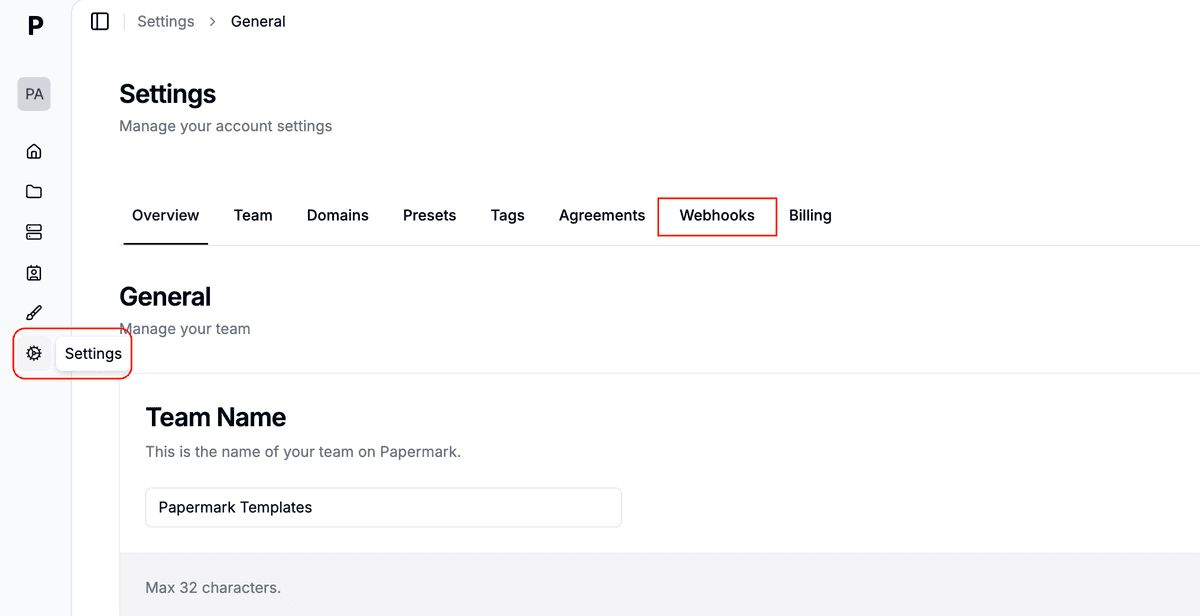
Müssen Sie Automatisierungen auslösen, wenn etwas in Papermark passiert? Mit Webhooks können Sie Ereignisse wie link.viewed oder document.created in Echtzeit an jeden externen Dienst senden.
Webhooks sind im Business-Plan verfügbar (oder während Ihrer kostenlosen Testphase). Sie müssen Workspace-Besitzer oder Administrator sein, um sie zu verwalten.
Bevor Sie beginnen
• Entscheiden Sie, wo Sie die Ereignisse empfangen möchten (z.B. Slack, Zapier, benutzerdefinierter Endpunkt).
• Stellen Sie sicher, dass das Ziel POST-Anfragen mit JSON-Inhalten akzeptieren kann.
• Generieren Sie Ihre Empfangs-URL oder haben Sie Zugriff darauf.
Schritt für Schritt
- Einstellungen öffnen – Klicken Sie auf das Einstellungen-Symbol in der linken Seitenleiste und wählen Sie dann Webhooks im Menü.
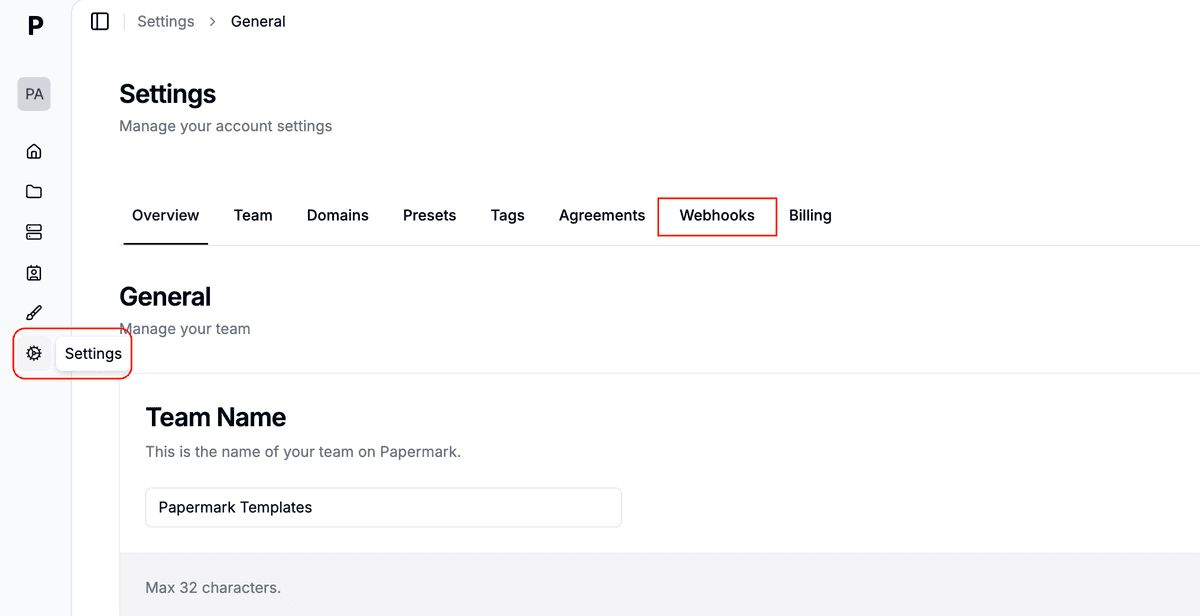
- Webhook erstellen – Drücken Sie Webhook erstellen in der oberen rechten Ecke.
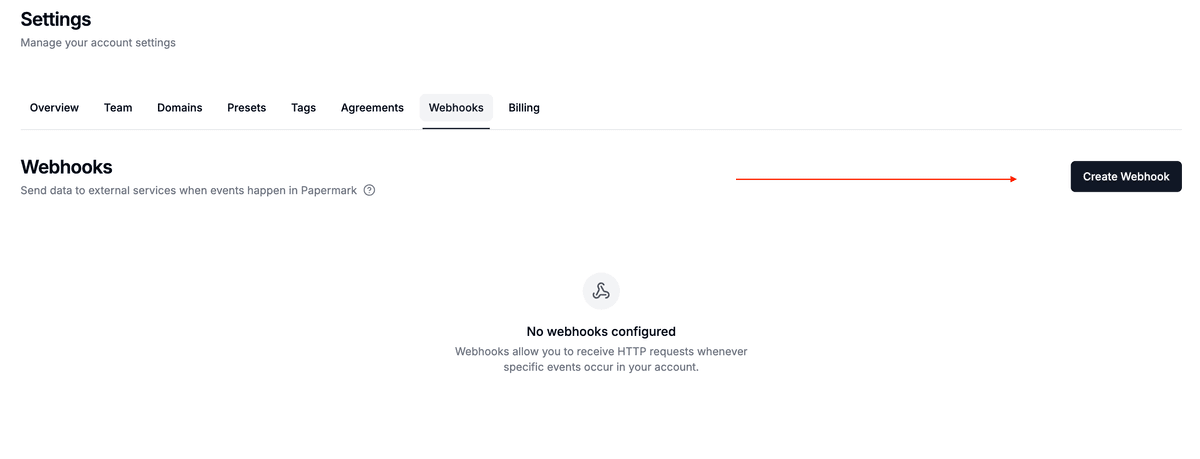
- Benennen Sie es – Geben Sie einen aussagekräftigen Namen ein, z. B. Slack-Benachrichtigungen (mind. 3 Zeichen).
- Fügen Sie Ihre Endpunkt-URL ein – Hierhin sendet Papermark die POST-Anfragen.
- Kopieren Sie das Secret – Ein eindeutiges Signatur-Secret wird automatisch generiert. Speichern Sie es, damit Sie Signaturen verifizieren können.
- Wählen Sie Trigger aus – Wählen Sie ein oder mehrere Ereignisse zum Senden aus. Sie können Trigger aus mehreren Kategorien kombinieren:
- Team-Ebene –
document.created,document.updated,document.deleted,dataroom.created - Dokument-Ebene –
link.created,link.updated - Link-Ebene –
link.viewed,link.downloaded
- Team-Ebene –
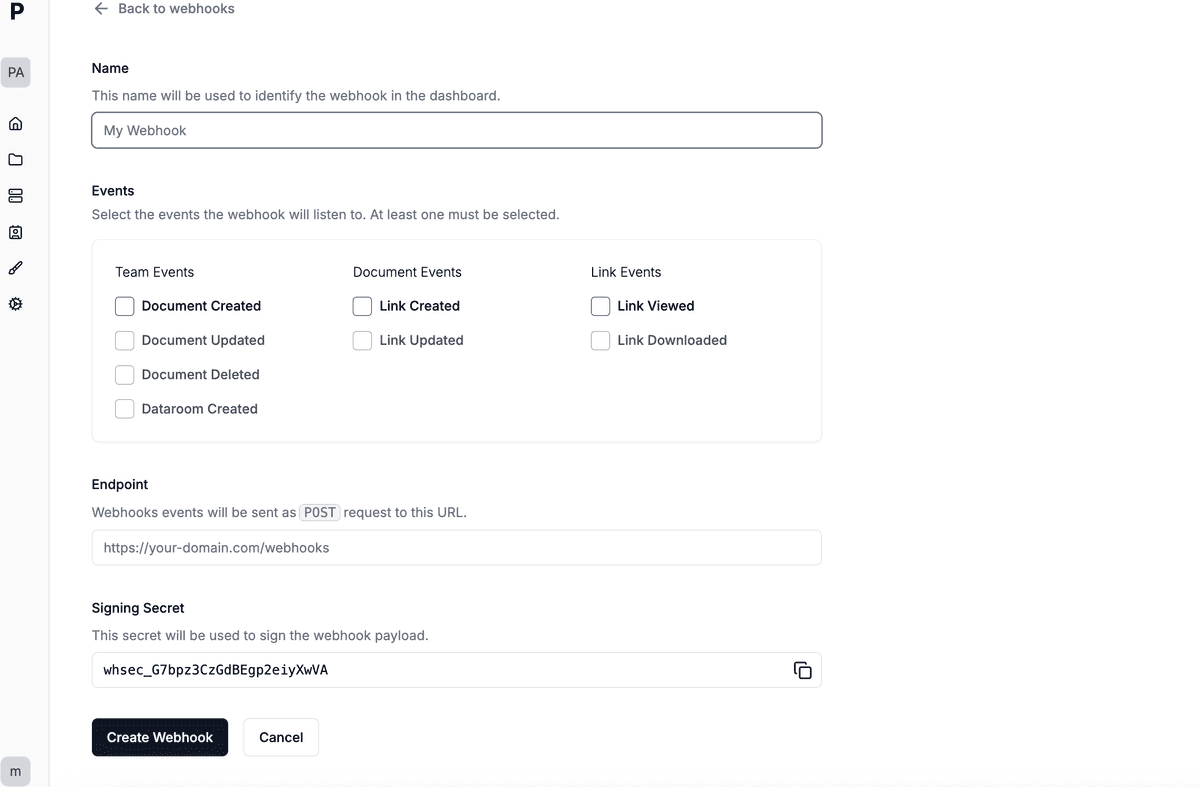
- Webhook speichern – Klicken Sie auf Erstellen. Sie sehen den neuen Webhook in der Liste mit seinem Status.
- Zustellung testen – Führen Sie eine Aktion aus, die einem Ihrer Auslöser entspricht, und überprüfen Sie Ihren Endpunkt oder das Zustellungsprotokoll.
Signaturen verifizieren
Jede Anfrage enthält einen X-Papermark-Signature Header mit einem HMAC-SHA-256 Hash der Nutzlast. Hashen Sie das rohe JSON mit Ihrem gespeicherten Secret und vergleichen Sie den Hex-Wert, um sicherzustellen, dass der Aufruf tatsächlich von Papermark stammt.
Webhooks verwalten
• Bearbeiten – Klicken Sie auf einen Webhook in der Liste, um ihn umzubenennen, Auslöser hinzuzufügen/zu entfernen oder die URL zu ändern.
• Logs anzeigen – Öffnen Sie einen Webhook und wechseln Sie zum Zustellungsprotokoll, um jeden Versuch und Antwortcode zu sehen.
• Löschen – Verwenden Sie die Schaltfläche Löschen auf der Webhook-Detailseite, um Zustellungen zu stoppen.
Tipps
- Halten Sie Ihren Endpunkt hochverfügbar; Papermark wiederholt fehlgeschlagene Zustellungen 24 Stunden lang.
- Verwenden Sie Warteschlangen (z. B. AWS SQS, RabbitMQ), um die Verarbeitung von der Annahme zu entkoppeln.
- Filtern Sie Ereignisse nach dem Feld
event, um sie an verschiedene Handler weiterzuleiten.
Brauchen Sie Hilfe? Schreiben Sie eine E-Mail an support@papermark.com oder nutzen Sie den In-App-Chat – wir helfen Ihnen gerne weiter!