OneDrive vs SharePoint
A comprehensive comparison of features, pricing, and capabilities to help you choose the right Microsoft solution in 2026
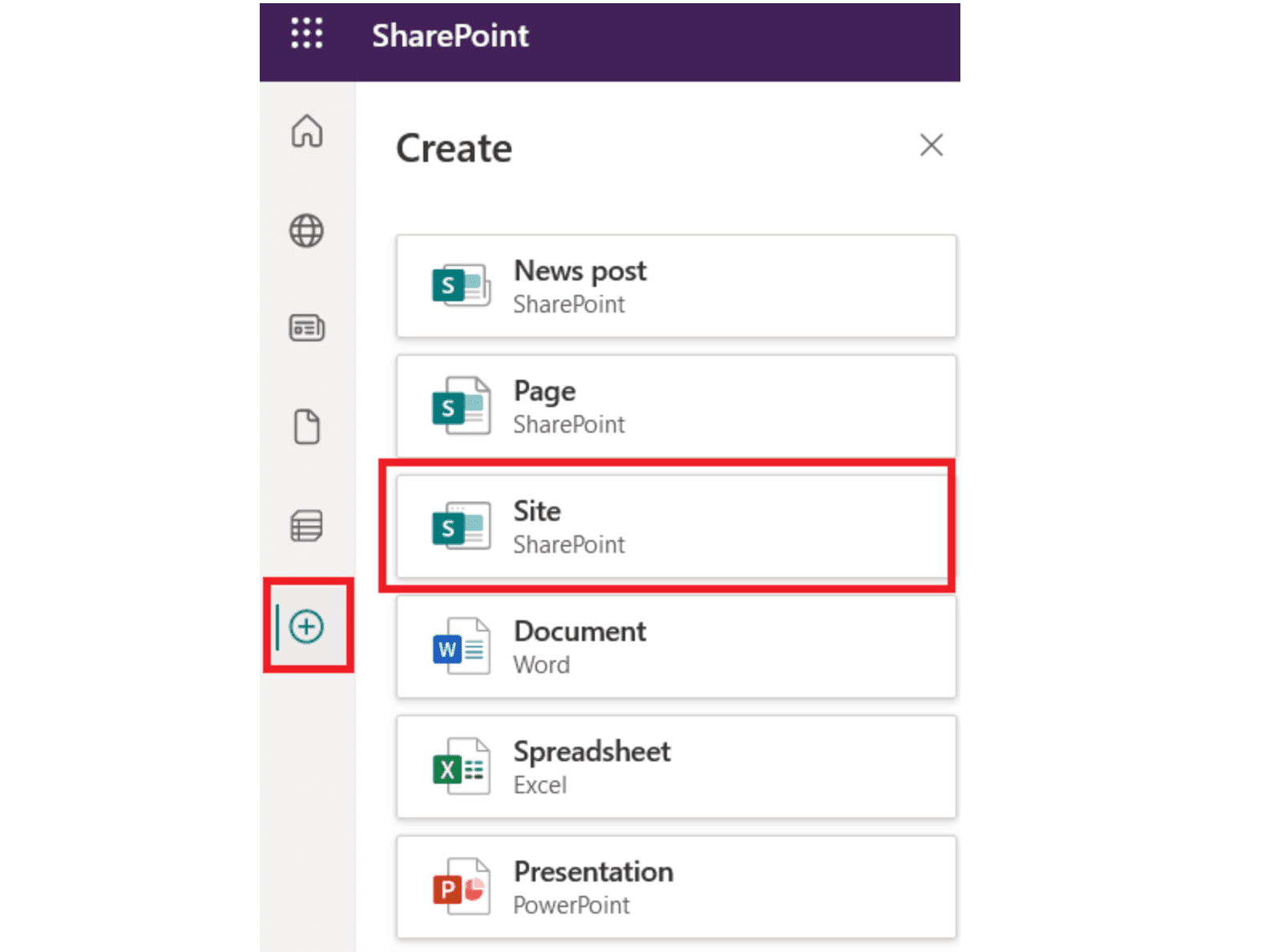
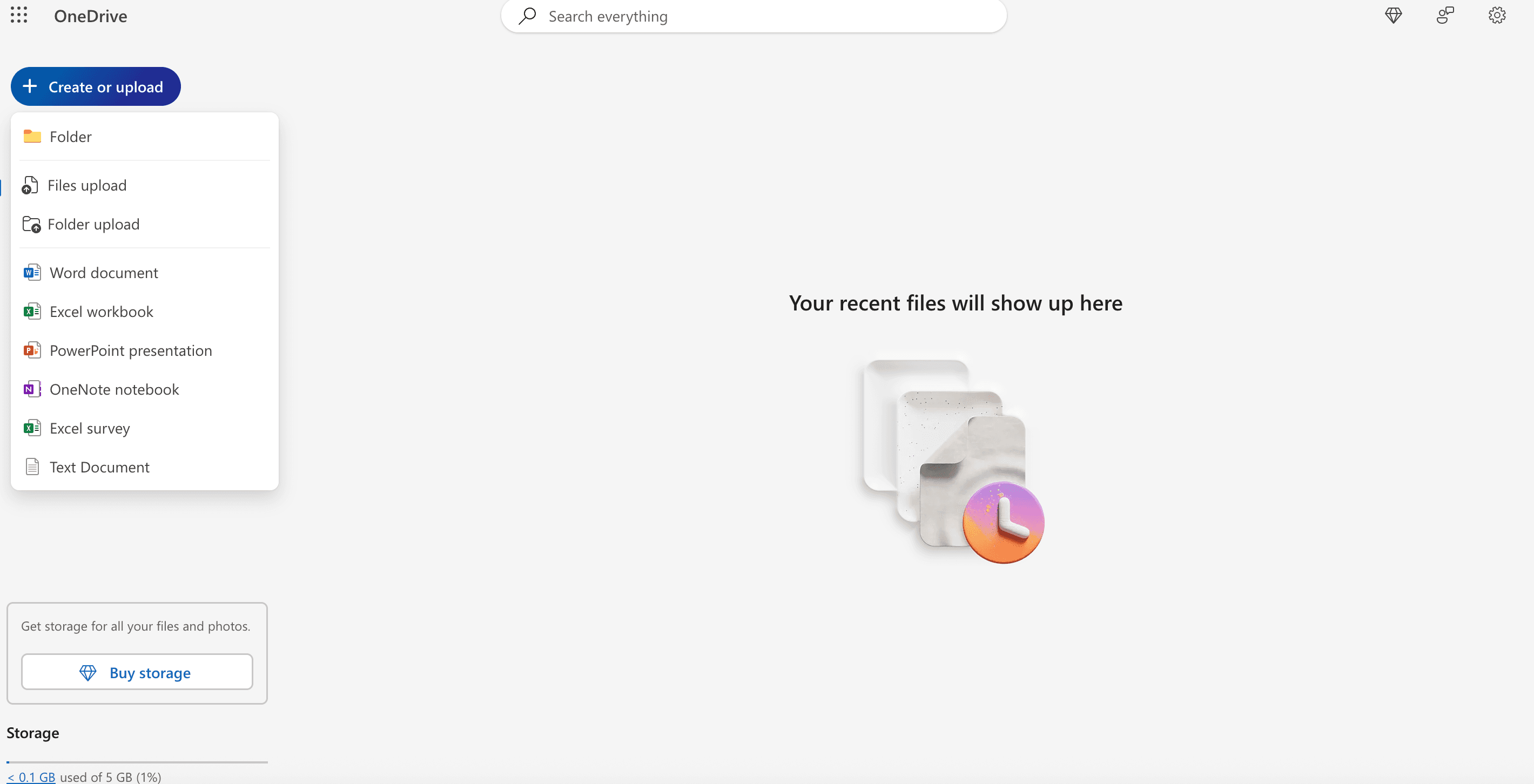
Quick feature comparison
Compare key features and capabilities
- Features
- OneDrive
- SharePoint
OneDrive: Personal & Team File Storage
OneDrive is Microsoft's cloud storage solution designed primarily for individual file storage and simple team sharing. It's perfect for personal use, small teams, and organizations that need straightforward file storage integrated with Microsoft 365 applications.
- Personal file storage: 1TB per user with easy sync across devices
- Simple sharing: Basic link sharing with view/edit permissions
- Microsoft 365 integration: Seamless Office app integration
- Mobile access: Easy access from phones and tablets
- Version history: Basic file versioning and recovery
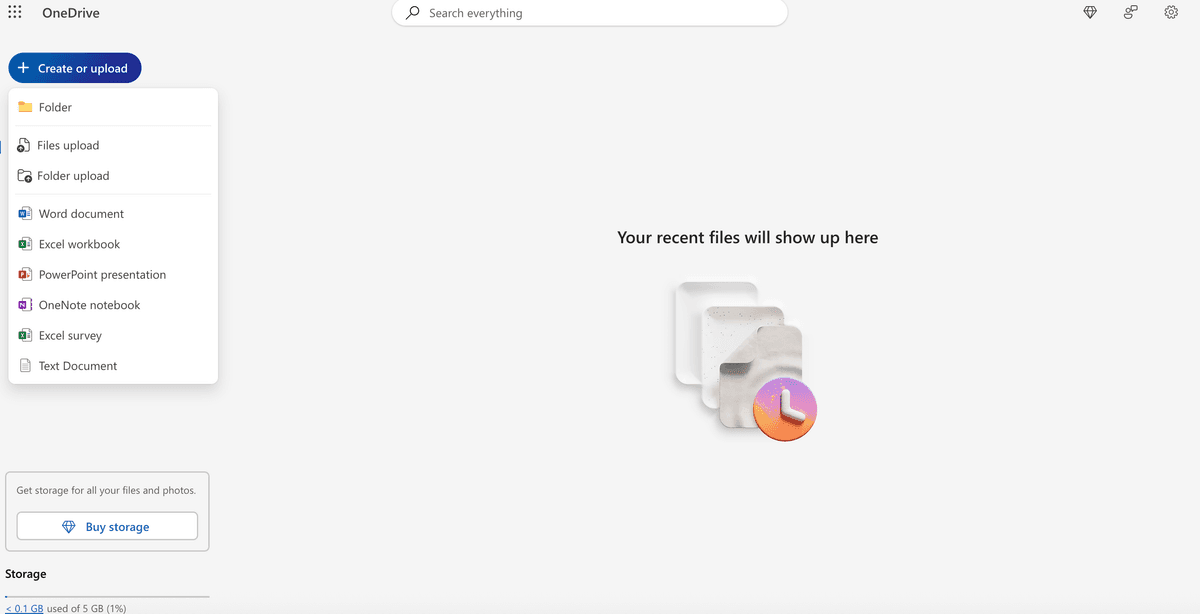
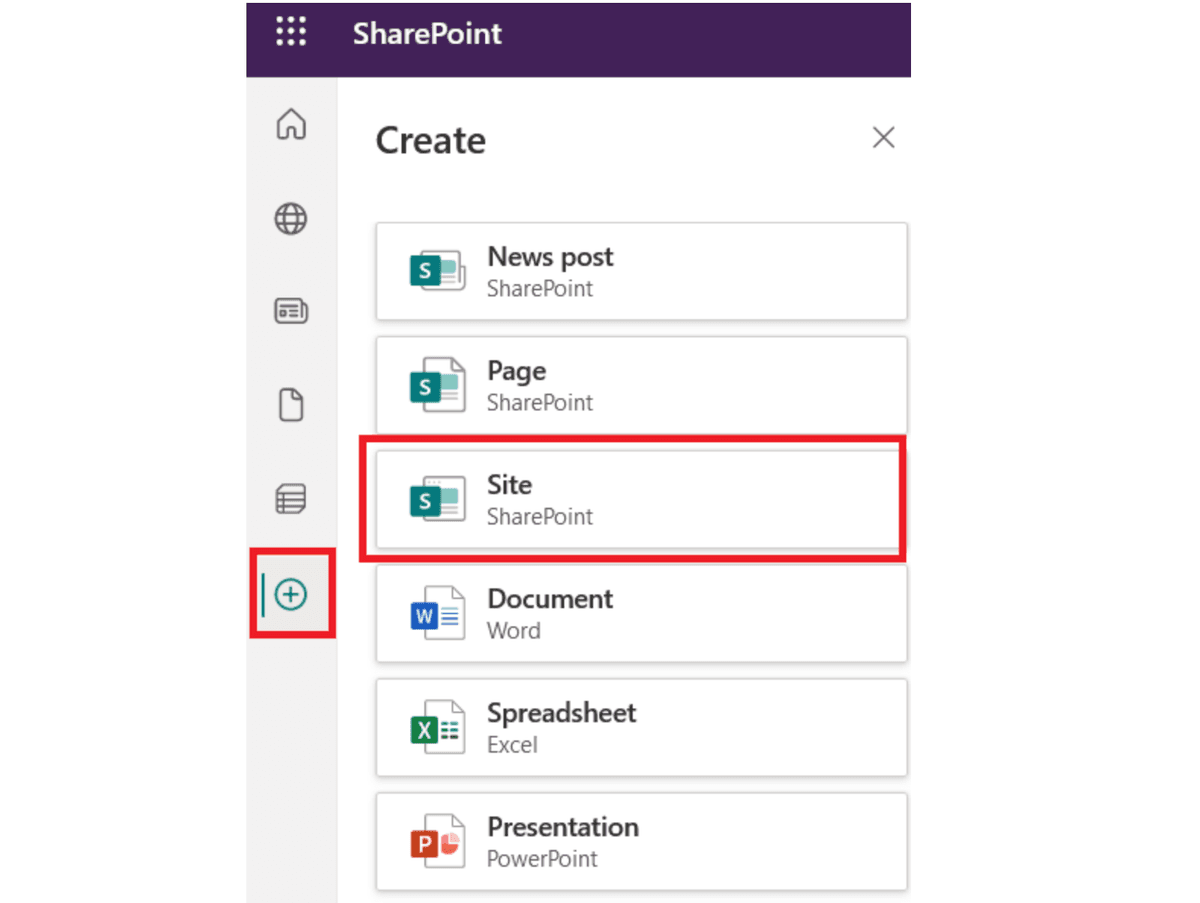
SharePoint: Enterprise Collaboration Platform
SharePoint is Microsoft's comprehensive collaboration and document management platform designed for enterprise organizations. It goes far beyond simple file storage to provide advanced workflows, team sites, and sophisticated document management capabilities.
- Team sites & intranets: Create custom team sites and company portals
- Advanced workflows: Automated approval processes and business rules
- Granular permissions: Detailed access control and security policies
- Document management: Advanced metadata, content types, and retention policies
- Enterprise search: Powerful search across all content and sites
OneDrive vs SharePoint pricing comparison
Compare pricing plans and features
OneDrive Plans
- OneDrive for Business Plan 1$5/user/month
- Microsoft 365 Business Basic$6/user/month
- Microsoft 365 Business Standard$12.50/user/month
Key differences between OneDrive and SharePoint
Understanding the main distinctions
Core Purpose
OneDrive is focused on personal and team file storage, while SharePoint is designed for collaboration, intranet, and advanced document management.
Collaboration & Workflows
SharePoint offers advanced collaboration tools, custom workflows, and intranet capabilities, while OneDrive is best for simple sharing and storage.
Document Management
SharePoint provides advanced document management, versioning, and permissions, while OneDrive offers basic document storage and sharing.
Best use cases for OneDrive
OneDrive is ideal for individuals, small teams, and organizations that need secure, easy-to-use file storage and sharing integrated with Microsoft 365.
- Personal file storage
- Small team collaboration
- Mobile and remote access
Best use cases for SharePoint
SharePoint excels for organizations that need advanced collaboration, custom workflows, and robust document management for teams and departments.
- Company intranet and team sites
- Advanced document management
- Automated business workflows
OneDrive vs SharePoint: Which is right for you?
OneDrive and SharePoint serve different primary purposes, making them suitable for different use cases:
Choose OneDrive if: You need simple, secure file storage and sharing for individuals or small teams, with seamless Microsoft 365 integration. OneDrive is perfect for personal use, basic team collaboration, and straightforward document sharing.
Choose SharePoint if: You need advanced collaboration, custom workflows, and robust document management for teams, departments, or your entire organization. SharePoint excels at enterprise-level collaboration with sophisticated features.
Consider Papermark if: You are looking for a modern alternative that combines secure document sharing with advanced analytics and security features. Papermark offers dynamic watermarking, geo-location tracking, and detailed engagement analytics in an open-source platform that can be customized to your specific needs.