SharePoint vs Dropbox
A comprehensive comparison of features, pricing, and capabilities to help you choose the right document sharing solution in 2026.
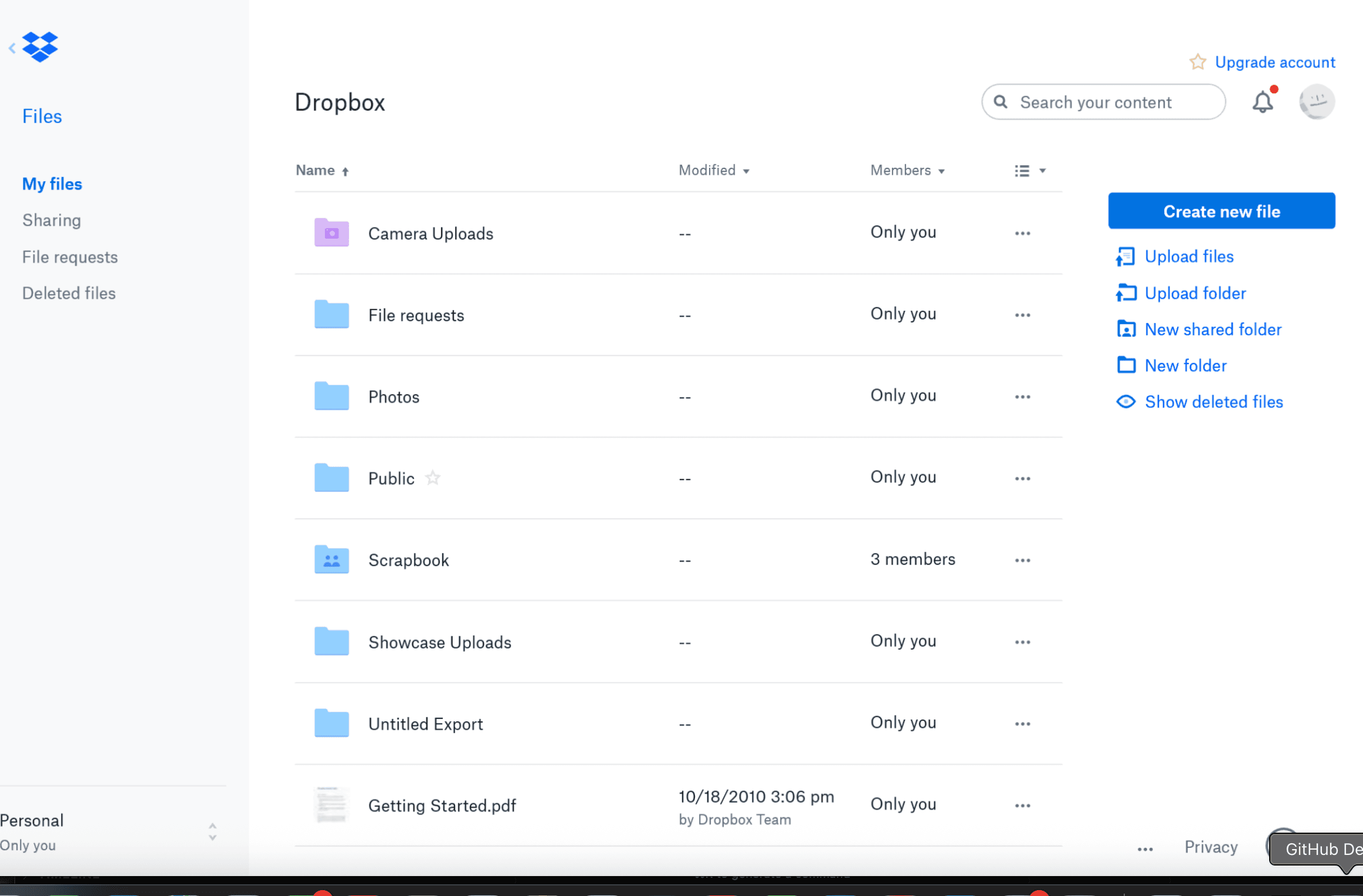

SharePoint vs Dropbox: Quick feature comparison
Compare key features and capabilities
- Features
- SharePoint
- Dropbox
SharePoint: Document Management & Collaboration
SharePoint, part of Microsoft 365, is a robust document management and collaboration platform. It enables teams to create, store, organize, and share documents securely, with deep integration into Microsoft Teams, Office, and workflow automation. SharePoint is ideal for organizations needing structured document libraries, permissions, and workflow customization.

Dropbox: File Sync & Collaboration Platform
Dropbox is a cloud-based file storage and collaboration tool used for general document sharing and backup. It offers a familiar interface, folder structure, version control, and basic permissions. Dropbox is best for teams needing simple, broad file sharing and collaboration, but lacks advanced analytics and compliance features required for high-stakes deals.
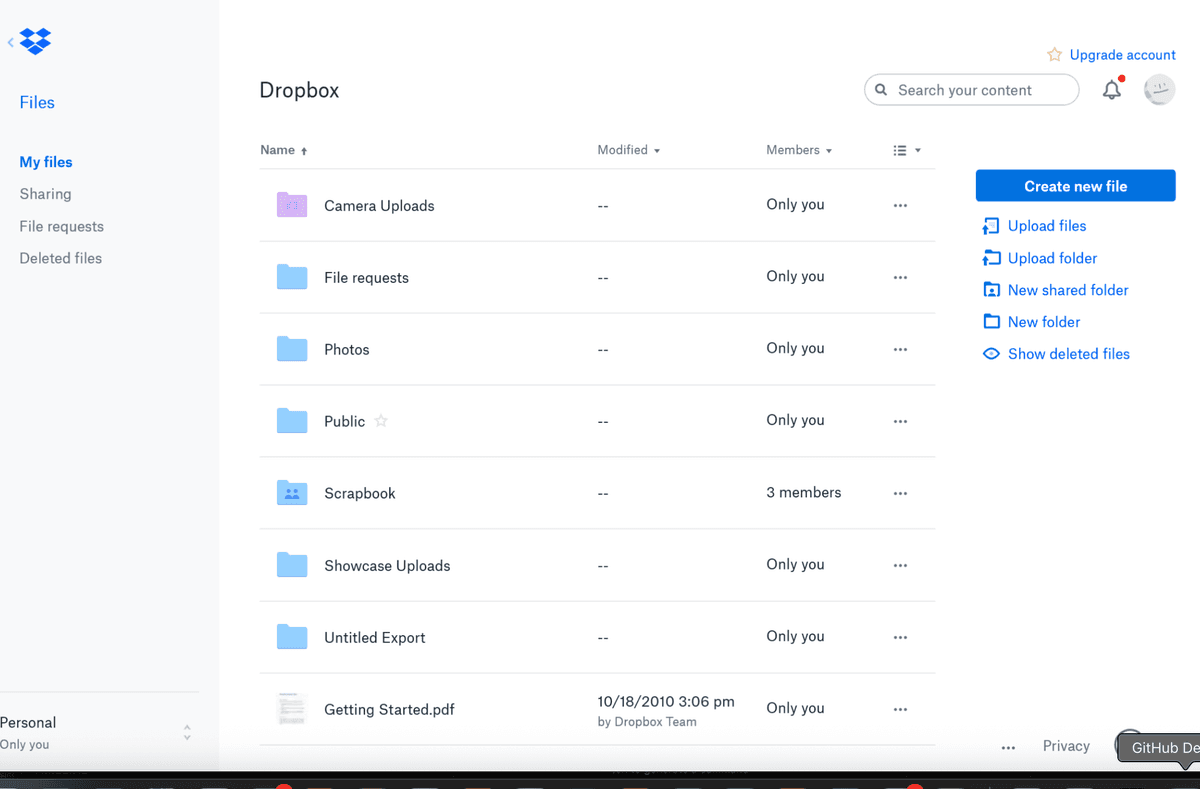
SharePoint vs Dropbox pricing comparison
Compare pricing plans and features
Best use cases for SharePoint
SharePoint is ideal for organizations that need structured document management, workflow automation, and deep integration with Microsoft 365. It's especially valuable for enterprises, legal, HR, and project management teams.
- Enterprise document management
- Workflow automation and permissions
- Integration with Teams and Office
Best use cases for Dropbox
Dropbox is best for teams and individuals who need reliable file storage, backup, and broad sharing/collaboration. It's perfect for creative teams, remote work, and organizations that value simplicity and ease of use.
- File storage and backup
- Team collaboration and sharing
- Creative and remote teams
SharePoint vs Dropbox: Which is right for you?
SharePoint and Dropbox serve different primary purposes, making them suitable for different use cases:
Choose SharePoint if: You need structured document management, workflow automation, and deep integration with Microsoft 365 for your organization.
Choose Dropbox if: You need simple, reliable file storage, backup, and broad sharing/collaboration for teams or individuals.
What both SharePoint and Dropbox lack (but Papermark has):
- Free and open-source option
- Self-hosted deployment
- Full control over data/privacy
- Community-driven development and transparency
- Modern, developer-friendly platform
- Flexible branding and customization
- Real-time analytics and API access
Consider Papermark if: You want a modern alternative that combines secure document sharing with advanced analytics and open-source flexibility.