Quick recap of virtual data room providers
| Provider | Description |
|---|---|
| Papermark | Open source virtual data room with unlimited document uploads, page-level analytics, and white-labeling options |
| Intralinks | Enterprise-grade VDR known for M&A transactions with high-level encryption and detailed activity tracking |
| Box | Cloud content management platform with real-time collaboration and extensive app integrations |
| ShareFile | Citrix's secure document sharing solution with SSL/TLS encryption and Microsoft Office integration |
| Dropbox | Popular file sharing platform with smart sync and third-party integrations |
| Google Drive | Seamless integration with Google Workspace, featuring AI-powered search and real-time collaboration |
| Ideals | Military-grade security VDR with 256-bit encryption, focused on M&A and legal industries |
| Microsoft/SharePoint/OneDrive | Integrated Microsoft 365 solutions with advanced security and compliance features |
| Firmex | Enterprise VDR with dynamic watermarks and comprehensive project management tools |
| SecureDocs | Streamlined VDR with flat-rate pricing and unlimited users, ideal for M&A and fundraising |
| Ansarada | AI-powered data rooms with real-time collaboration and comprehensive audit trails |
| Digify | Secure document sharing with file-level tracking and rights management |
| NextCloud | Open-source self-hosted solution for complete data control |
Papermark - Open Source Virtual Data Room
Website: papermark.com

Papermark is a modern, open-source virtual data room solution that offers enterprise-grade features at a fraction of the cost. It's designed for secure document sharing and management with comprehensive analytics and white-labeling options.
Papermark Features
- Unlimited data rooms and documents
- Page-level analytics and engagement tracking
- Custom domain and complete white-labeling
- Dynamic watermarking and NDA agreements
- Screenshot protection and granular permissions
- Self-hosted option available
- GDPR, HIPAA, and CCPA compliant
- Open-source flexibility
- Secure document sharing with access controls
- Folders and organization tools
Papermark Limitations
- Requires technical knowledge for self-hosting
- Limited third-party integrations compared to commercial products
Papermark Pricing
Starting at €59/month for unlimited data rooms, Papermark offers one of the most competitive pricing models in the market:
- Free tier available for basic document sharing
- Pro plan: €59/month for unlimited data rooms and features
- Enterprise: Custom pricing for advanced security and support
- Self-hosted option available for complete control
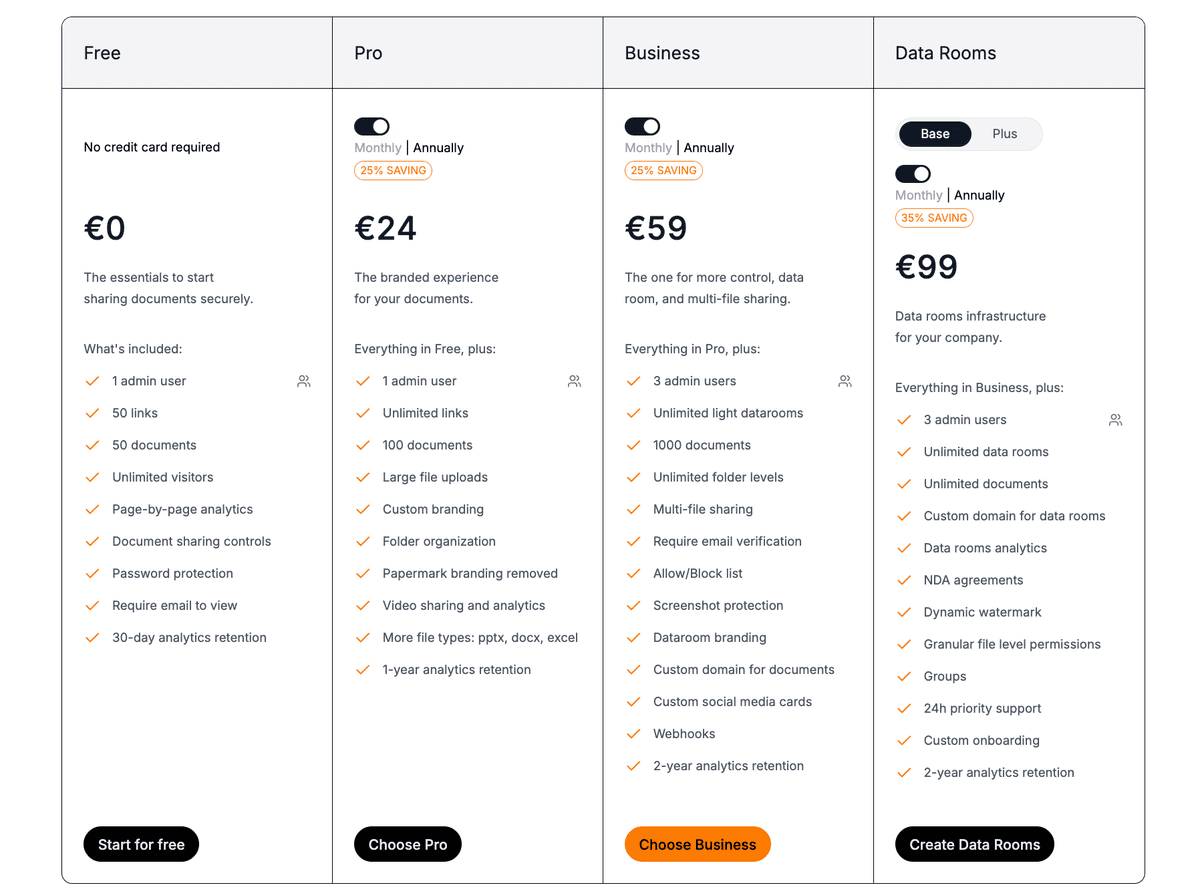
Full white labelling and self hosting is available.
Papermark Ratings and Reviews
- G2: 4.6/5 (75 reviews)
- Customer Support: 5/5
- Ease of Use: 4.9/5
- Highly rated and supported by over 15000 companies
![]()
Real-World Example: Startup Fundraising with Virtual Data Rooms
See how Two, a fintech startup, leveraged virtual data rooms to secure €13M in funding:
Intralinks -Virtual Data Room
Website: intralinks.com
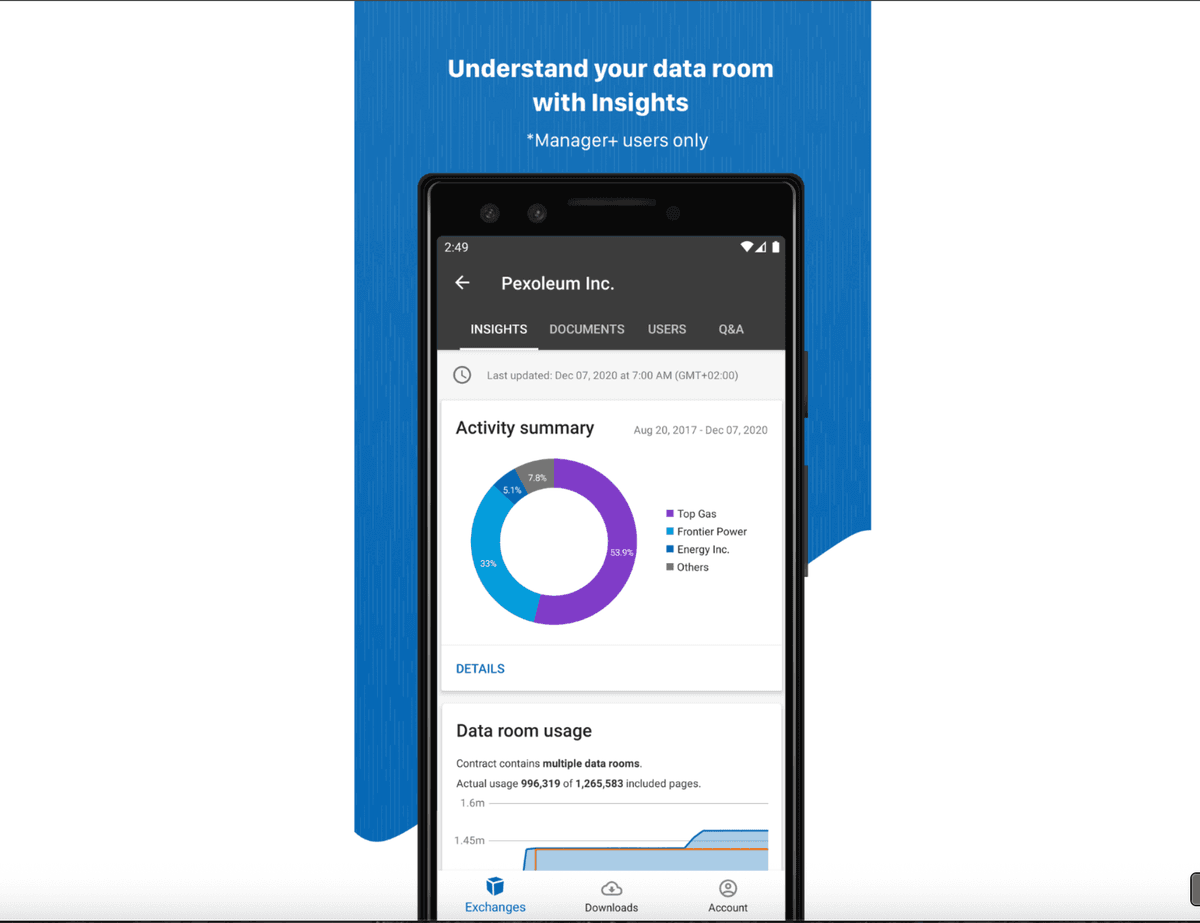
Intralinks is a legacy virtual data room platform used primarily for large M&A, IPOs, and other regulated deals. It offers secure document sharing, Q&A, and reporting, but often requires lengthy onboarding and premium pricing.
Intralinks Features
- Simple Setup: Frictionless setup with Advanced Deal Prep to organize deal documents before going live
- Smart AI Tools: Integrated AI redaction to easily redact PII and other sensitive content from documents
- Seamless Integration: Automated index, powerful Q&A, video support with Zoom Integration, and mobile flexibility
- Enterprise Security: Platinum certification with ISO 27701 certification, GDPR-compliant, encrypted archives
- Advanced Permissions: Granular and easy to control permissions to ensure the right users have access to the right documents
- Robust Watermarking: Flexible and customizable watermarking options
- Detailed Reporting: Share key VDR metrics with deal team members and track group, user and document level activity
- Fully Integrated: VDRPro is a key component of DealCentre™ platform
Intralinks Limitations
- Opaque Pricing: No transparent pricing - requires custom quotes and sales negotiations
- Complex Setup: Requires 2-3 days setup time with onboarding representative
- High Costs: Can easily reach $200,000+ annually for enterprise implementations
- Limited Customization: Limited custom branding options compared to modern alternatives
- Hidden Fees: Additional costs for storage overages, user access fees, and duration extensions
Intralinks Pricing
Intralinks does not publish transparent pricing and operates on a custom quote model. Based on industry analysis and user reports:
- Small implementation: $10,000 - $50,000 annually
- Mid-market deals: $50,000 - $200,000 annually
- Large enterprise: $200,000+ annually
Hidden costs include:
- Storage overages when exceeding allocated data limits
- User access fees for adding team members beyond initial allocation
- Duration extensions for projects extending beyond planned timelines
- Training and implementation professional services
- Advanced feature upgrades and support tier upgrades
Intralinks Ratings and Reviews
- Generally well-regarded in the industry for security and reliability
- Known for enterprise-grade features but criticized for complex pricing and setup
- Specific ratings not publicly available due to enterprise focus
Box - Virtual Data Room
Website: box.com
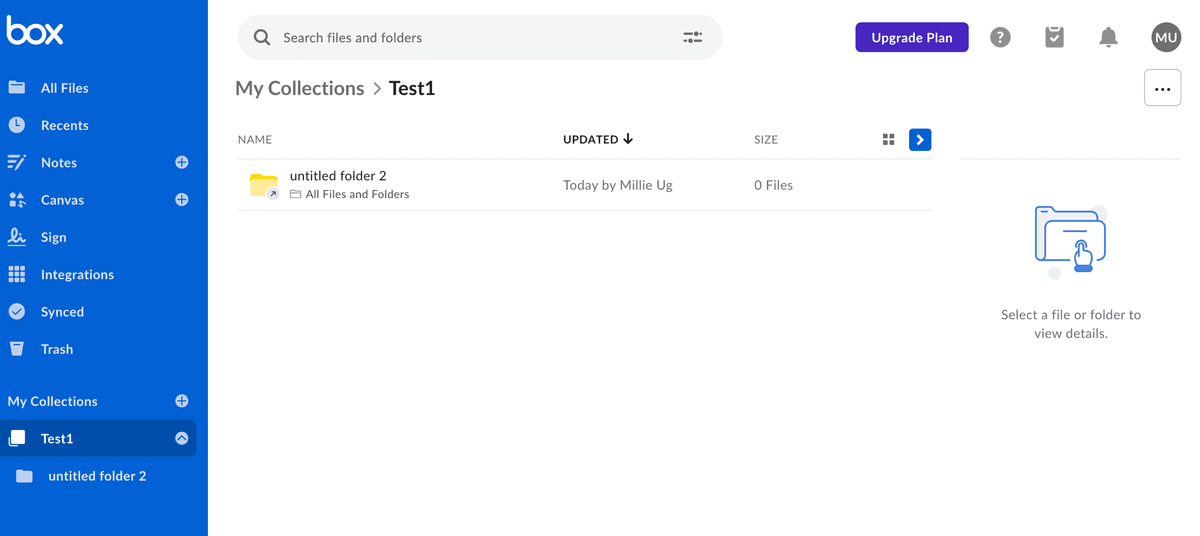
Box offers an enterprise-grade cloud platform for secure document sharing and content management. Starting at €54/month for comprehensive document sharing capabilities.
Box Features
- Unlimited storage on all business plans
- Tiered file upload limits (5-150 GB based on plan)
- Integration with over 1,500 applications
- Advanced security and compliance features
- Enterprise-grade encryption and access controls
- Custom branding on Enterprise Plus plan
- AI-powered categorization and organization
- Real-time collaboration tools
- Integration with popular apps like Office 365
- Advanced file management and sharing capabilities
Box Limitations
- Can be expensive for larger teams or enterprises
- Some users report issues with sync performance
- Minimum 3 users required for business plans
- Limited VDR-specific features compared to dedicated solutions
Box Pricing
Box offers tiered pricing plans with a minimum of 3 users required:
- Business: €18/user/month (minimum 3 users, starting at €54/month total)
- Business Plus: €30/user/month
- Enterprise: €42/user/month
- Enterprise Plus: Custom pricing with advanced features

Box Ratings and Reviews
- G2: 4.2/5 (4000+ reviews)
- Capterra: 4.4/5 (5000+ reviews)
- Security: 4.6/5
- Integration Capabilities: 4.7/5
ShareFile Virtual Data Room
Website: sharefile.com
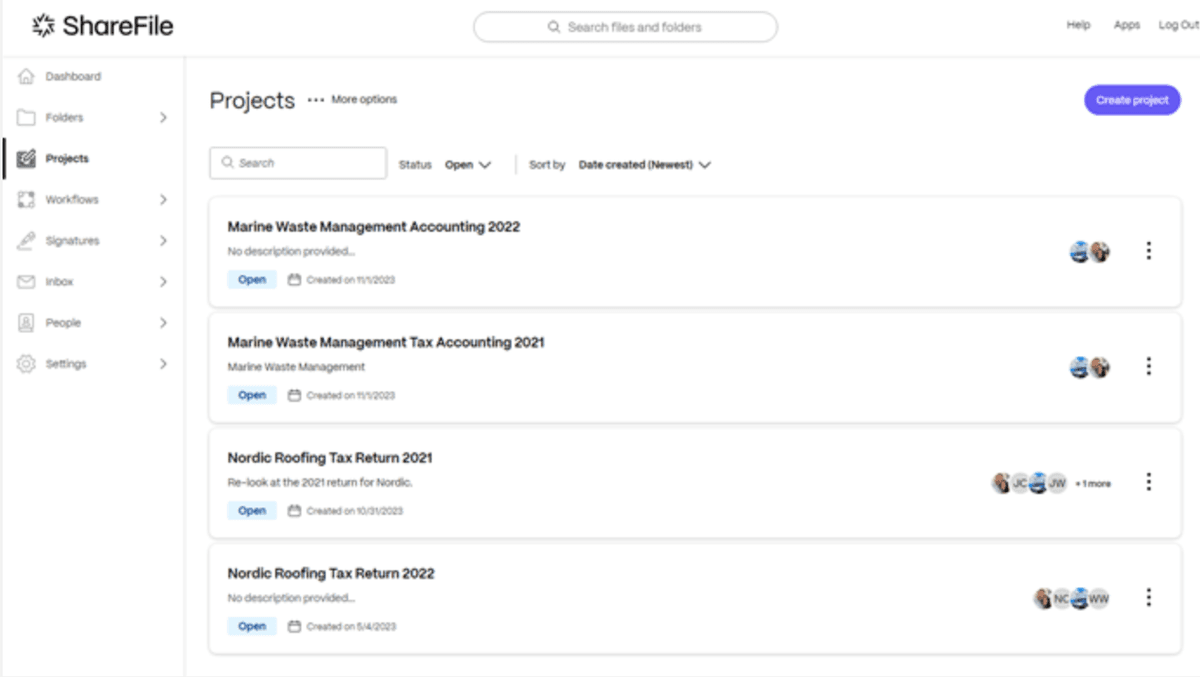
ShareFile by Citrix provides a secure virtual data room solution designed for streamlined document sharing and collaboration across various industries including finance, law, and healthcare.
ShareFile Virtual Data Room Plan
- Price: $75 per user/month (minimum of 5 users)
- Get a Quote and Try Free options available
Features include:
- All the e-signatures you need
- Click trails
- Visibility analytics and reporting
- 1GB of account storage per license
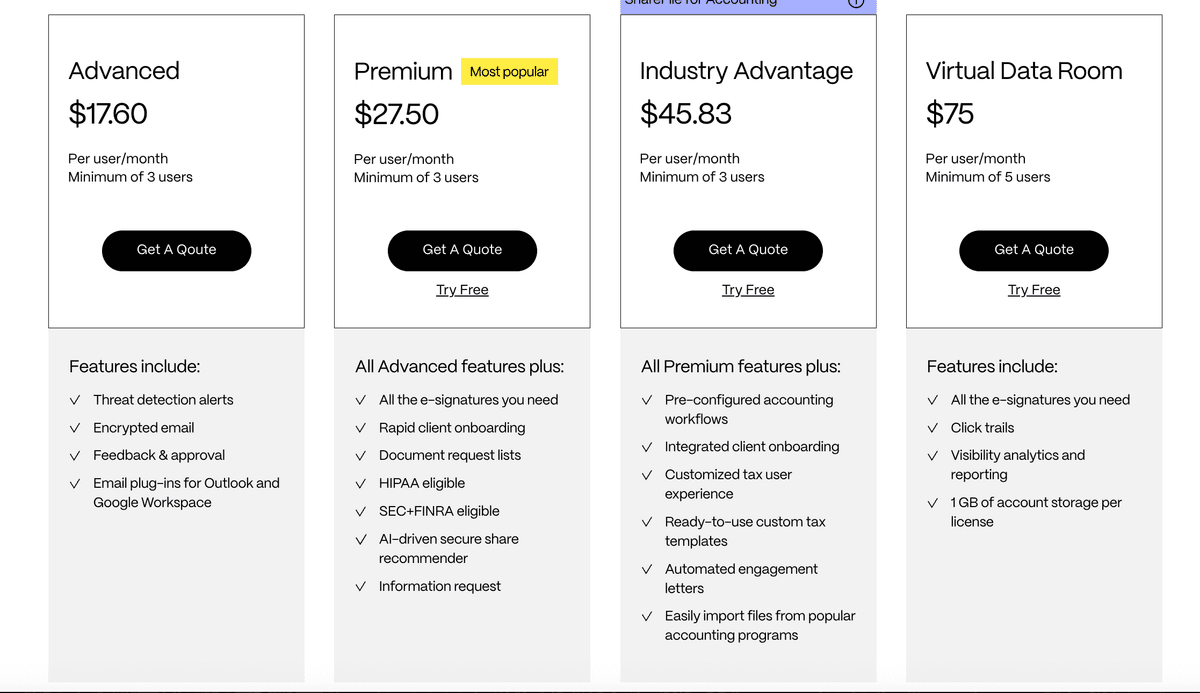
ShareFile Features
- Secure file sharing with SSL/TLS encryption
- Customizable settings to control who can view, download, and edit documents
- Integration with Microsoft Office for real-time editing
- Detailed activity logs to track user access and document changes
ShareFile Limitations
- Users report occasional syncing issues
- Interface can be clunky and outdated compared to competitors
ShareFile Ratings and Reviews
- Generally receives positive feedback for functionality and security. Specific ratings not provided in the sources.
Dropbox Virtual Data Room
Website: dropbox.com
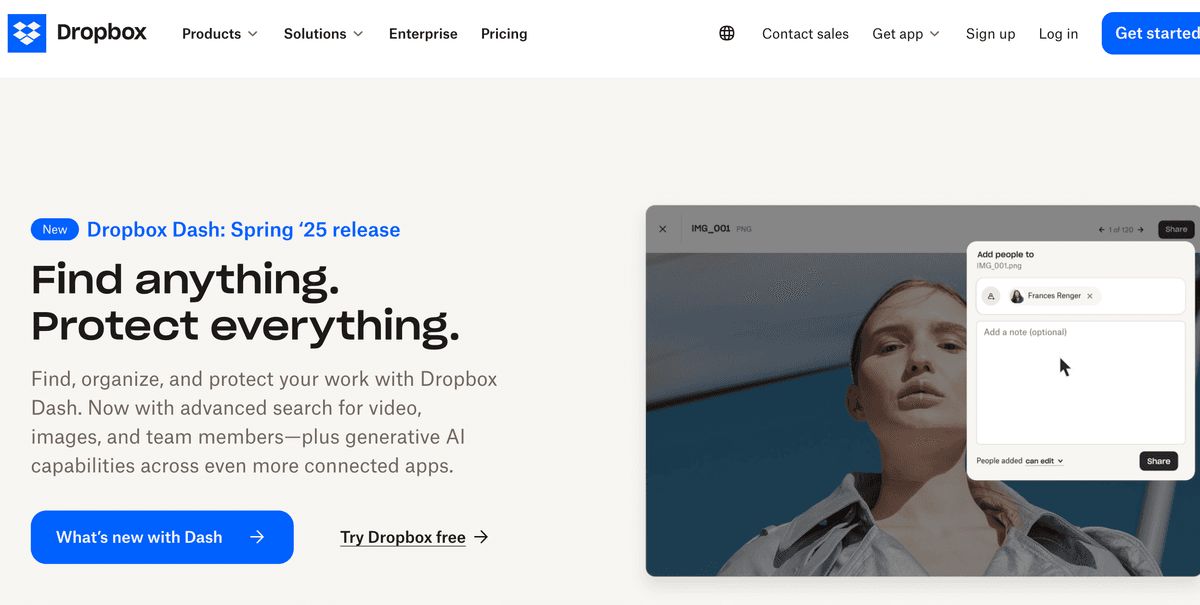
Dropbox focuses on providing intuitive file synchronization and sharing capabilities for individuals and teams, with a strong emphasis on ease of use. It is ideal for small to medium-sized businesses, creative teams, freelancers, and remote teams needing simple, efficient file sharing and collaboration.
Dropbox Features
- User-friendly interface and robust file synchronization
- Extensive third-party integrations (3,000+ apps)
- Advanced collaboration tools
- File version history (30-180 days)
- Password protected links and link expiration
- Team folder management
- Activity tracking (basic)
- Device management (basic)
- File preview and document scanning
- Mobile and offline access
Dropbox Pricing
- Professional: $20/month
- Standard: $18/user/month
- Advanced: $30/user/month
- Free plan: 2 GB storage
- Paid plans: Up to 100 GB file upload, 180 days version history
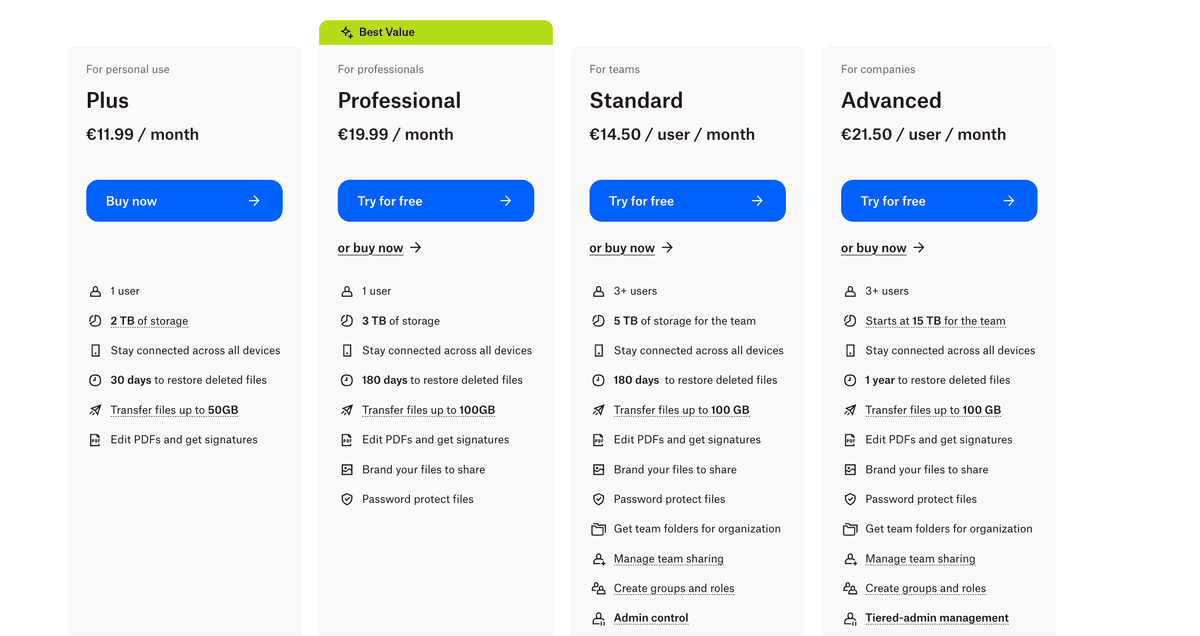
The screenshot above shows Dropbox's modern interface, which is designed for ease of use and efficient file management for teams and individuals.
Dropbox Limitations
- Security features are standard, not enterprise-grade
- Maximum file upload for free plan is 2 GB (100 GB for paid)
- Version history is limited compared to Box
- Not ideal for highly regulated industries or advanced compliance needs
Dropbox Ratings and Reviews
- Highly rated for ease of use and fast sync
- Popular among freelancers, agencies, and SMBs
- Noted for its simplicity and seamless desktop integrations
For a detailed comparison, see Box vs Dropbox.
Google Drive Virtual Data Room
Website: google.com/drive
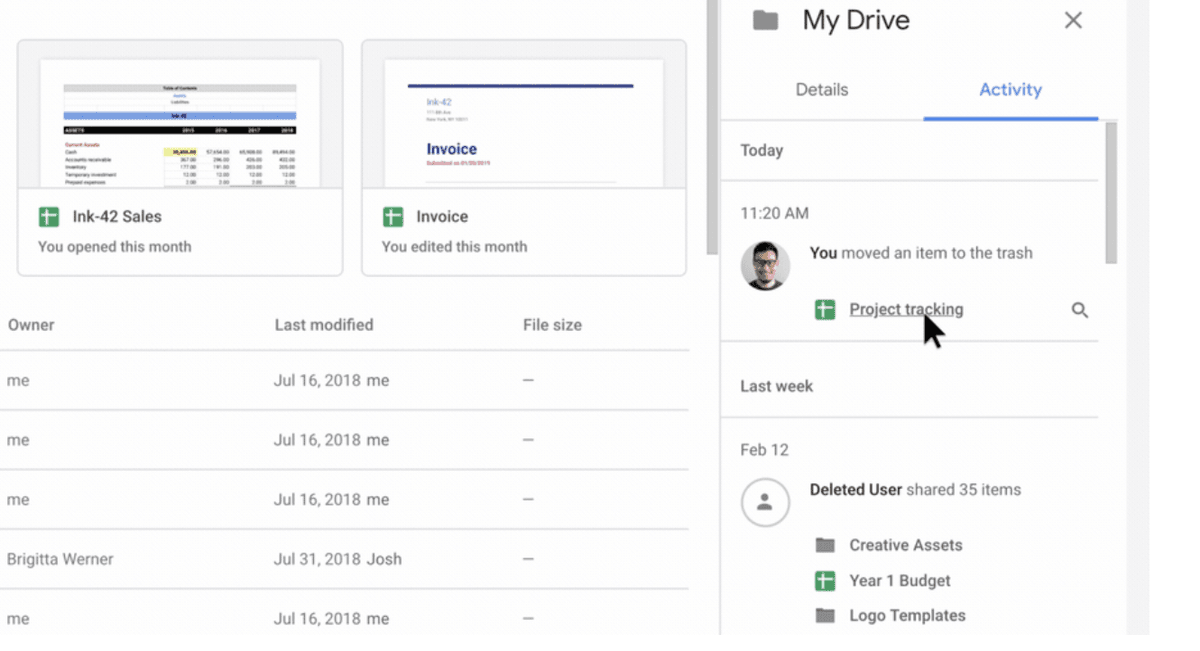
While not a traditional VDR solution, Google Drive offers basic document sharing and collaboration features at an affordable price point. It provides a familiar interface for teams already using Google Workspace, though it lacks many specialized VDR features needed for secure deal management.
Google Drive Features
- Tiered storage options from 15GB (free) to 10TB+ (premium)
- Basic activity tracking through Activity dashboard
- File-level sharing permissions and access controls
- Large file support (up to 750GB per file)
- Real-time collaboration tools
- Integration with Google Workspace apps
- Basic audit trails and viewer tracking
- Two-factor authentication support
- Seamless integration with Google Workspace apps (Docs, Sheets, Slides)
- Advanced search functionality powered by Google AI
- Extensive file sharing and access controls
Google Drive Limitations
- Basic plan offers limited storage
- Privacy concerns due to data being stored on Google servers
- Limited VDR-specific features for due diligence
- No advanced watermarking or document protection
Google Drive Pricing
Google Drive offers flexible storage-based pricing:
- Free: 15GB storage
- Basic: €1.99/month for 100GB
- Standard: €9.99/month for 2TB
- Premium: €49.99/month for 10TB
.png&w=1200&q=75)

Google Drive Ratings and Reviews
- G2: 4.7/5 (30,000+ reviews)
- Capterra: 4.7/5 (15,000+ reviews)
- Ease of Use: 4.8/5
- Collaboration Features: 4.7/5
Ideals Virtual Data Room
Website: idealsvdr.com

Ideals VDR is a secure online repository and collaboration platform used by businesses, M&A teams, legal advisors, and finance professionals for handling sensitive documents and streamlining due diligence, document sharing, and corporate transactions.
Ideals VDR Pricing
- Custom quote model: Pricing is not public; you must contact Ideals for a quote
- Three main tiers:
- Core: Basic document management, standard security, limited storage, basic permissions, standard Q&A, email support
- Premier: Enhanced security, more storage, advanced permissions, integrated Q&A, deal rooms, approval workflows, CRM integrations, priority support
- Enterprise: Unlimited storage, advanced security, custom integrations, dedicated account manager, 24/7 support, advanced compliance, custom branding, API access, advanced analytics
- 30-day free trial available for all plans

Ideals VDR Features
- Granular document permissions (view, encrypted, PDF, original, upload, manage, fence view)
- Advanced security: multi-factor authentication, fence view, watermarking, encryption at rest and in transit
- Integrated Q&A module for due diligence
- Real-time tracking and notifications
- Custom branding and content library (higher tiers)
- Deal rooms for collaboration
- Approval workflows and web forms
- Bulk send functionality
- CRM and Microsoft Office/Google Workspace integrations
- API access (Enterprise)
- Advanced analytics and reporting (Enterprise)
- Mobile app access
Ideals VDR Pros
- Strong security and compliance (SOC 2, GDPR, two-factor authentication)
- Granular permission controls and user roles
- Integrated Q&A and collaboration tools
- Mobile app for iOS and Android
- Scalable for small teams to large enterprises
Ideals VDR Cons
- No transparent pricing; must request a quote
- Higher price points for advanced features
- Strict document upload limits on lower tiers (e.g., 0.5 GB)
- Some advanced analytics only in higher tiers
- Integration constraints for some business tools
- Potentially complex for beginners
- Slower upload and processing times reported by some users
For a detailed comparison and the best alternatives, see our Ideals VDR alternatives guide.
OneDrive Virtual Data Room
Website: onedrive.com
![]()
OneDrive provides virtual data room functionalities as part of the Microsoft 365 suite, offering secure cloud storage and file sharing capabilities.
OneDrive Features
- Seamless integration with Microsoft Office apps
- File sharing with advanced security settings like expiration dates and access levels
- Personal Vault for sensitive information
- File recovery and ransomware detection
OneDrive Limitations
- Storage limits on lower-cost plans
- Relies heavily on integration with other Microsoft services
OneDrive Pricing
- Free plan with 5 GB of storage
- Paid plans start at $1.99/month for 100 GB
- Additional features available through Microsoft 365 subscriptions
OneDrive Ratings and Reviews
- Generally well-received for its integration with Microsoft products. Specific ratings not provided in the sources.
SharePoint Virtual Data Room
Website: sharepoint.com
SharePoint is a Microsoft product and a popular document management and collaboration platform, available as part of Microsoft 365 subscriptions. It is widely used for secure file storage, real-time collaboration, and team information sharing.
SharePoint Pricing
- Plan 1: $5/user/month — Share files securely, coauthor in real time, manage content with versioning and access control, and create team sites
- Microsoft 365 Business Standard: $12.50/user/month — Includes everything in Plan 1 plus desktop/web/mobile Office apps, Teams, business-class email, webinars, and more
- Microsoft 365 Copilot: $30/user/month — Adds AI-powered assistance, Copilot Studio, and advanced analytics
- No standalone free plan: Only available as part of Microsoft 365, but a 30-day free trial is available for Business Standard
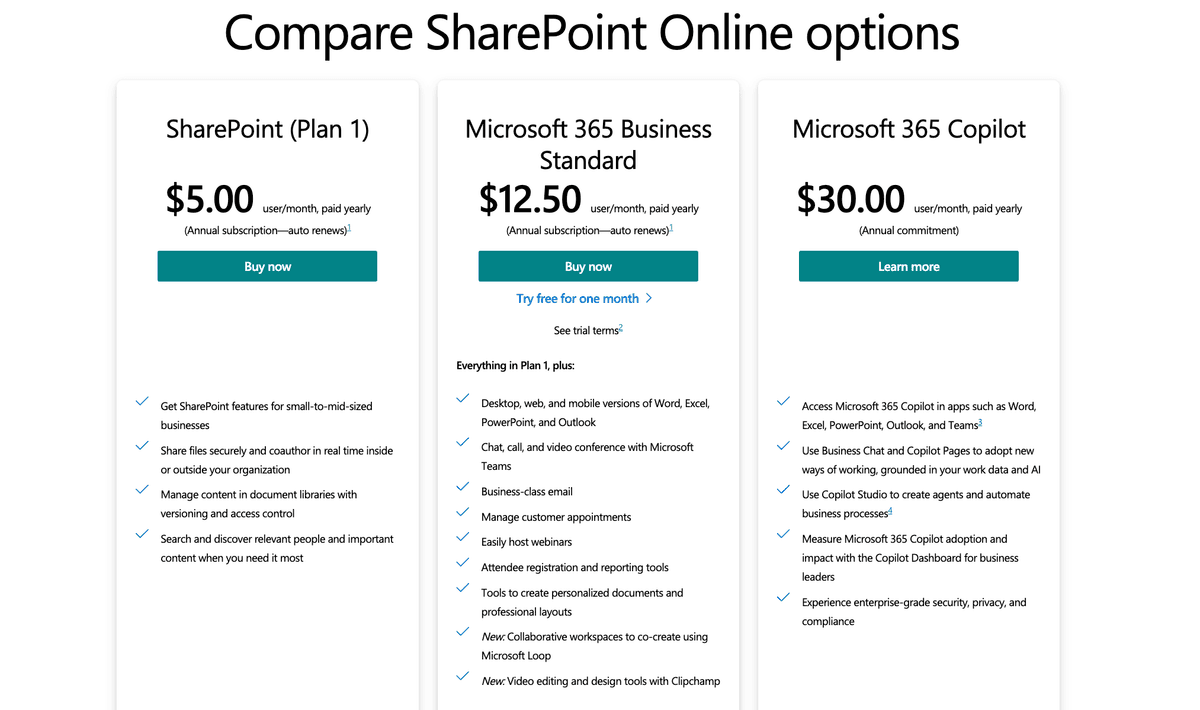
SharePoint Features
- File storage and sharing with secure cloud storage
- Real-time coauthoring and editing
- Team sites for information sharing
- Document libraries with versioning
- Microsoft Lists for information tracking
- Integration with Microsoft 365 apps
- Advanced security and compliance features
- AI-powered assistance with Copilot (higher tiers)
- Video editing and design tools
- Webinar hosting capabilities
SharePoint Integrations & Security
- Native integration with Microsoft 365 apps, Power Platform, Teams, and more
- API access for custom integrations
- Advanced security options including audit trails, granular permissions, and data loss prevention
- Compliance with industry standards (enterprise-grade security in higher tiers)
SharePoint Limitations
- No standalone free version (only as part of Microsoft 365)
- Some advanced features only in higher-tier plans
- Can be complex to configure for new users
For a free and self-hosted alternative to SharePoint, visit Papermark.
Firmex Virtual Data Room
Website: firmex.com
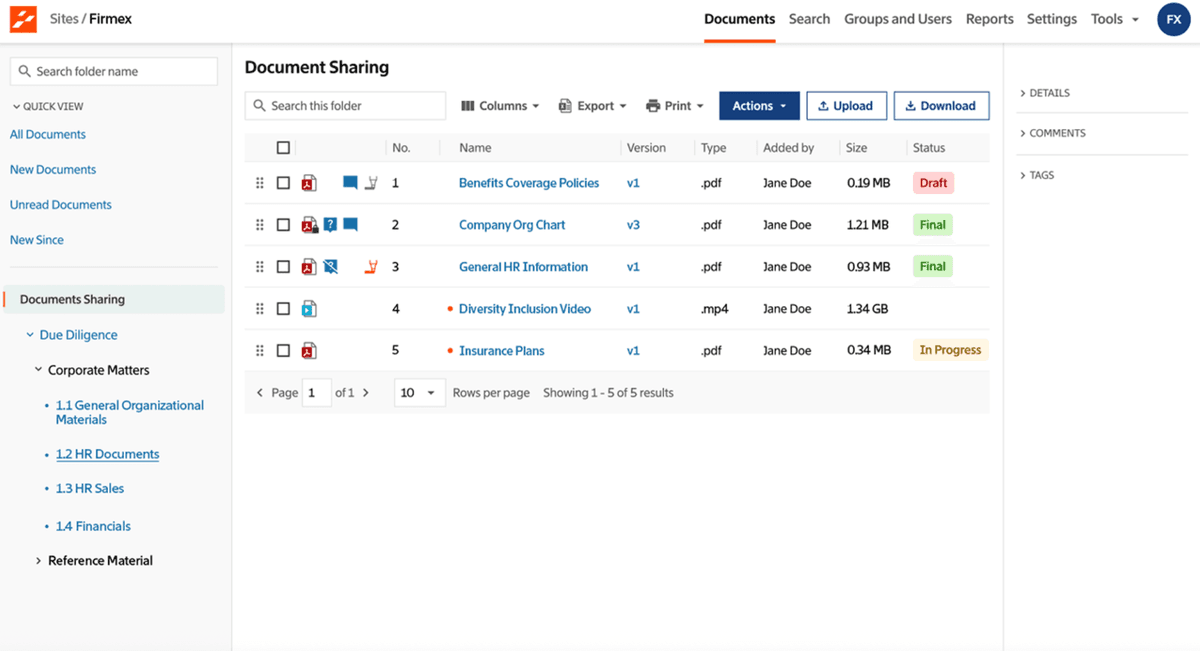
Firmex is a robust virtual data room provider known for its strong security features and user-friendly interface. It is widely used for complex processes such as M&A, litigation, and compliance, and is trusted by legal, financial, and corporate professionals for secure document sharing and deal management.
Firmex Features
- High-security standards with dynamic watermarks, two-factor authentication, and document control
- Comprehensive project management tools
- 24/7 customer support
- Detailed reporting and audit trails
- Intuitive interface for fast onboarding
- Unlimited users and data rooms (on select plans)
- Customizable permission settings
- Bulk upload and advanced search
Firmex Pricing
Firmex offers custom pricing based on usage and client needs, but typical plans start at $150/month for basic data room functionality. Enterprise and unlimited plans are available for larger teams and more complex requirements.
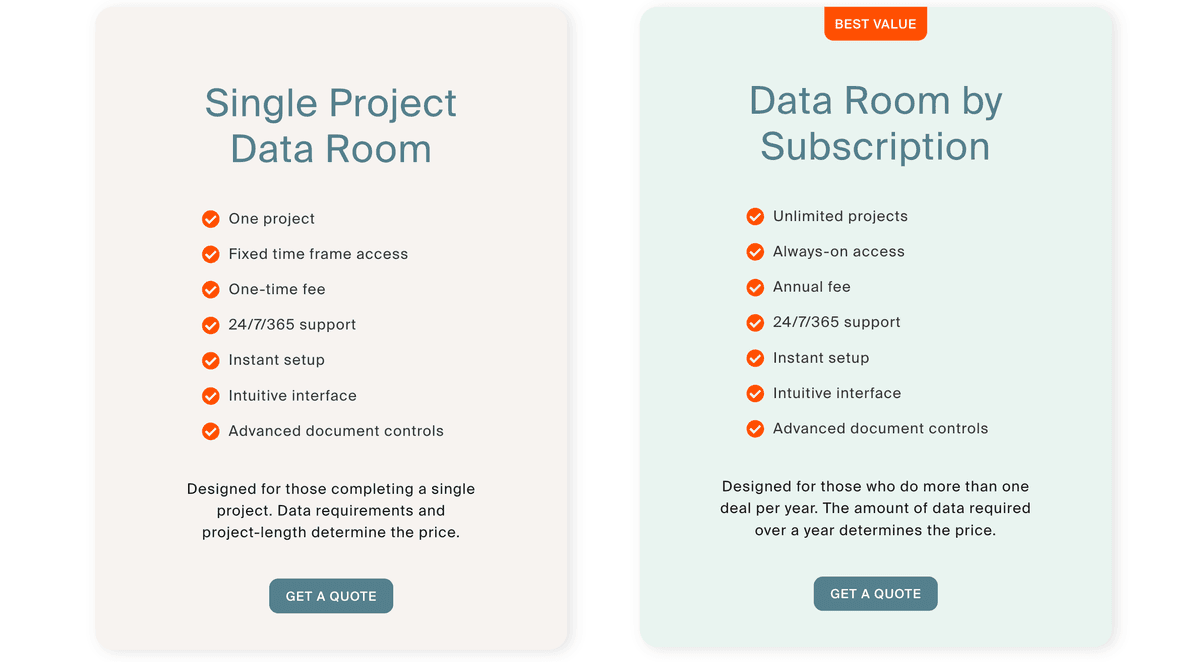
- Basic plans: From $150/month (limited users and storage)
- Unlimited plans: Custom pricing for unlimited users, data rooms, and storage
- Free trial available
Firmex Ratings and Reviews
- Highly rated for security, customer service, and ease of use
- Trusted by thousands of organizations for secure deal management
- Known for its reliability and responsive support
SecureDocs Virtual Data Room
Website: securedocs.com
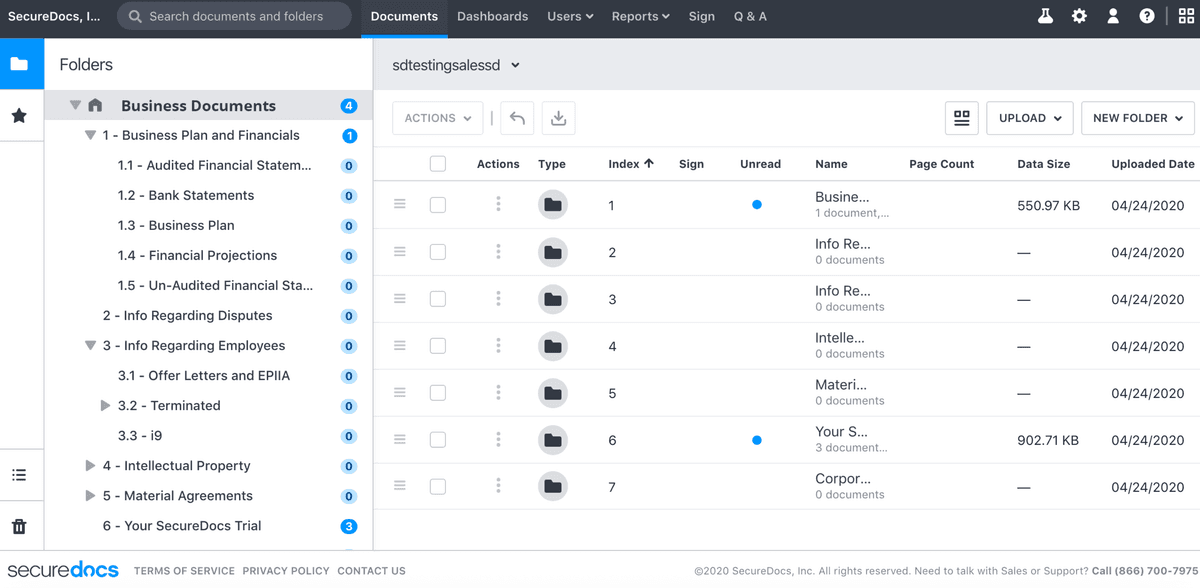
SecureDocs reimagines the virtual data room experience with an intuitive, quick-start interface, 24/7 dedicated support, sophisticated security features, and transparent, flat-fee pricing. Rapid self-setup means you can have your data room up and running in 10 minutes or less—no need to speak with a salesperson or commit to technical training. The platform is designed for deal-readiness, making it easy for teams to securely share and manage critical documents with confidence.
SecureDocs Features
- Intuitive, easy-to-use interface for rapid onboarding
- 24/7 dedicated support team and 99.9% uptime
- Transparent, flat-fee pricing with unlimited users and storage
- Customizable dashboards and real-time user statistics
- Permission-based roles and granular user access controls
- Audit log reporting and exportable activity logs
- Built-in electronic signature and customizable NDA templates
- Advanced security: granular permissions, watermarking, SAML 2.0/SSO
- Q&A module for deal management
- Bulk uploads and advanced search
- No technical training required—deal-ready in minutes
SecureDocs Limitations
- Fewer advanced integrations compared to some enterprise VDRs
- Interface is simple by design, which may lack some customization for power users
- No free plan (free trial available)
SecureDocs Pricing
- Standard Plan: $250/month (billed annually) for unlimited users and storage
- 3-Month Plan: $400/month (billed quarterly)
- Monthly Plan: $500/month (billed monthly)
- Transparent pricing model with no hidden fees
- Free trial available for new users
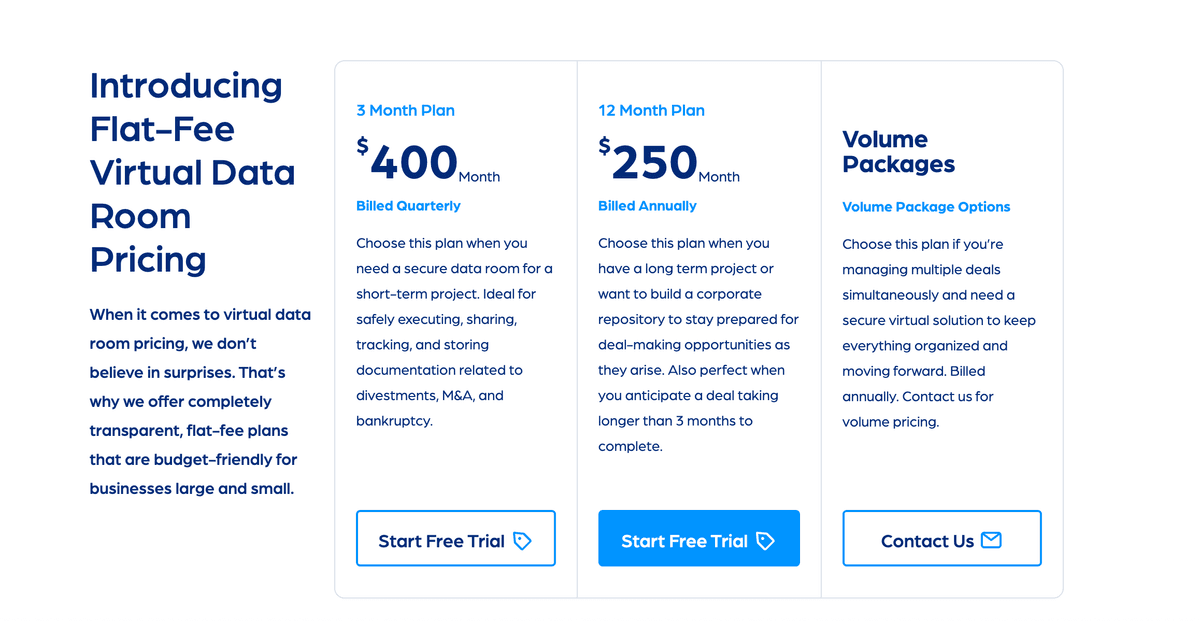
SecureDocs is ideal for companies seeking a secure, reliable, and easy-to-use virtual data room solution with predictable costs and rapid deployment.
Ansarada - Virtual Data Room
Website: ansarada.com
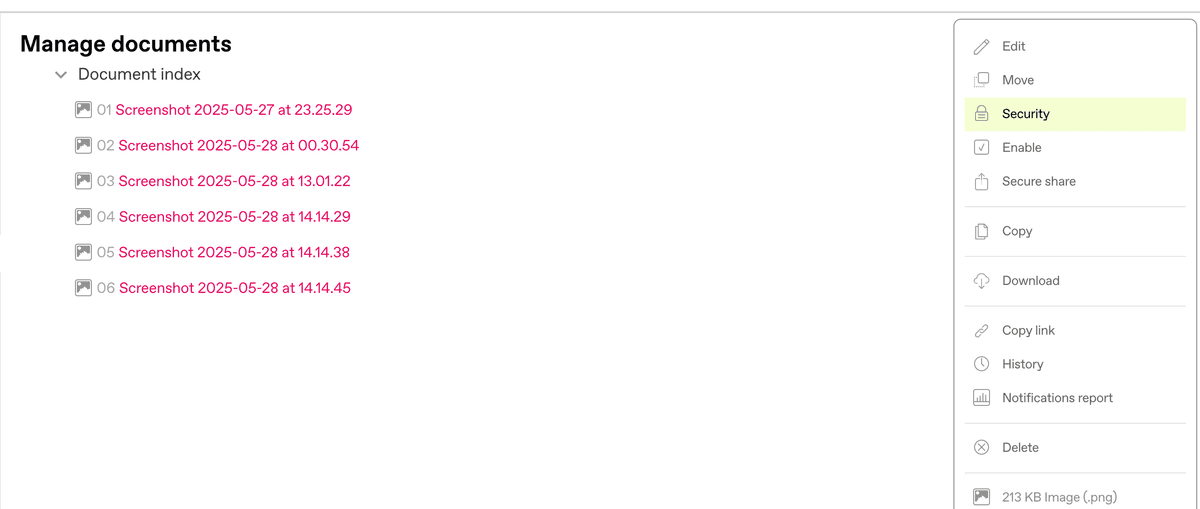
Ansarada is a leading virtual data room (VDR) provider that offers secure document storage and sharing solutions for M&A transactions, due diligence processes, and business information management. It provides enterprise-grade security with advanced AI-powered insights.
Ansarada Features
- AI-powered insights for deal intelligence and bidder behavior prediction
- Enterprise-grade security with advanced encryption
- Unlimited users across all plans
- 24/7 customer support
- Proven track record with over $1 trillion in deals processed
- 97% accuracy in predicting winning bidders by day 7
- Advanced document analytics and activity tracking
- Customizable data room organization and branding
- Q&A module for deal management
- Comprehensive audit trails and reporting
Ansarada Limitations
- Premium pricing starting at €419/month for basic plans
- No free plan available - only preparation mode is free
- Tiered storage limits (250MB to 11GB+) with overage fees
- Limited custom branding options
- No open-source or self-hosted options
- Complex pricing structure with multiple variables
Ansarada Pricing
Ansarada offers flexible subscription-based pricing with different data storage plans. The platform uses a unique pricing model based on data storage requirements and subscription duration:
Starting Plans:
- 250 MB Plan: €419/month (monthly) to €214/month (12 months)
- 1 GB Plan: €1,294/month (monthly) to €614/month (12 months)
- 2 GB Plan: €1,789/month (monthly) to €854/month (12 months)
- 3 GB Plan: €2,124/month (monthly) to €1,009/month (12 months)
Larger Plans:
- 6 GB Plan: €3,119/month (monthly) to €1,859/month (12 months)
- 8 GB Plan: €3,369/month (monthly) to €2,014/month (12 months)
- 10 GB Plan: €3,809/month (monthly) to €2,279/month (12 months)
- 11 GB Plan: €4,479/month (monthly) to €2,679/month (12 months)
Key pricing factors:
- Data storage capacity (250 MB up to 11+ GB)
- Subscription duration (monthly, 3 months, 6 months, or 12 months)
- Longer commitments offer significant discounts (up to 50% savings)
- Additional storage costs: €94-€534 per extra MB/GB depending on plan
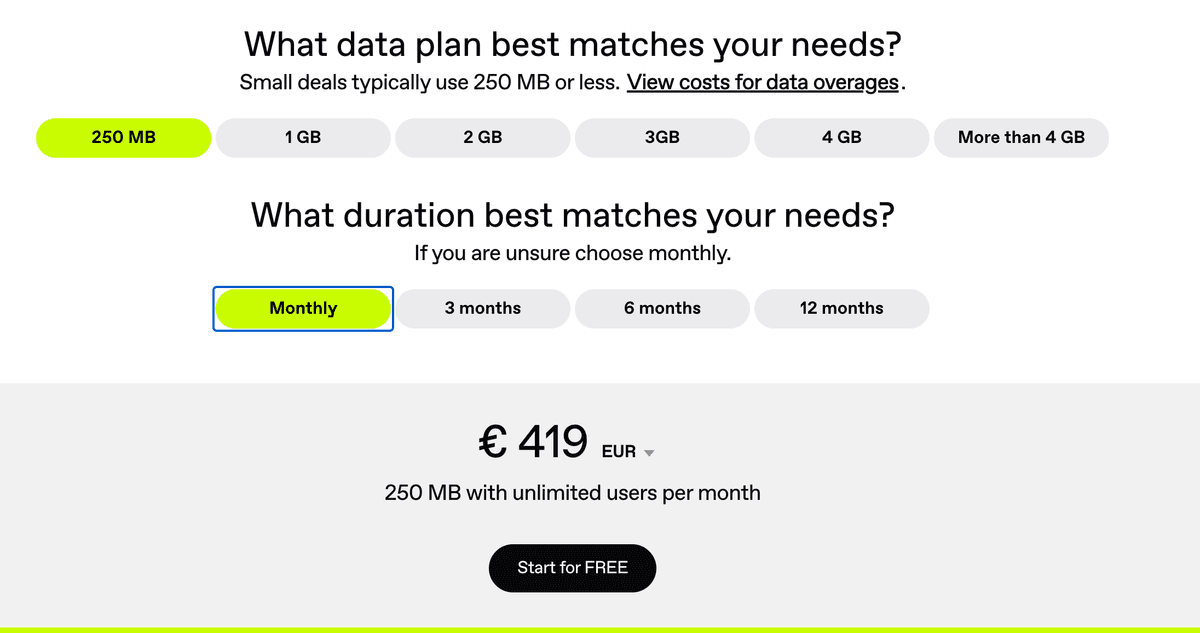
Ansarada Ratings and Reviews
- Generally well-regarded in the industry for enterprise-grade features
- Known for AI-powered insights and deal intelligence
- Specific ratings not publicly available due to enterprise focus
- Strong reputation for security and compliance in M&A transactions
Digify - Secure Virtual Data Room
Website: digify.com

Digify offers a data room solution designed to help businesses securely share sensitive documents during due diligence, fundraising, and M&A processes. Starting at $480/month for the Team plan (3 users, 10 data rooms, 500GB storage), it provides comprehensive security features but at a higher price point.
Digify Features
- Hierarchical folder structure for organization
- Bulk upload capabilities
- Customizable watermarks for document protection
- Granular permission settings
- Device fingerprinting and IP restrictions
- Real-time activity monitoring
- Comprehensive audit trails
- File-level security with rights management and document tracking
- Integration with popular platforms like Dropbox and Google Drive
- Detailed reporting for user activity and document access
- Easy to set up with no training required
Digify Limitations
- Some users report issues with mobile app functionality
- Integration with larger enterprise systems can be complex
- Higher pricing compared to modern alternatives
- Limited customization options for user interface
Digify Pricing
Digify's pricing structure starts at $480/month:
- Team: $480/month (3 users, 10 data rooms, 500GB storage)
- Business: Custom pricing with additional features
- Enterprise: Custom pricing with unlimited capabilities

Digify Ratings and Reviews
- G2: 4.7/5 (65 reviews)
- Capterra: 4.8/5 (171 reviews)
- Security Features: 4.7/5
- Value for Money: 4.3/5
NextCloud - Open Source Virtual Data Room Solution
Website: nextcloud.com
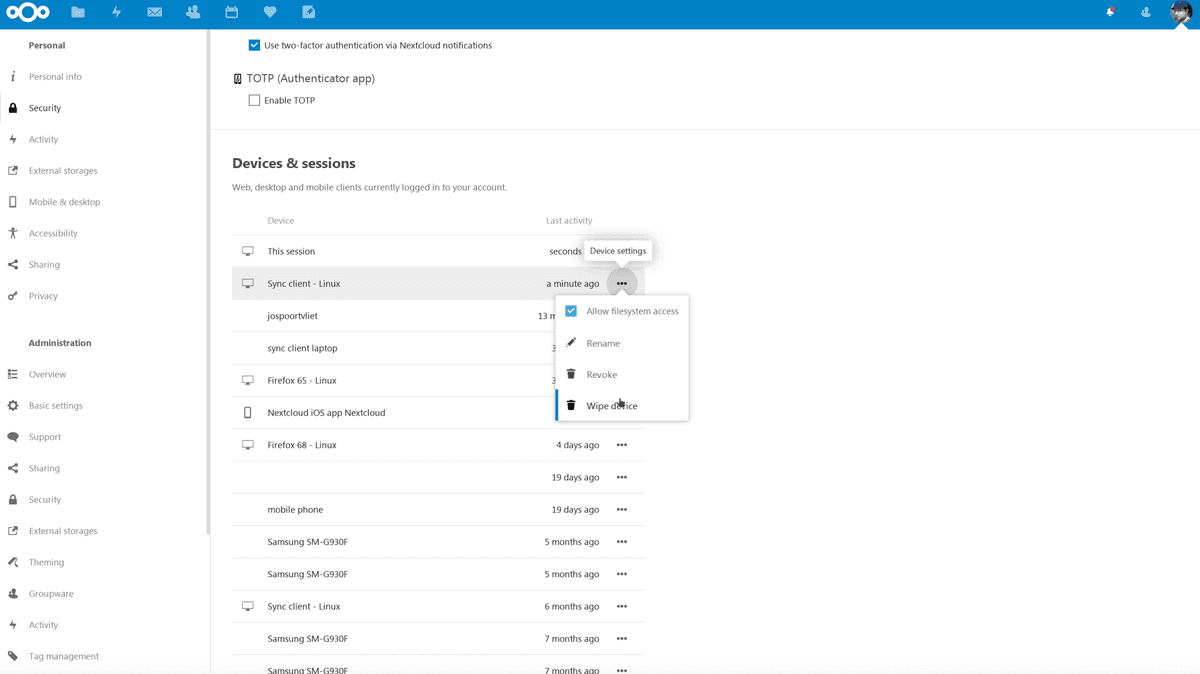
Nextcloud offers a fully self-hosted, open-source virtual data room (VDR) solution designed for organizations that require ultimate control and protection of sensitive data during dealmaking, due diligence, and regulated business processes. Unlike SaaS VDRs, Nextcloud ensures all data, authentication, and communication remain on your own infrastructure, providing unmatched privacy and compliance.
Nextcloud VDR Features
- Self-hosted and open source: 100% data sovereignty, no third-party access
- Guest accounts: Share files securely with external teams using guest access
- Two-factor authentication (2FA): Enforce 2FA for all users, including guests
- File Access Control: Prevent unauthorized downloads and restrict file access
- Secure View & Watermarking: Allow view-only access with on-screen watermarks for sensitive documents
- Secure Mailbox: Share confidential emails and attachments via Outlook integration, keeping content off email servers
- Remote Wipe: Remotely delete files from guest devices after project completion
- Integrated chat and video: Built-in Nextcloud Talk for secure, private communication and collaboration
- Advanced audit logs: Real-time activity tracking, reporting, and exportable logs
- Document versioning and extensive file compatibility
- Military-grade encryption: Multi-layer encryption, digital rights management, and ransomware protection
- Unlimited data and accounts: No artificial limits on users or storage
- Easy, familiar interface: Rapid onboarding for all team members
Nextcloud VDR Use Cases
- M&A due diligence and sensitive dealmaking
- Venture capital and investment reviews
- Legal, financial, and government document collaboration
- Any scenario requiring strict data residency and compliance
Nextcloud Limitations
- Requires technical expertise for setup and maintenance
- Some advanced VDR features may require configuration or third-party apps
Nextcloud Pricing
- Free for the open-source version (self-hosted)
- Enterprise support and advanced features available with paid plans
Nextcloud is trusted by financial institutions, healthcare, and government organizations worldwide for its privacy, flexibility, and robust security. For more details, see the official Nextcloud VDR announcement.
These descriptions provide a comprehensive overview of each tool, highlighting their main features, limitations, pricing, and general reception in the market.
Ready to compare more virtual data room providers?
Looking for a more detailed comparison of virtual data room providers? Check out our comprehensive Virtual Data Room Providers Comparison page for:
- Detailed feature comparisons across all major VDR platforms
- Real customer reviews and ratings
- Transparent pricing breakdowns with no hidden fees
- Side-by-side comparisons of security features
- Best-fit recommendations based on your specific needs
Whether you're evaluating options for M&A, fundraising, or secure document sharing, our comparison tool helps you make an informed decision with confidence.

