Box Data Room: Descripción general completa
Box ofrece una solución de data room de nivel empresarial diseñada para ayudar a las empresas a compartir y gestionar documentos confidenciales de forma segura durante procesos de due diligence, recaudación de fondos y colaboración en equipo. En esta descripción general, exploraremos lo que ofrece el data room de Box y cómo se compara con soluciones modernas como Papermark.
Box Data Room explicado
Box Data Room es una plataforma basada en la nube que proporciona un entorno seguro para compartir documentos y gestionar contenido empresarial. Está diseñada para agilizar la colaboración y los flujos de trabajo de documentos, ofreciendo sólidas funciones de seguridad, herramientas de organización de documentos y capacidades completas de seguimiento de actividades.
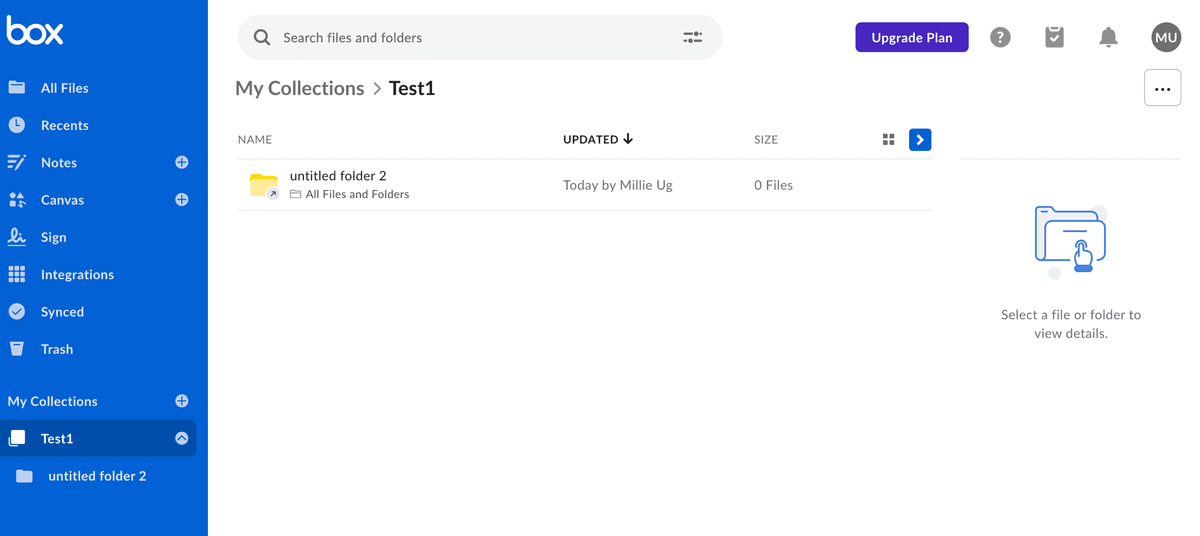
Características principales de Box Data Room
Organización y gestión de documentos
Box proporciona un enfoque estructurado para organizar documentos sensibles en un entorno seguro. La plataforma ofrece:
- Estructura jerárquica de carpetas para una organización lógica
- Capacidades de carga masiva para una gestión eficiente de documentos
- Control de versiones para rastrear cambios en los documentos
- Configuración de caducidad de documentos para materiales con plazos específicos
- Organización y búsqueda de contenido impulsadas por IA
- Integración con más de 1.500 aplicaciones
La interfaz de la plataforma facilita la navegación a través de los documentos tanto para administradores como para usuarios, mientras que las sólidas herramientas de organización aseguran que la información sensible permanezca correctamente estructurada y accesible solo para las partes autorizadas.
Seguridad y control de acceso
La seguridad es una piedra angular de la solución de sala de datos de Box, con características completas para proteger la información sensible:
- Siete niveles de permisos granulares para diferentes grupos de usuarios
- Autenticación de dos factores para mayor seguridad
- Integración con inicio de sesión único (SSO)
- Box KeySafe para claves de cifrado gestionadas por el cliente
- Cifrado AES de 256 bits en reposo y en tránsito
- Cumplimiento con los estándares GDPR, HIPAA y FedRAMP
Seguimiento de actividad y análisis
Box proporciona información sobre cómo se accede y se utilizan los documentos:
- Monitoreo de actividad en tiempo real
- Análisis detallado de visualizadores
- Seguimiento del tiempo dedicado a los documentos
- Monitoreo de intentos de descarga e impresión
- Informes de actividad exportables
- Detección de amenazas impulsada por IA
Cómo usar Box Data Room
- Configuración de tu data room
- Crea una nueva data room desde tu panel de Box
- Configura parámetros de seguridad y permisos
- Establece la estructura de carpetas para la organización de documentos
- Organización del contenido
- Sube documentos a las carpetas apropiadas
- Establece niveles de permisos para diferentes grupos de usuarios
- Configura fechas de vencimiento de documentos si es necesario

- Gestión de accesos
- Invita a usuarios con niveles de permisos apropiados
- Configura la integración SSO si es necesario
- Configura los ajustes de autenticación de dos factores

- Monitoreo de actividad
- Rastrea el acceso y uso de documentos
- Revisa los registros de actividad
- Genera informes analíticos
Precios de Box Data Room
Box ofrece varios niveles de precios para empresas:
Planes individuales y de equipo
- Individual: Plan gratuito
- Personal Pro: $10 por usuario/mes
- Starter: $5 por usuario/mes (mínimo 3 usuarios)
Planes empresariales
- Business: $54 (€18/u/m con mínimo 3 usuarios, límite de carga de archivos de 5GB, almacenamiento ilimitado)
- Business Plus: $90 ($30 por usuario/mes para límite de carga de archivos de 15GB, seguridad avanzada)
- Enterprise: $126 $42 por usuario/mes (límite de carga de archivos de 50GB, controles avanzados)
- Enterprise Plus: Precio personalizado (límite de carga de archivos de 150GB, funciones de IA)

Nota: Para obtener la información de precios más actualizada, visita el sitio web oficial de Box, ya que los precios y planes pueden cambiar con el tiempo. Todos los planes ofrecen un período de prueba gratuito de 14 días.
Limitaciones de Box Data Room
Aunque Box ofrece una sólida solución de data room, tiene algunas limitaciones notables:
- Funcionalidad de búsqueda básica dentro de archivos
- Capacidades limitadas de acceso sin conexión
- Consola de administración compleja para nuevos usuarios
- Carga de archivos más lenta en comparación con alternativas
- Funciones avanzadas de data room limitadas
- Capacidades básicas de marca de agua
- Sin herramientas especializadas para fusiones y adquisiciones
- Funcionalidad limitada de preguntas y respuestas para due diligence
¿Por qué considerar Papermark como alternativa?
Papermark es más que un lugar para almacenar archivos — es un espacio de trabajo integral diseñado para transacciones de alto riesgo, recaudación de fondos y procesos de diligencia debida. Estas son las razones por las que equipos en crecimiento y empresas cambian de herramientas genéricas de compartición de archivos a Papermark:

- Tarifa plana desde €59/mes con salas de datos, niveles de archivos y visitantes ilimitados — sin sorpresas por usuario.
- Marcas de agua dinámicas que estampan automáticamente cada página con la identidad del visualizador, fecha y hora, e IP, desalentando filtraciones sin ralentizar el proceso.
- Análisis de participación a nivel de página que revelan quién leyó qué, durante cuánto tiempo y dónde abandonaron — información invaluable para priorizar seguimientos.
- Módulo integrado de preguntas y respuestas con enrutamiento de preguntas, flujos de trabajo de aprobación de respuestas y registros exportables — dile adiós a las hojas de cálculo engorrosas.
- Marca personalizada y dominios personalizados para que cada punto de contacto con inversores se sienta como una extensión de tu marca.
- Opciones de autoalojamiento y nube privada para organizaciones con requisitos estrictos de cumplimiento o residencia de datos.
- API abierta y webhooks para canalizar datos de participación en tiempo real a Slack, HubSpot o paneles internos.
- Seguridad de nivel empresarial: cifrado AES-256, SSO/SAML, 2FA, capas de permisos granulares y registros de auditoría inmutables.
- Firma electrónica incorporada y visor de medios enriquecidos (más de 200 tipos de archivos) para mantener tu flujo de trabajo en un solo lugar.
- Soporte global 24/7 con un ingeniero de éxito dedicado en planes Growth y Enterprise.
Comparación de características
Conclusión
Box Data Room proporciona un entorno seguro para compartir documentos y colaborar en equipo con sólidas funciones empresariales. Sin embargo, para organizaciones que buscan capacidades especializadas de sala de negociaciones, análisis avanzados y herramientas de colaboración modernas, Papermark ofrece una alternativa integral con características como marcas de agua dinámicas, herramientas avanzadas de preguntas y respuestas, y análisis detallados a nivel de página.