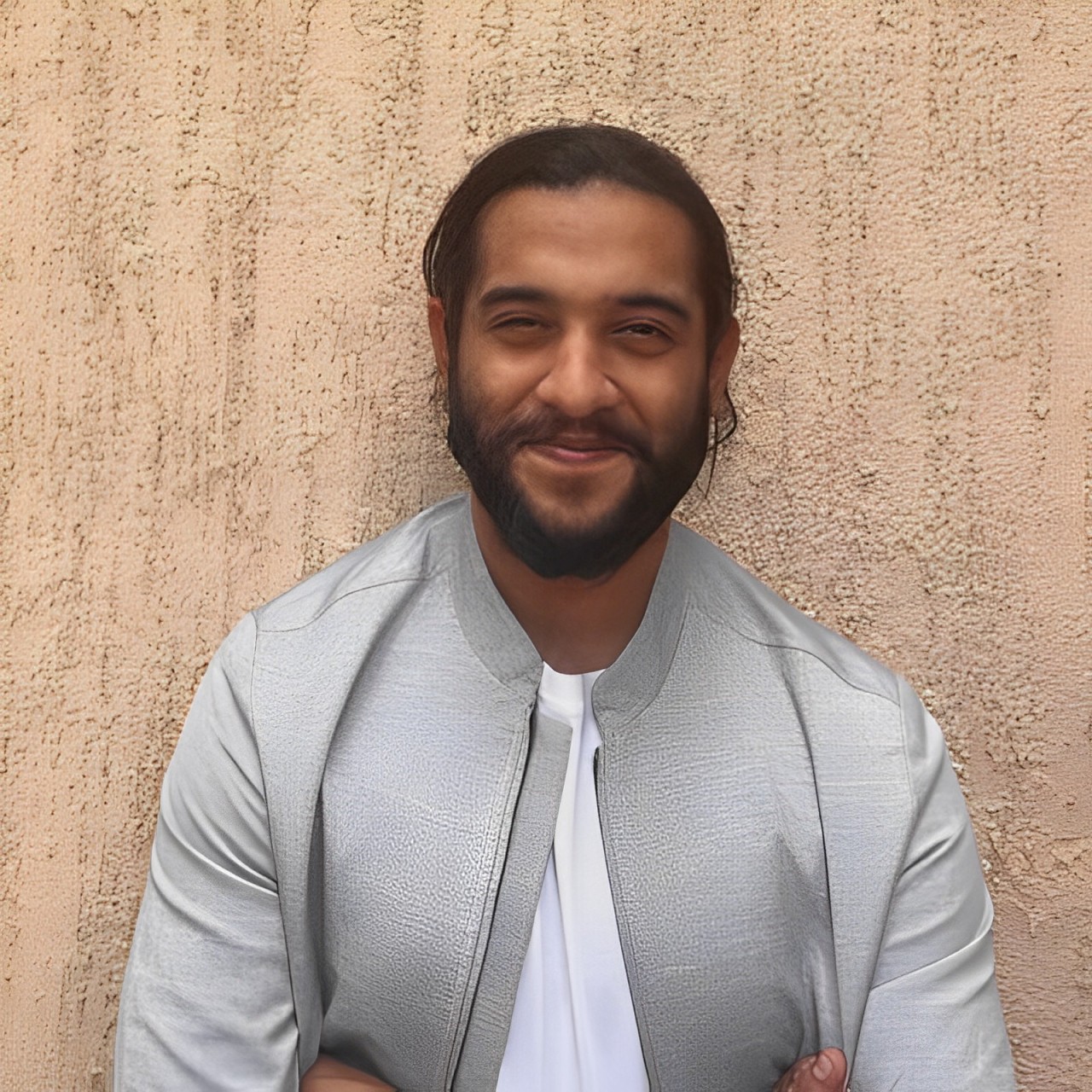3 simple ways to convert DocSend links to PDF
When you receive a DocSend link and need to convert it to PDF, there are several approaches you can consider. Here's a comprehensive guide on your options:
Method 1: Screenshot to PDF
The simplest method to convert a DocSend document to PDF is using screenshots:
- Open the DocSend link
- Take screenshots of each page
- Combine screenshots into a PDF using tools like:
- Adobe Acrobat
- Preview (Mac)
- Microsoft Office
- Online PDF converters
Note: This method may result in lower quality and isn't ideal for text-heavy documents.
Method 2: Print to PDF
If you have access to view the DocSend document:
- Open the document in your browser
- Use the browser's print function (Ctrl/Cmd + P)
- Select "Save as PDF" as the destination
- Click Save
Note: Some DocSend security features might prevent this method from working.
Method 3: Use Papermark Instead
Rather than converting DocSend links to PDF, consider using Papermark as a more secure and efficient alternative:
- Open-source platform
- Free to use
- Similar tracking features
- Better security controls
- Custom branding options
Why Choose Papermark Over DocSend?
"Never lose access to your documents by using custom domains in Papermark and redirecting file instead"
Enhanced Security Against Downloaders: Unlike DocSend, Papermark documents are protected from unauthorized downloading tools for three key reasons:
- Different API Target: Download tools typically target DocSend's specific links and API, not Papermark's infrastructure
- Page-by-Page Loading: We only load the specific page that the visitor is currently viewing, preventing bulk downloads
- Context Restrictions: Right-click and other context menu actions are restricted when pages are loaded
-
Cost-Effective: Free plan available with generous features
-
Self-Hosting: Deploy on your own infrastructure
-
Advanced Analytics: Track viewer engagement
-
Custom Domains: Share documents using your domain
-
Security: Enhanced document protection features
Best Practices for Document Sharing
Instead of converting DocSend links to PDF, which might bypass security measures, consider:
- Requesting Direct PDF: Ask the sender for a PDF version
- Using Secure Platforms: Choose platforms like Papermark for secure sharing
- Maintaining Security: Respect document sharing intentions
- Track Analytics: Use built-in tracking features
FAQ
Conclusion
While converting DocSend to PDF is possible, using a secure document sharing platform like Papermark provides better features and security. It offers similar functionality to DocSend while being open-source and more cost-effective.