Sharing PDF documents online requires creating a web link that users can click to access your PDF file. Whether it's for sharing documents, reports, or publications, having a direct URL link for your PDF can significantly improve accessibility and user experience. This guide explores how to create a URL link for a PDF, from using cloud storage services to embedding in web pages.
Quick Recap of Steps
- Choose Your Hosting Platform: Decide where your PDF file will be hosted online.
- Upload Your PDF: Upload the PDF file to your selected platform.
- Generate the PDF Link: Obtain the shareable link provided by the platform.
- Test the PDF Link: Ensure the link works correctly by opening it in a web browser.
- Custom Settings for a Link: Set up custom setting for a link if needed
- Share or Embed Your PDF Link: Use the link to share your PDF or embed it on a webpage or document.
- Track activity on your Link: In the link tracking doftware
By following these steps, you can easily create a web link for your PDF document, making it accessible to anyone with the link.
1. Choose Your Hosting Platform
- Popular options include Google Drive, Dropbox, and OneDrive. These platforms offer easy upload and sharing features to generate a public link for your PDF.
Unfortunately these options do not allow to track activity ona link, like other software, like Papermark.
2. Upload Your PDF
- Once you've selected your platform, upload your PDF file. This step is straightforward, usually involving a "drag and drop" interface or an "upload" button.
We will upload PDF on Papermark.
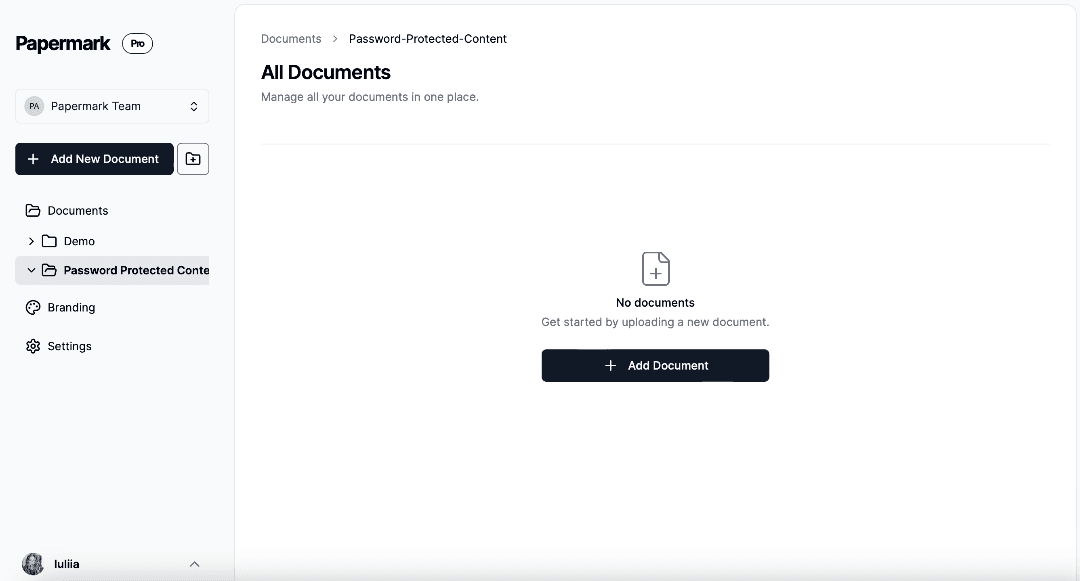
3. Generate the PDF Link
- After uploading, the link will be automaticallu generated.
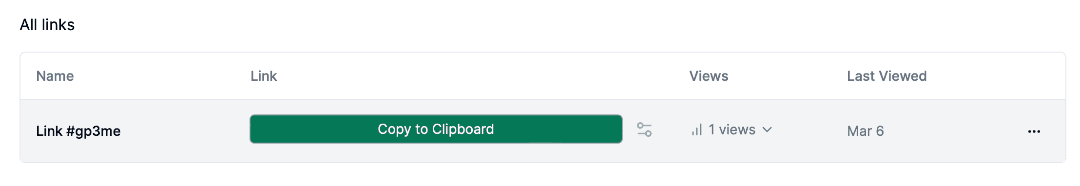
4. Test the PDF Link
- How to Get a Link from a PDF: Copy the link and paste it into a web browser to test its accessibility. This ensures that anyone you share the link with can open the PDF without issues.
5. Custom settings for a link
- You can customize your link , by settign password or some specific view options.
6. Share or Embed Your PDF Link
You can now share this link directly via email or social media. Alternatively, you can embed it in web pages or Google Docs by using the "insert link" feature and pasting the URL.
6. Track activity on your link
![]()
Key takeaways
To get a pdf link:
- Host it on software
- Turn pdf into link
- Share a link