How to Password Protect Excel Files in 2026 (FREE Guide)
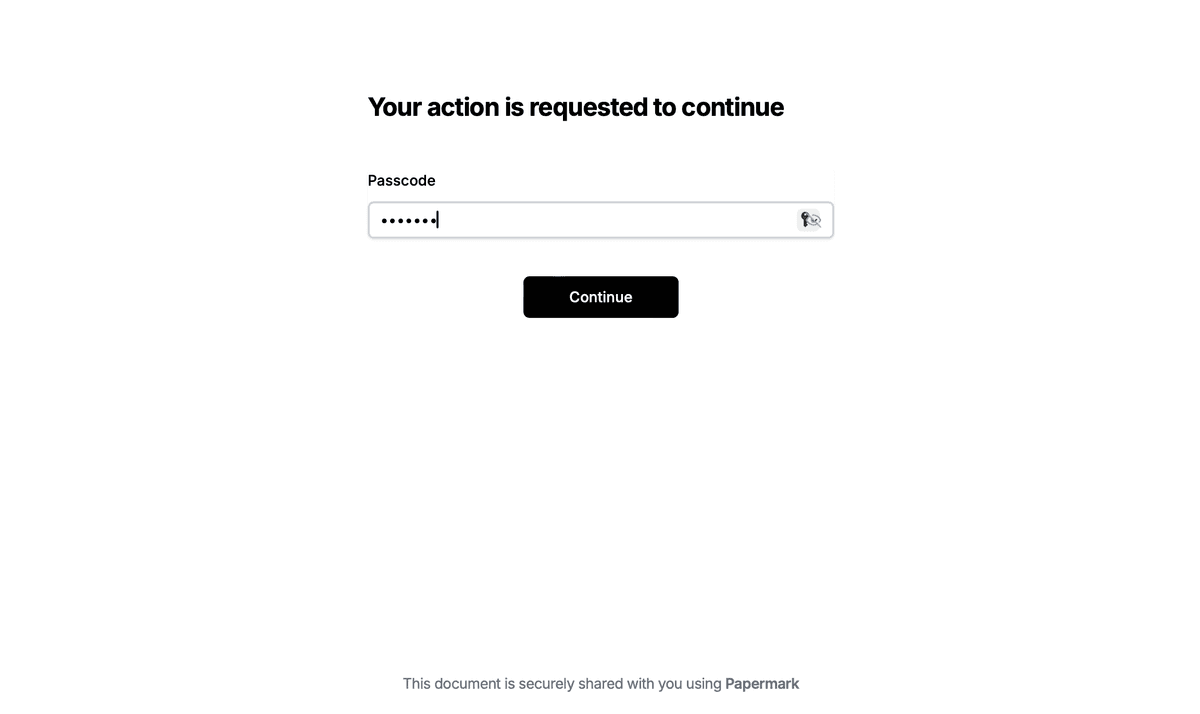
In today's data-driven world, Excel spreadsheets often contain critical business information - from financial records and customer data to proprietary formulas and sensitive calculations. With over 750 million Excel users worldwide and data breaches costing companies an average of $4.45 million in 2024, protecting your spreadsheets isn't just good practice – it's essential for business survival. Recent studies show that 65% of data leaks involve unprotected spreadsheet files, making Excel security a top priority for businesses of all sizes.
Why Password Protect Your Excel Files?
- Sensitive Data Protection: Safeguard financial data, customer information, and business metrics
- Regulatory Compliance: Meet GDPR, HIPAA, and other data protection requirements
- Intellectual Property Security: Protect proprietary formulas and business calculations
- Access Management: Control who can view and edit your spreadsheets
- Audit Trail Creation: Track who accesses your Excel files and when
According to Microsoft's 2024 Security Report, password-protected Excel files are 400% less likely to be involved in data breaches compared to unprotected files.
How to Secure Excel Files with Papermark
1. Getting Started with Papermark
- Visit papermark.com
- Create your free account
- Access your secure dashboard
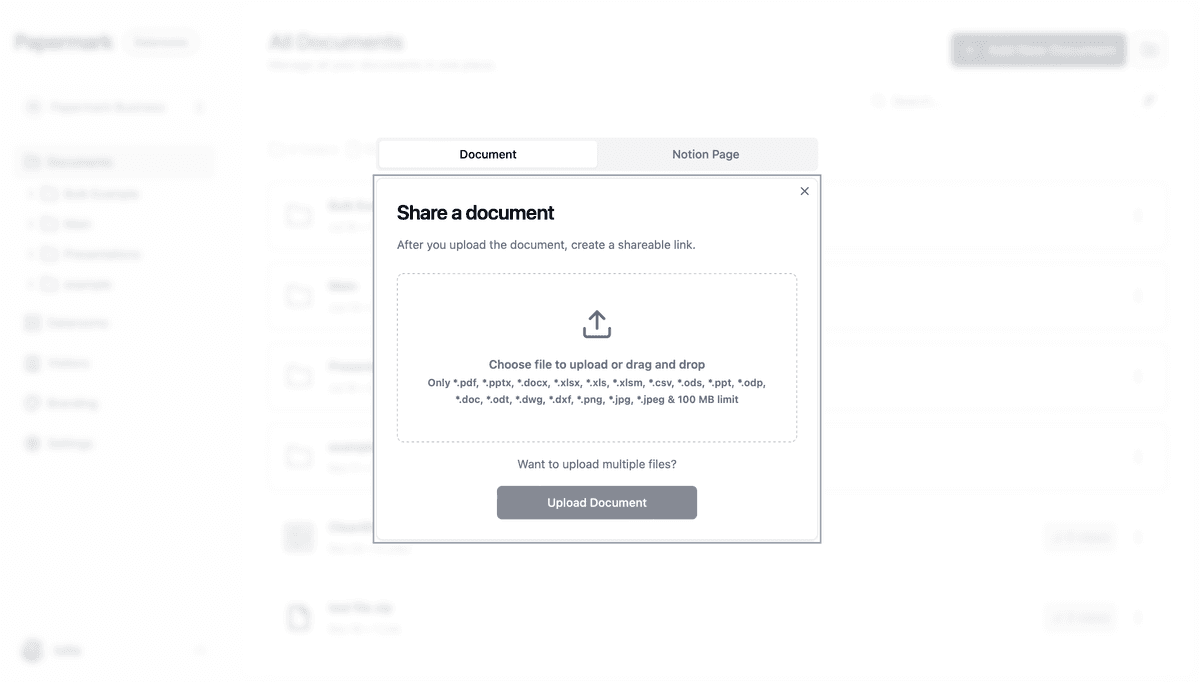
2. Uploading and Protecting Excel Files
- Create a new folder in Papermark
- Upload your Excel file
- Configure protection settings
- Set access permissions
3. Advanced Security Features
- Real-time Access Control: Manage viewer permissions instantly
- Expiration Settings: Set time-limited access
- Activity Tracking: Monitor file interactions
- Version Control: Maintain file history
![]()
Alternative Methods for Excel Protection
While using Papermark is an effective way to secure your Excel files, there are also other methods available that can help you protect your sensitive data. Here are some alternative approaches you can consider:
Native Excel Protection
- Open Excel file
- Click File > Info
- Select Protect Workbook
- Choose encryption options
Cloud Storage Security
- Use secure cloud storage
- Enable two-factor authentication
- Set sharing permissions
Best Practices for Excel Security
1. Password Management
- Use complex passwords (minimum 16 characters)
- Implement password rotation
- Utilize password managers
- Document security protocols
2. Access Control
- Limit file sharing
- Regular access reviews
- Implement role-based permissions
- Track user activities
3. Data Protection
- Regular backups
- Encryption standards
- Audit trails
- Security updates
Key Takeaways
- Excel security is crucial for business data protection
- Multiple protection methods are available
- Regular security updates are essential
- Monitoring access is critical
Conclusion
Protecting your Excel files is no longer optional in today's digital environment. Whether you're handling financial data, customer information, or business intelligence, implementing proper security measures through tools like Papermark ensures your valuable data remains protected. By following this guide and implementing the recommended security measures, you're taking essential steps toward comprehensive data protection.