BlogHow to Password Protect a ZIP File in 2026 (FREE)
How to Password Protect a ZIP File in 2026 (FREE)
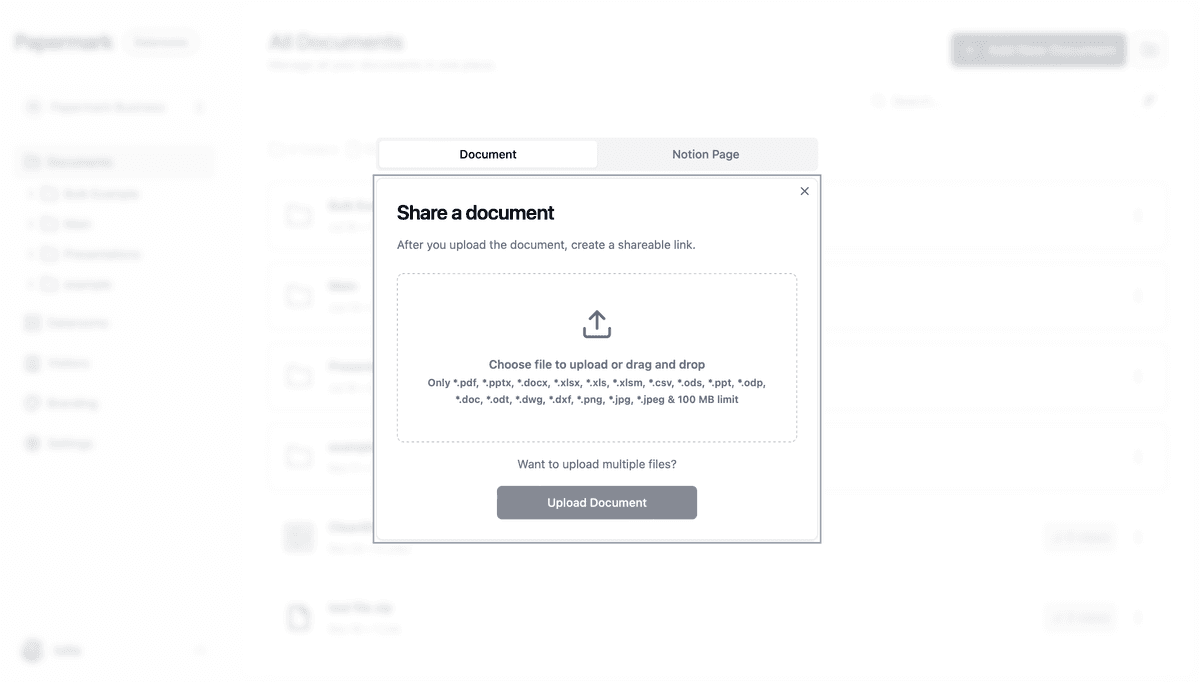
By password protecting ZIP files through Papermark, you can ensure that only authorized users with the correct password can access your sensitive information.
Steps to Password Protect ZIP Files with Papermark
- Access Papermark: Log in to your Papermark account at papermark.com
- Upload ZIP File: Add your compressed files to the folder
- Enable Protection: Set up password protection for the folder
- Share Securely: Distribute the protected link to authorized users
- Track Activity: Monitor access and downloads
Detailed Guide: Using Papermark for ZIP Protection
![]()
1. Setting Up Your Papermark Account (FREE)
- Visit Papermark
- Create an account or log in
- Access your secure dashboard
3. Uploading ZIP Files
- Open your created folder
- Click "Add Document"
- Upload your ZIP file(s)
- Wait for processing to complete
![]()
4. Setting Up Password Protection
- Access link settings
- Enable password protection
- Create a strong password
- Save security settings
5. Sharing Protected Files
- Generate sharing link
- Set access permissions
- Share link with authorized users
- Communicate password securely
6. Monitoring Access
Track who accesses your protected ZIP files:
- View access logs
- Monitor download activity
- Check access timestamps
![]()
Alternative Methods for ZIP Protection
Method 2: Using 7-Zip (Free)
- Download and install 7-Zip from 7-zip.org
- Right-click the files you want to compress
- Select '7-Zip' > 'Add to archive...'
- In the encryption section:
- Set encryption method to 'AES-256'
- Enter your password
- Click 'OK'
![]()
Method 3: Using Windows Built-in Tools
- Select your files
- Right-click and choose 'Send to' > 'Compressed (zipped) folder'
- Open the created ZIP file
- Click 'File' > 'Add Password'
- Enter and confirm your password
![]()
Method 3: Using WinZip
- Open WinZip
- Add your files to compress
- Click 'Encrypt' button
- Set encryption level (AES recommended)
- Enter your password
- Save the protected ZIP file
Method 4: Password Protect ZIP Files on Mac
Using Terminal (Built-in)
-
Open Terminal
- Go to Applications > Utilities > Terminal
- Or use Spotlight (Cmd + Space) and type "Terminal"
-
Navigate to Files
- Use
cdcommand to reach your files location - Example:
cd Desktop/files-to-zip
- Use
-
Create Protected ZIP
- Use the command:
- For folders, use:
- Enter and verify your password when prompted
Using Finder (Basic Compression)
- Select your files
- Right-click and choose "Compress Items"
- Rename the .zip file if needed
Using Third-Party Apps
Option 1: Keka (Recommended)
- Download Keka from keka.io
- Open Keka
- Drag files to compress
- Select ZIP format
- Enable encryption
- Set your password
- Choose compression level
![]()
Option 2: The Unarchiver
- Install from Mac App Store
- Select files to compress
- Right-click > Compress with The Unarchiver
- Choose ZIP format
- Enable encryption
- Set password
Mac-Specific Tips
-
Keyboard Shortcuts:
- Quick compress: Cmd + Alt + C
- Quick expand: Cmd + Alt + X
-
File Compatibility:
- Use ZIP for best compatibility
- Avoid Mac-specific formats (.cpgz) for sharing
-
Hidden Files:
- Use Terminal command to include/exclude:
-
Large Files:
- Use Terminal for better performance
- Monitor available disk space
- Consider splitting large archives
Best Practices for ZIP Password Protection
-
Use Strong Passwords:
- Minimum 12 characters
- Mix uppercase and lowercase letters
- Include numbers and special characters
- Avoid personal information
-
Secure Password Sharing:
- Never send password in same email as ZIP
- Use different communication channels
- Consider secure messaging apps
-
File Management:
- Keep original files backed up
- Store passwords securely
- Test archive before deleting originals
![]()
Best Practices for ZIP Password Protection
-
Strong Passwords:
- Use minimum 12 characters
- Mix different character types
- Avoid personal information
-
Secure Sharing:
- Use separate channels for passwords
- Consider expiration dates
- Limit access when possible
-
File Management:
- Keep backups
- Document password storage
- Regular security reviews
Key Takeaways
- Papermark provides secure, trackable ZIP file protection
- Multiple protection methods available
- Always use strong passwords
- Monitor access regularly
Conclusion
While there are various methods to password protect ZIP files, Papermark offers a comprehensive solution with additional security features like access tracking and secure sharing. Whether you choose Papermark or alternative methods, ensuring your compressed files are properly protected is crucial in today's digital world.