Comment envoyer un PDF sur Zoom (MÉTHODE FACILE)
Le partage de documents PDF pendant les réunions Zoom peut considérablement améliorer vos présentations et discussions. Ce guide vous montrera deux méthodes : le téléchargement direct sur Zoom et l'utilisation de Papermark pour créer un lien partageable pour votre PDF.
Méthode 1 : Téléchargement direct sur Zoom
Bien que cette méthode soit simple, elle présente des limitations en termes de taille de fichier et ne permet pas le suivi de l'engagement.
- Démarrer ou rejoindre une réunion Zoom : Ouvrez votre application Zoom et entrez dans une réunion.
- Ouvrir le chat : Cliquez sur le bouton "Chat" dans les commandes de la réunion.
- Envoyer un fichier : Cliquez sur l'icône de fichier dans la fenêtre de chat, puis sélectionnez "Envoyer un fichier".
- Choisir le PDF : Naviguez jusqu'à votre fichier PDF et sélectionnez-le.
- Envoyer : Cliquez sur "Ouvrir" pour envoyer le fichier aux participants de la réunion.
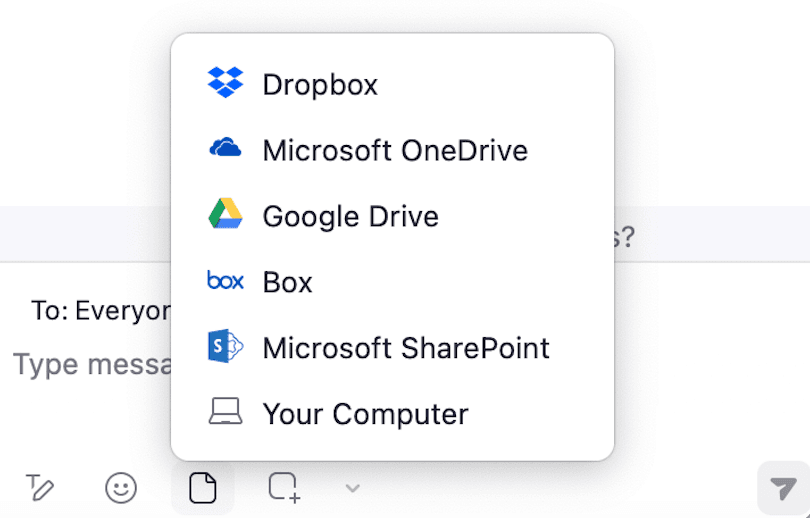
Remarque : Les transferts de fichiers doivent être activés par l'hôte de la réunion, et il peut y avoir des limitations de taille.
Méthode 2 : Utilisation de Papermark
Cette méthode offre plus de fonctionnalités, notamment le suivi de l'engagement et un partage plus facile.
Récapitulatif rapide des étapes
- Transformer le PDF en lien : Téléchargez votre PDF sur Papermark et obtenez un lien partageable.
- Démarrer ou rejoindre une réunion Zoom : Ouvrez votre application Zoom et entrez dans une réunion.
- Envoyer le lien PDF dans le chat Zoom : Partagez le lien Papermark avec les participants.
- Présenter votre PDF : Ouvrez le lien pour présenter le contenu du PDF si nécessaire.
- Analyser les vues du PDF : Suivez l'engagement et les vues après la réunion.
1. Transformer le PDF en lien
- Téléchargez votre PDF sur Papermark pour créer rapidement un lien partageable.
![]()
- Une fois téléchargé, copiez le lien généré pour votre PDF.
![]()
2. Démarrer ou rejoindre une réunion Zoom
- Ouvrez votre application Zoom et démarrez une nouvelle réunion ou rejoignez une réunion existante.
3. Envoyez le lien PDF dans le chat Zoom
- Dans la réunion Zoom, cliquez sur le bouton "Chat" pour ouvrir le panneau de discussion.
- Collez le lien Papermark dans le chat et envoyez-le à tous les participants ou à des personnes spécifiques.
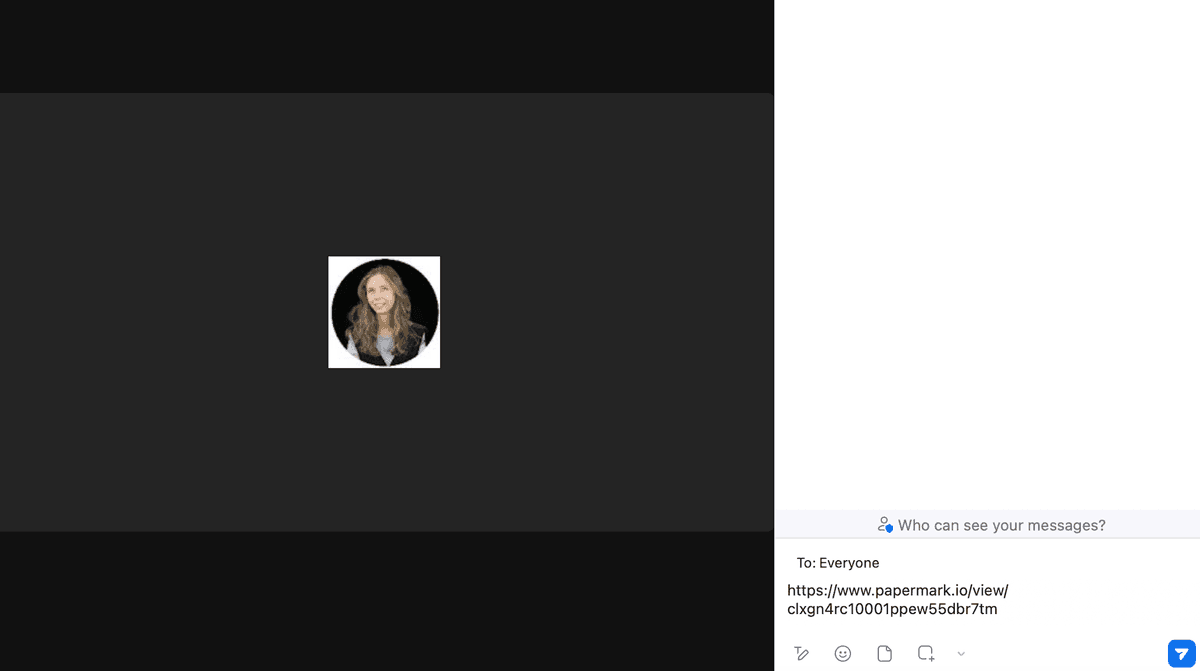
4. Présentez votre PDF (Optionnel)
Si vous devez présenter le PDF :
- Cliquez sur "Partager l'écran" dans Zoom.
- Ouvrez le lien Papermark dans votre navigateur.
- Sélectionnez la fenêtre du navigateur à partager avec les participants.
5. Analysez les consultations du PDF
Après la réunion, suivez l'engagement avec votre PDF :
- Connectez-vous à votre compte Papermark.
- Accédez au tableau de bord d'analyse de votre PDF.
- Examinez les métriques telles que le nombre de vues, le temps passé sur chaque page, et plus encore.
![]()
Points clés à retenir
Pour envoyer efficacement un PDF sur Zoom :
- Pour un partage rapide, utilisez la fonction de téléchargement direct de Zoom
- Pour un meilleur suivi et des fichiers plus volumineux, utilisez Papermark pour transformer votre PDF en lien partageable
- Envoyez le lien Papermark via le chat Zoom
- Présentez le PDF en partageant votre écran si nécessaire
- Analysez l'engagement après la réunion à l'aide des analytiques de Papermark