You send a message with a deck and a PDF, then wonder if anyone opened them. Without feedback, it’s hard to know what to say next or who is actually interested. This is where a single trackable link comes in: it shows who viewed your content, which pages they focused on, and for how long.
With that context, your follow‑up is obvious and timely, because you can respond to what they actually read.
What are LinkedIn Smart Links?
LinkedIn Smart Links are a Sales Navigator feature that lets you bundle multiple assets like PDFs, decks and videos into a single, trackable link. When recipients open the link, you see who viewed it, which files they engaged with, and for how long. That engagement data helps you qualify interest and tailor follow‑ups with precision.
Compared to sending attachments or generic cloud links, Smart Links keep the experience inside the LinkedIn ecosystem while providing built‑in analytics. For outbound sellers, this means less guesswork and higher‑quality follow‑ups based on real behavior rather than assumptions.
How to create Smart Links in LinkedIn
Smart Links require a Sales Navigator subscription. They’re included with Advanced or Advanced+ (not Core). The Advanced plan starts at US$1,079.88 per user per year. Once you’re in Sales Navigator:
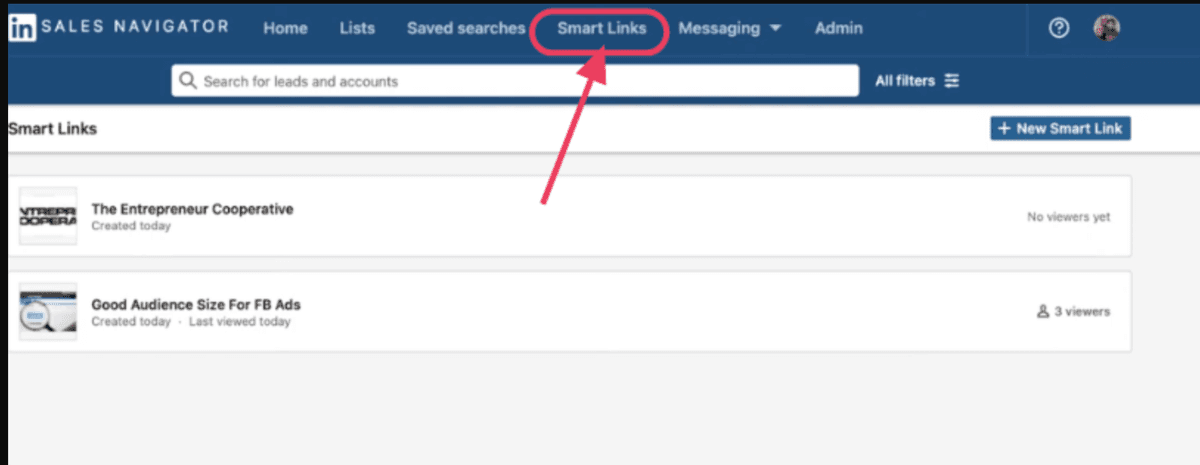
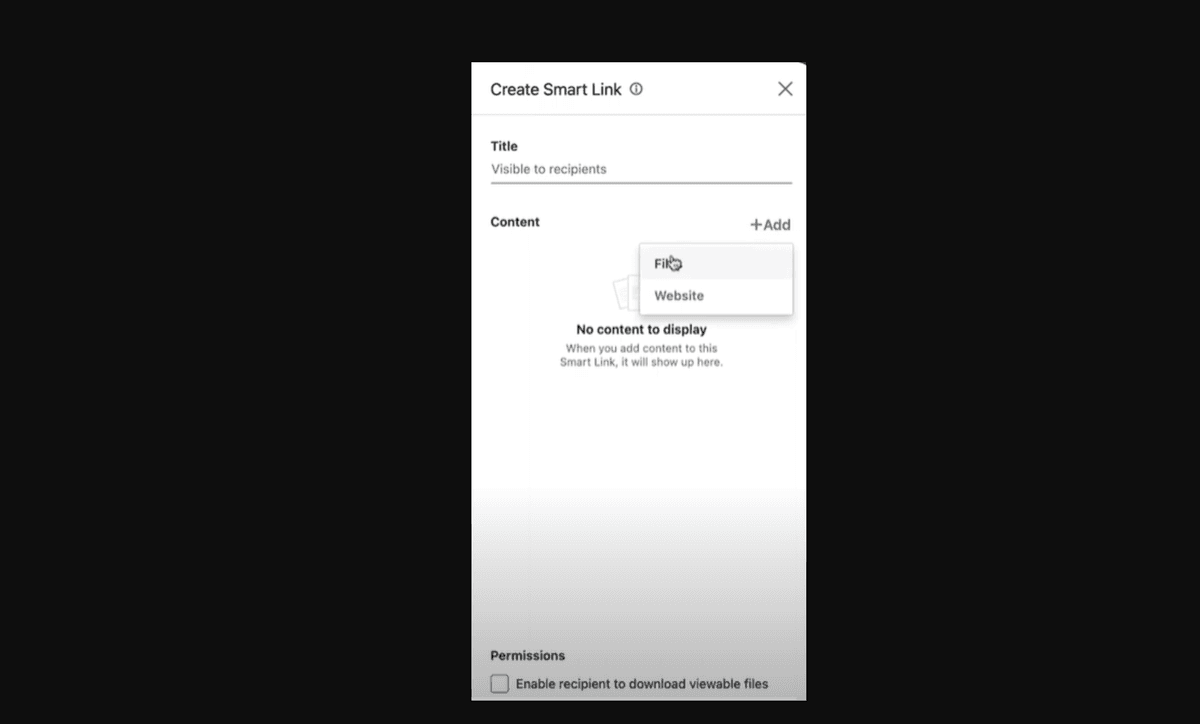
- Click “Smart Links” in the top navigation.
- Select “New Smart Link”.
- Upload your content (PDFs, slides, videos). Preview to ensure everything renders correctly.
- Save and copy the generated link.
You’ll receive notifications when someone views your Smart Link. The analytics view shows who opened it, what they looked at, and for how long, so you can prioritize the right leads.
How to use LinkedIn Smart Links
Use Smart Links in Sales Navigator messages to bundle a deck, one‑pager and a short intro video under a single URL. The analytics will reveal which sections prospects care about. If someone spends time on pricing slides, your follow‑up can speak directly to ROI and packaging.
You can also place Smart Links in cold emails and on your landing pages to capture engagement and identify warm prospects. The key is to use the viewing data to segment by intent and tailor messaging: shorter cycles, fewer generic replies.
Note on safety: Like any link, Smart Links can be misused in phishing. Always verify the source and watch for unusual redirects.
LinkedIn Smart Links analytics
Smart Links provide a built in analytics panel that shows who viewed your link, which assets they opened, and for how long. You can sort by viewer, time range, or asset to see what resonates and where people drop off. Use these insights to qualify intent, prioritize follow ups, and tailor your message to the exact content they engaged with.
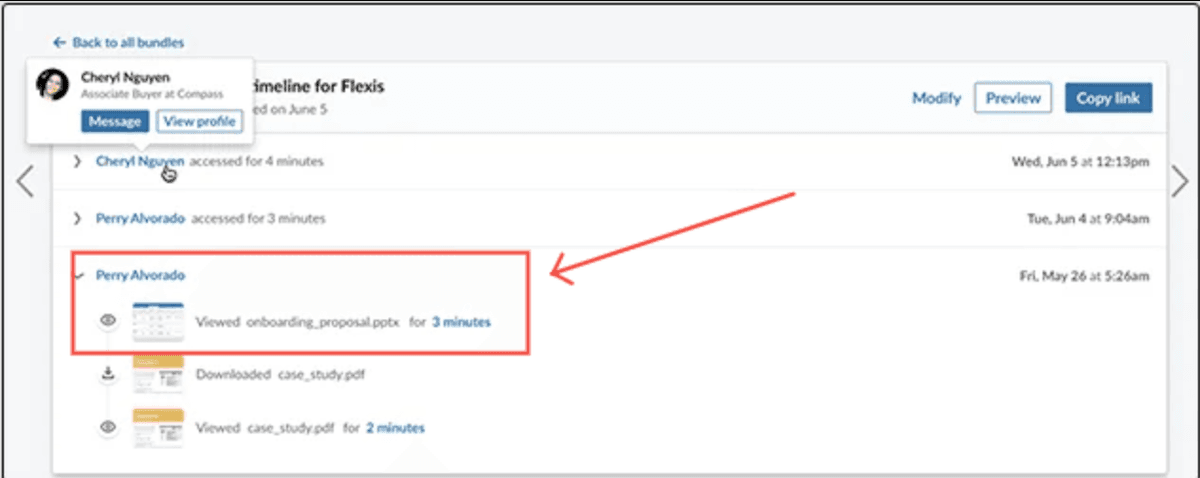
When to use Papermark instead
Smart Links are great for quick outreach inside LinkedIn. But for sharing larger document sets or running mini‑diligence, a purpose‑built link‑sharing and analytics platform is more flexible.
A virtual data room (VDR) is a secure workspace for sharing multiple documents with fine‑grained access controls, page‑level analytics, watermarking, and a complete audit trail during deals, fundraising, or partner reviews.
Papermark lets you share any file as a branded link, add dynamic watermarking, gate access with NDA or email verification, and track page‑by‑page engagement across PDFs and slides.

You can organize multiple files, control downloads, and revoke access, all from one link.

If you need a lightweight data‑room experience beyond LinkedIn messaging, Papermark is a strong fit.

Smart Links vs Papermark at a glance
For pure LinkedIn outreach, start with Smart Links to validate interest. When you need deeper control and analytics, or to share outside LinkedIn, switch to Papermark for a professional link‑based experience.