Orangedox Virtual Data Room: Complete Overview
Orangedox virtual data room is a document protection platform that ensures any documents you post will be tracked and protected against third-party sources. Founded in 2014 and headquartered in Vancouver, British Columbia, Orangedox has been operating for almost a decade with extensive experience in file protection. In this comprehensive overview, we'll explore what the Orangedox virtual data room offers and how it compares to modern alternatives like Papermark.
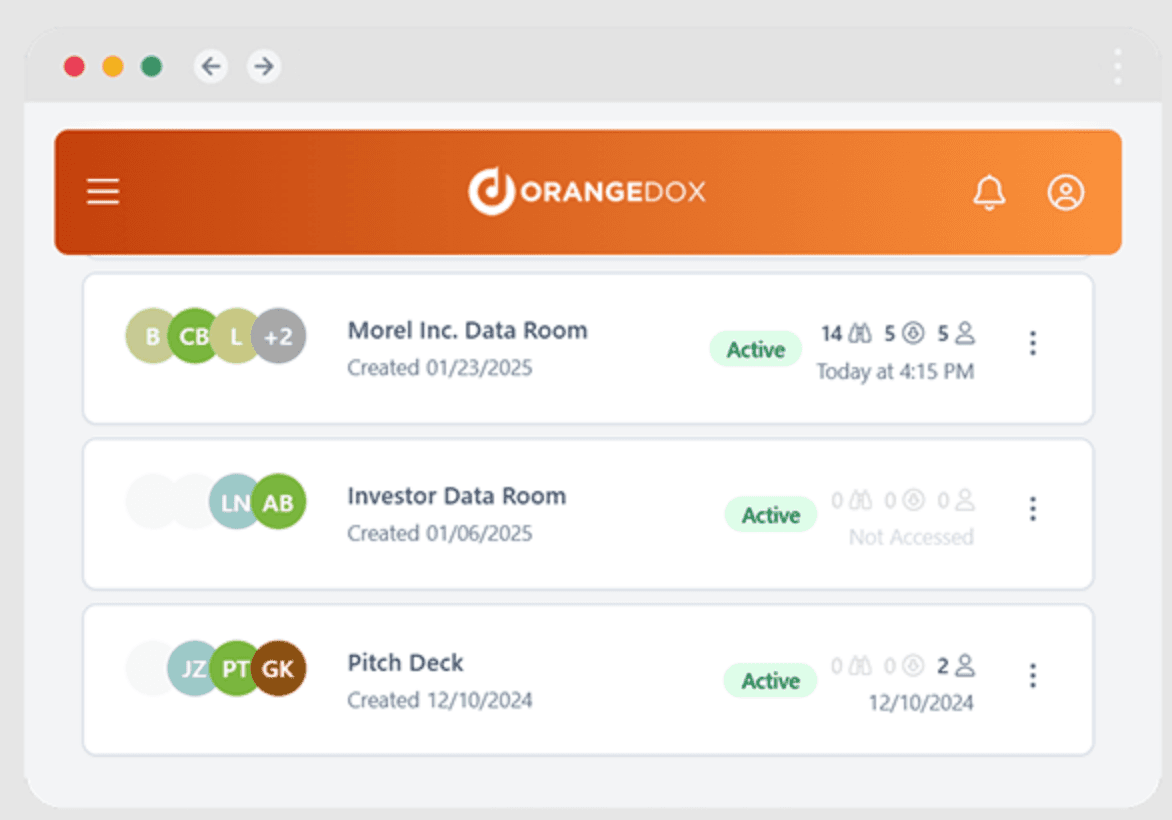
Orangedox virtual data room: what's inside?
The Orangedox virtual data room is a cloud-based platform that specifically targets Dropbox and Google Drive users, allowing them additional features of tracking and protecting documents sent through the cloud. This virtual data room offers seamless integration with Google Workspace and Dropbox, helping businesses share confidential information with required sources without worrying about files falling into the wrong hands.
Key features of Orangedox virtual data room
1. Google Drive and Dropbox integration
Orangedox provides one-click virtual data rooms tied directly to your Google Drive or Dropbox. The platform seamlessly integrates with your Google Workspace, allowing you to sync your data across all platforms without uploading required. Your data rooms are always synced with your Google Drive or Dropbox, ensuring you never have to worry about your folders getting out of sync.
2. Secure document sharing and tracking
The platform ensures only the intended recipient views your documents with controlled access settings. You can track your documents right down to the pages that were viewed, including Google Docs, Google Sheets, and Google Slides. The platform tracks everything you share within a folder, including any sub folders, with real-time content syncing.
3. Advanced security and compliance
Orangedox maintains multiple compliance certifications including GDPR, CCPA, HIPAA, and CASA Tier 2. The platform provides secure data rooms where you have full control over users who have viewed your documents. You can prevent your documents and data rooms from being forwarded, ensuring your data is secure at all times.
4. Comprehensive analytics and branding
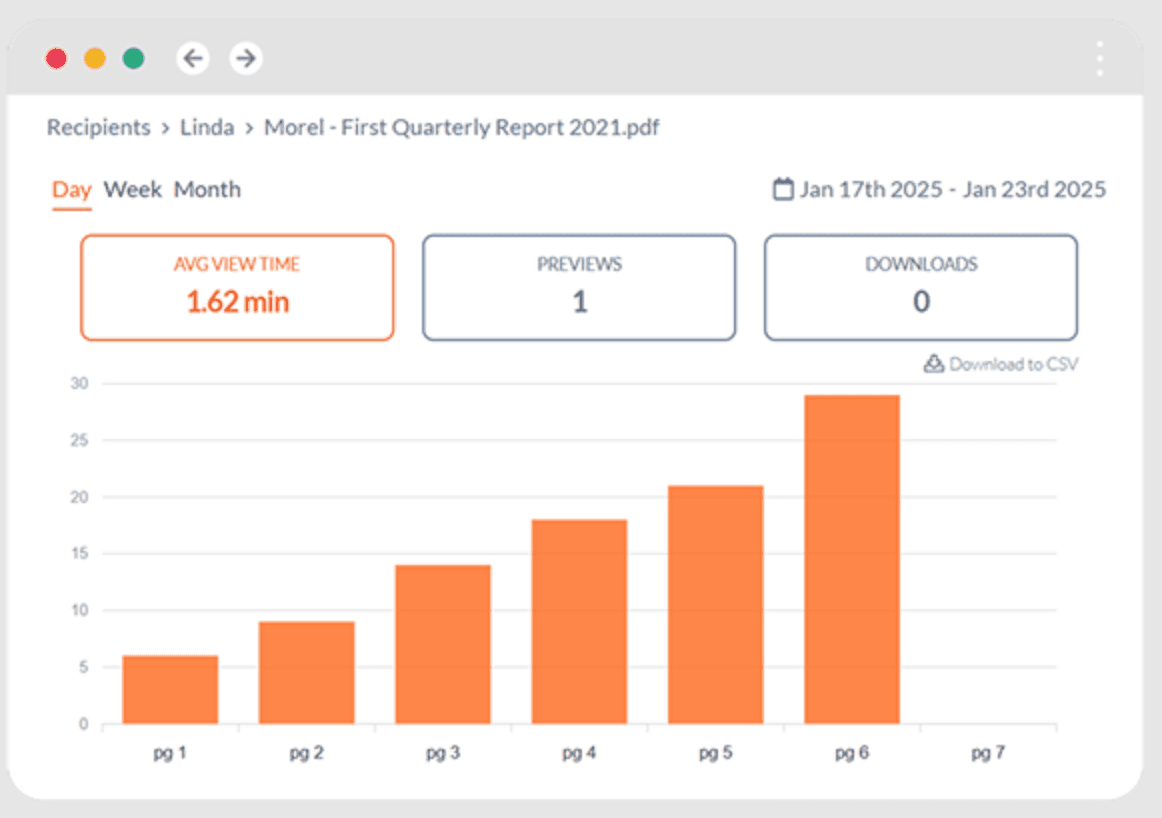
The platform offers detailed document tracking with page-by-page analytics, allowing you to see exactly which parts of documents were viewed and when. You can brand your data rooms with your logo and color scheme, while the platform provides activity dashboards, collaborative tools, and comprehensive audit trails.
How to use Orangedox virtual data room
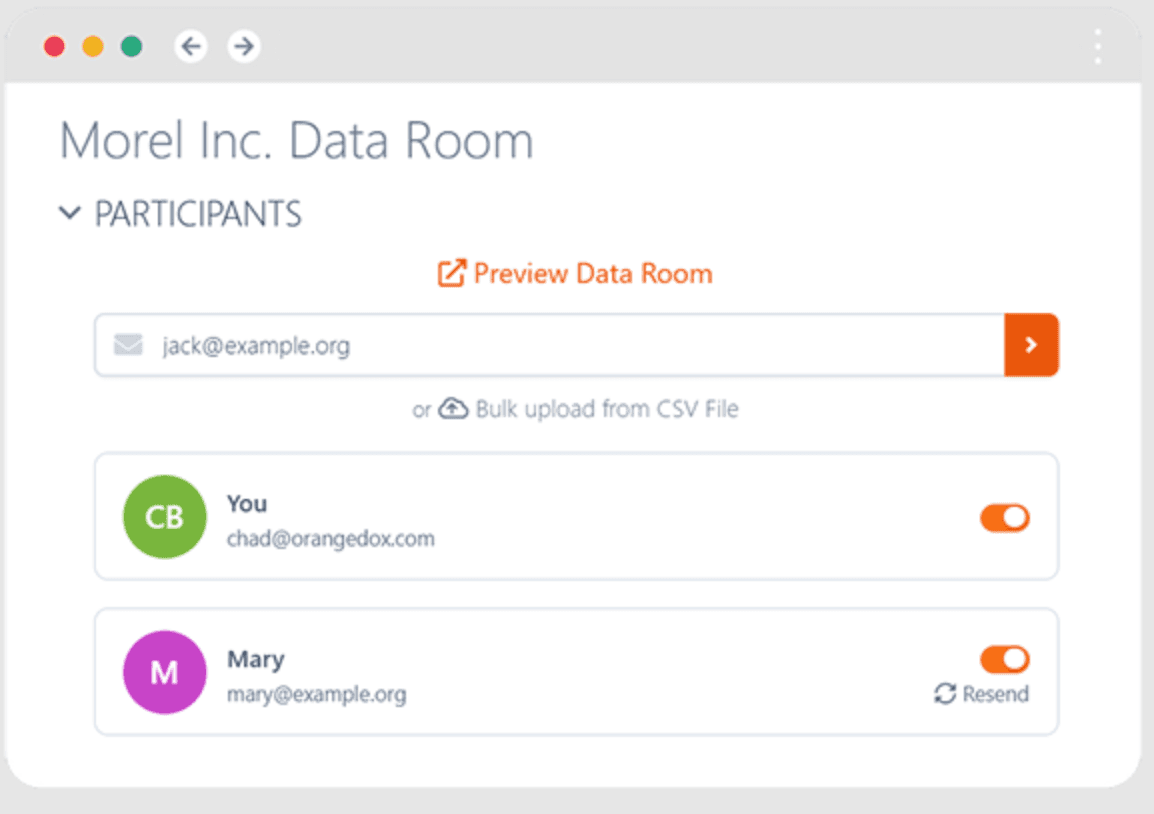
- Initial setup
- Start your 14-day free trial with no credit card required
- Connect your Google Drive or Dropbox account
- Set up your virtual data room in minutes
- Configure security settings and access controls
- Document organization
- Create data rooms from existing Google Drive or Dropbox folders
- Upload files through drag-and-drop functionality
- Organize content using folder structure
- Apply branding and security settings
- Sharing and collaboration
- Share documents with controlled access
- Set up user permissions and roles
- Configure forwarding protection
- Enable document tracking and analytics
- Monitoring and analytics
- Track document views and downloads
- Monitor page-by-page engagement
- Generate activity reports
- Export analytics data
Orangedox virtual data room pricing
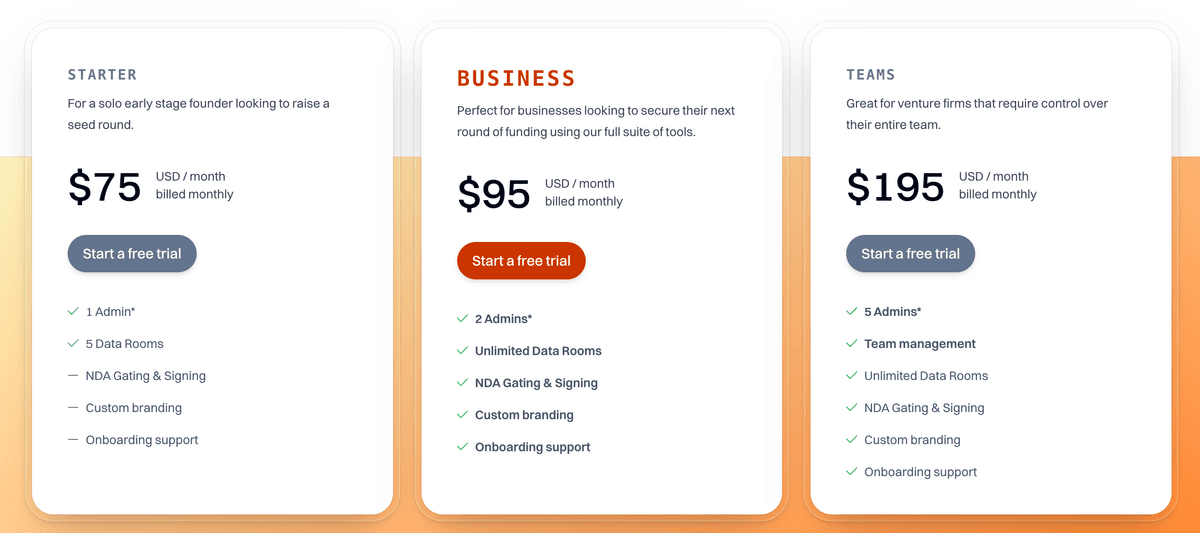
Orangedox offers several pricing plans designed for individual and small business use:
Free Trial
- 14-day free trial
- No credit card required
- Access to various Orangedox services
Starter Plan - $75/month
- Track and share documents
- Secure document sharing
- Google Drive and Dropbox integration
- Data syncing across all platforms
Business Plan - $95/month
- Secure data room options
- Custom branding and tagging
- Document customization features
- Most popular plan due to added features
Teams Plan - $195/month
- Full document tracking and sharing control
- Additional team management features
- Include more people to manage documents
- Advanced collaboration tools
Orangedox virtual data room reviews
Orangedox has received positive feedback from users across multiple platforms. The platform has 1 review on G2 with a 4/5 rating, 4.8/5 rating based on 12 reviews on GetApp, and 4.8/5 rating based on 12 reviews on Capterra. Users appreciate the platform's simplicity, Google Drive integration, and document protection features.
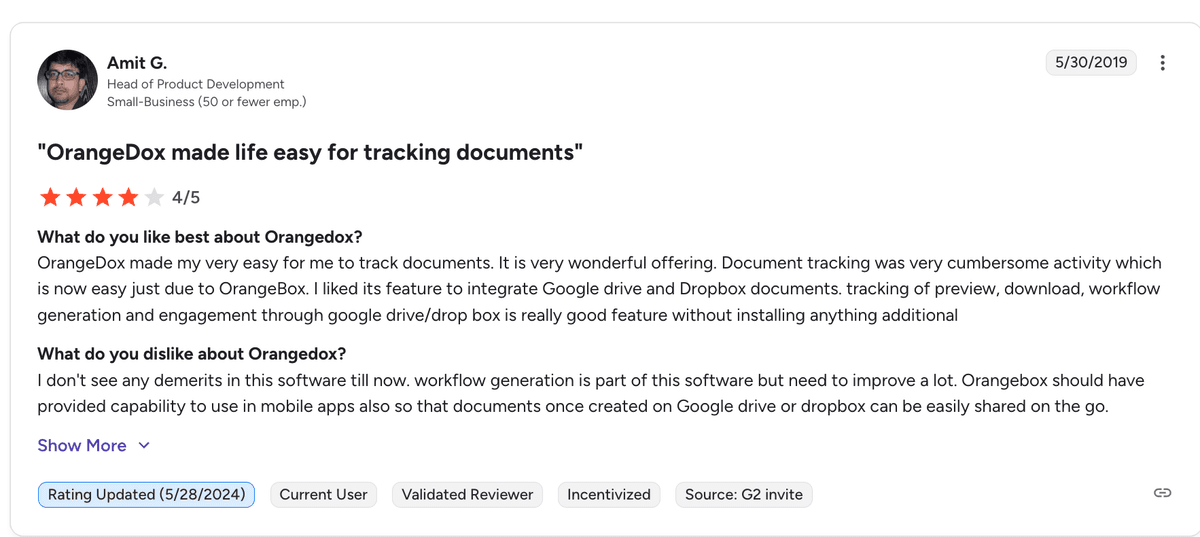
Limitations of Orangedox virtual data room
While Orangedox offers solid document protection, some considerations include:
- Google Drive/Dropbox dependency - Limited to these platforms only
- Basic customization compared to enterprise solutions
- Limited self-hosting options
- No open-source alternative
- Basic mobile experience
- Limited API access
- No custom domain options
- Basic white-labeling capabilities
Why consider Papermark as an alternative?

Papermark is a secure, modern data room with transparent pricing, full white-labelling (including custom domains), and page-by-page analytics. While Orangedox offers Google Drive integration, Papermark delivers enterprise-grade security with granular permissions, NDAs, watermarking, and audit logs that work with any document source.
Transparent pricing
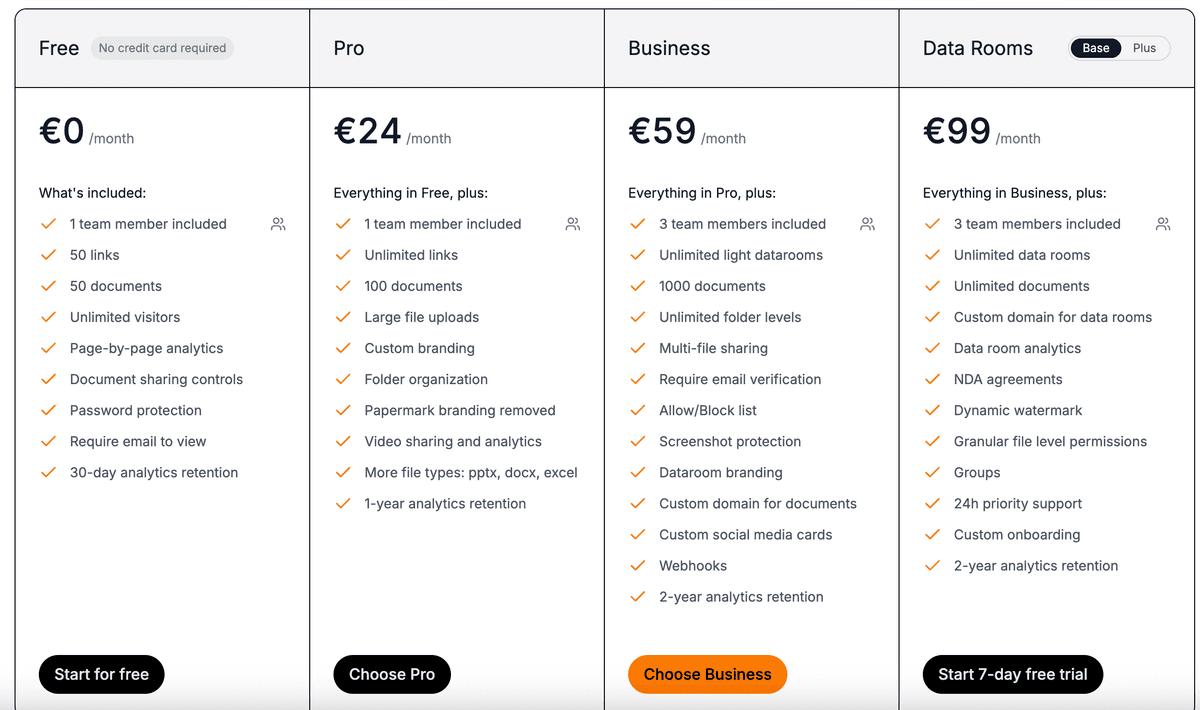
Papermark offers a 7-day free trial with multiple pricing options:
Free Plan - €0/month
- 1 user
- Unlimited documents
- Basic analytics
- Custom domains
- Self-hosting available
Pro Plan - €24/month
- 3 users included
- Unlimited documents
- Advanced analytics
- Custom domains
- Priority support
Business Plan - €59/month
- 3 users included
- Unlimited documents
- Advanced analytics
- Custom domains
- White-labelling
- Priority support
Data Rooms Plan - €99/month
- 5 team members included
- Unlimited documents
- No file size limit
- Unlimited custom domains for data rooms
- Audit logs
- Q&A module with permissions
- Advanced customization and branding
- Dedicated account manager
Enterprise-grade security & compliance
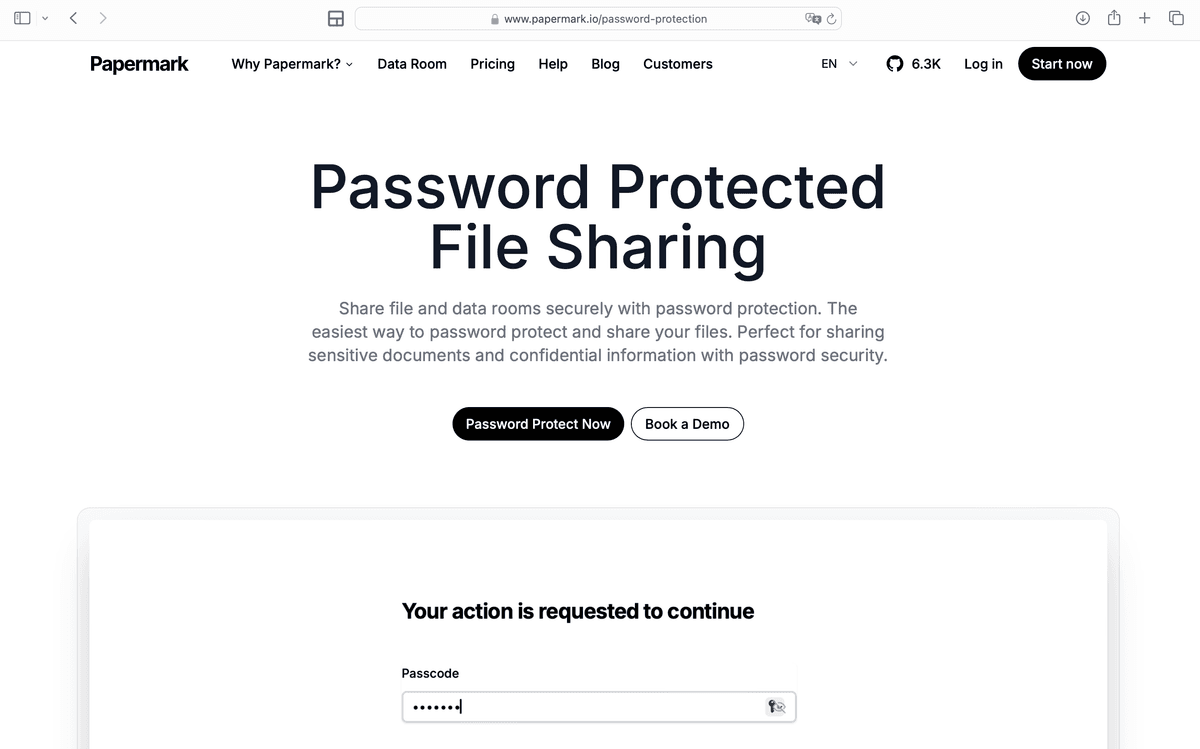
Papermark provides granular permissions, NDAs, watermarking, and comprehensive audit logs. The platform is SOC 2 Type II compliant, supports GDPR/CCPA requirements, and encrypts data both in transit and at rest with SSO and MFA support.
Page-by-page analytics

Track engagement with detailed page-by-page analytics across documents and decks. Get insights into which sections receive the most attention, helping you optimize your deal process and identify interested parties.
White-labelling and customization

Full white-labelling capabilities including custom domains and branding. Create a seamless experience for your clients with your own branding throughout the data room interface.
Modern productivity features

- AI-powered auto-indexing, full-text search, and smart redaction
- Granular user permissions down to the page level
- Integrated Q&A workflow and real-time notifications
- Version history, secure shredding, and automatic PDF conversions
- Request files from visitors functionality
- Dedicated account manager support
Feature comparison
Conclusion
The Orangedox virtual data room is a solid document protection platform with excellent Google Drive and Dropbox integration. However, for organizations seeking a modern alternative to Orangedox with advanced capabilities beyond cloud storage integration, Papermark offers an intuitive platform with transparent pricing, unlimited storage, and advanced features without platform dependencies.