What is a Digital Sales Room and how to create one?
Quick recap of the article
- Digital Sales Room Definition
- Key Features
- Benefits
- Use Cases
- Setup Process
- Security Features
- Best Practices
- Providers Comparison
- Cost Analysis
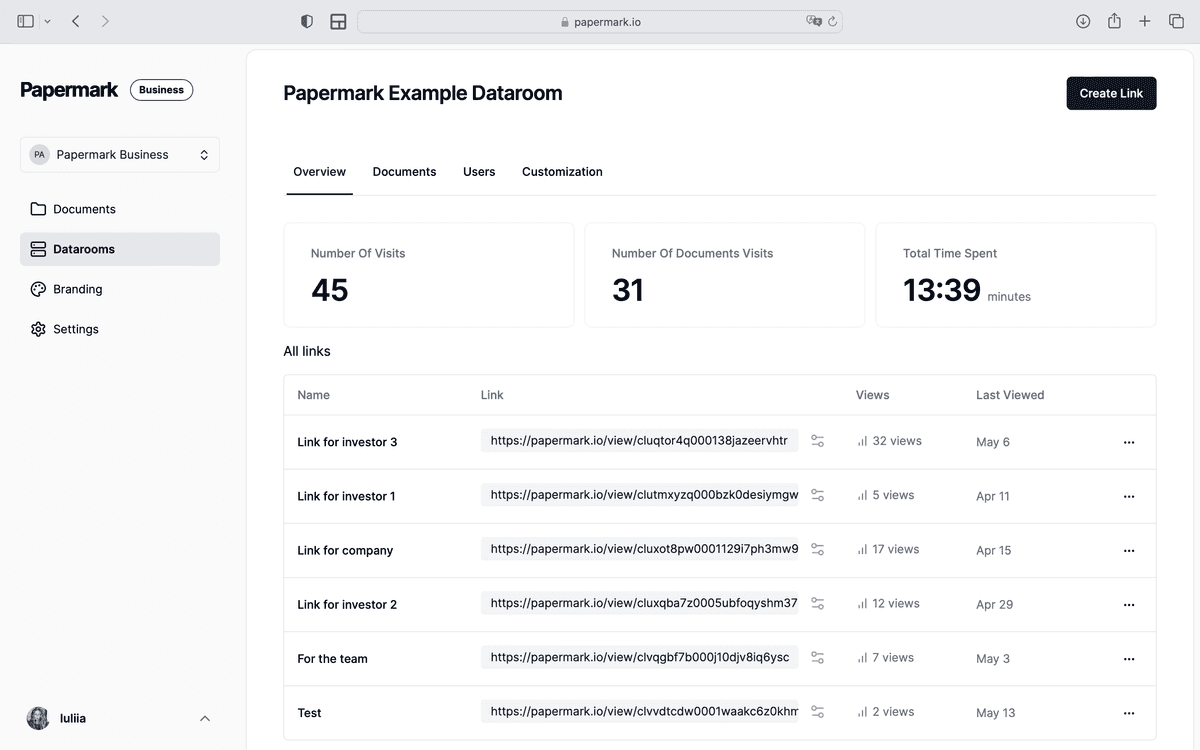
Digital Sales Room Definition
A digital sales room (DSR) is a secure, branded online environment where sales teams can organize and share sales content, track prospect engagement, and facilitate buyer-seller collaboration throughout the sales cycle.
Key features and benefits of digital sales rooms
-
Content Management and Organization
- Centralized content repository
- Custom branded experience
- Easy content updates and version control
- Organized folder structure for sales materials
-
Engagement Tracking
- Real-time visitor analytics
- Content engagement metrics
- Time spent on materials
- Download and sharing tracking
-
Collaboration Tools
- In-context discussions
- Document annotations
- Real-time notifications
- Shared workspace for teams
-
Security and Access Control
- Granular permission settings
- Content expiration dates
- Visitor authentication
- Activity audit trails
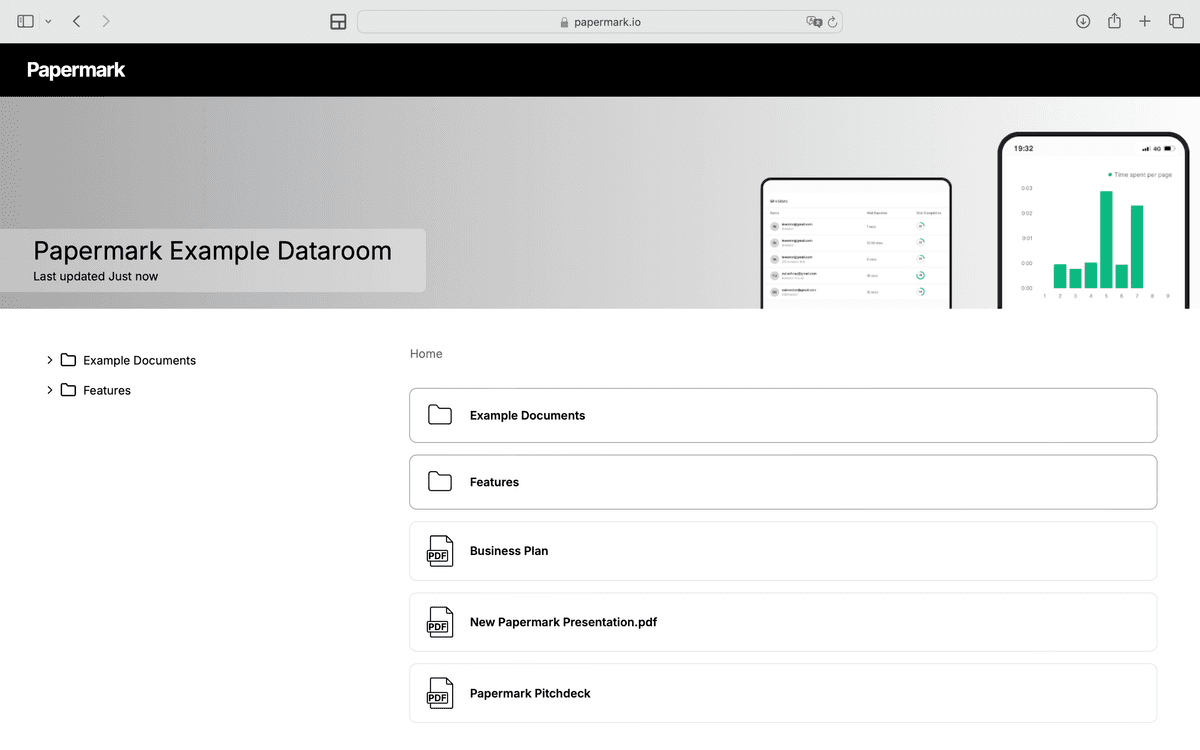
Digital Sales Room Use Cases
-
Enterprise Sales
- Complex solution presentations
- Technical documentation sharing
- Proposal collaboration
- Stakeholder management
-
Account-Based Marketing
- Personalized content delivery
- Account-specific resources
- Targeted messaging
- Engagement tracking
-
Sales Enablement
- Training materials
- Best practices sharing
- Sales collateral distribution
- Performance tracking
-
Partner Sales
- Channel partner resources
- Co-branded materials
- Partner enablement
- Joint selling support
Benefits of Using Digital Sales Rooms
-
Improved Buyer Experience
- 24/7 access to sales materials
- Self-service information access
- Organized content journey
- Professional presentation
-
Enhanced Sales Intelligence
- Prospect engagement insights
- Content effectiveness metrics
- Buying signals detection
- Activity tracking
-
Streamlined Sales Process
- Centralized communication
- Faster deal progression
- Reduced email back-and-forth
- Better content organization
-
Increased Close Rates
- Better-informed buyers
- Faster decision-making
- Improved collaboration
- Enhanced trust building
Papermark Digital Sales Room Solution
Papermark offers a modern, open-source digital sales room solution with features specifically designed for sales teams:
-
Sales-Focused Features
- Custom branding options
- Engagement analytics
- Content organization tools
- Secure sharing controls
-
Easy Setup and Management
- Intuitive interface
- Quick content uploads
- Simple sharing process
- Flexible customization
-
Enterprise-Grade Security
- End-to-end encryption
- Access controls
- Activity monitoring
- Compliance features
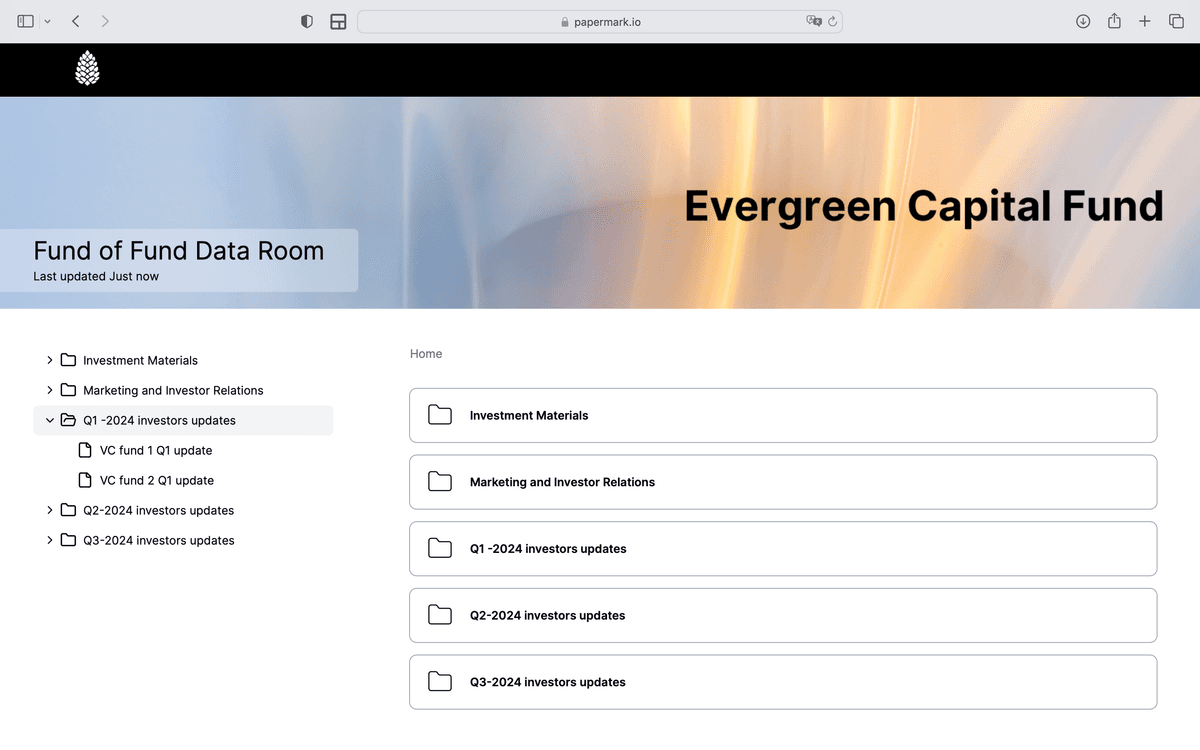
Real-World Example: Digital Sales Room in Action
See how Yuno uses digital sales rooms to manage proposals across their 20-person sales team:
How to Create a Digital Sales Room
-
Setup and Organization
- Create your sales room
- Set up folder structure
- Upload sales materials
- Configure branding
-
Content Management
- Organize content by stage
- Add descriptions and context
- Set access permissions
- Enable tracking features
-
Sharing and Collaboration
- Generate sharing links
- Set expiration dates
- Configure notifications
- Enable team access
-
Monitoring and Optimization
- Track engagement metrics
- Analyze visitor behavior
- Adjust content strategy
- Measure effectiveness
Digital Sales Room Security
Security is crucial for protecting sensitive sales information. Papermark provides:
- End-to-end encryption
- Granular access controls
- Activity monitoring
- Compliance features
- Custom security settings
Cost Comparison
Papermark offers competitive pricing for digital sales rooms:
- Papermark: €59/month (billed yearly)
- Traditional providers: €500-1000/month
Best Practices for Digital Sales Rooms
-
Content Organization
- Clear structure
- Logical flow
- Regular updates
- Relevant materials
-
Engagement Optimization
- Track metrics
- Analyze behavior
- Adjust strategy
- Follow up promptly
-
Security Management
- Regular audits
- Permission reviews
- Access updates
- Security monitoring
FAQ
Conclusion
Digital sales rooms have become essential tools for modern sales teams, providing a secure, organized, and engaging way to share sales content and collaborate with prospects. By implementing a digital sales room solution like Papermark, sales teams can improve their efficiency, provide better buyer experiences, and close more deals.
