Box is a secure cloud platform for storing, sharing, and managing business content. Companies of all sizes use Box because it combines simple file sharing with enterprise security and compliance features.
This guide breaks down Box's business plans, their pricing, and what features you get with each tier. We'll also look at how Box compares to alternatives in the market.
Box pricing plans overview
Box offers several business plans for different company sizes, ranging from small teams to large enterprises. They also have two personal plans (Individual Free and Personal Pro) which aren't covered in this review. You can pay monthly or annually for any business plan, with annual billing saving you about 25% on the monthly price.

Box free trial
Box offers a 14-day free trial of their platform, which allows you to test the platform's capabilities before committing to a paid subscription. This trial gives you access to core features, allowing you to evaluate how Box can streamline your document workflows.
Box Business - €18/user/month
The Business plan, priced at €18 per user per month (or €14 per user per month when billed annually), is designed for growing organizations that need more sophisticated document workflows.
Key features include:
- Unlimited storage
- 5 GB file upload limit
- Organization-wide collaboration
- One enterprise app integration
- 50,000 API calls per month
- Box Sign for unlimited e-signatures
- Box Relay for workflow automation
- Data loss protection
Box Business Plus - €30/user/month
The Business Plus plan, at €30 per user per month (or €22 per user per month when billed annually), is Box's most popular business tier, offering advanced features for established companies.
Key features include:
- Unlimited storage
- 15 GB file upload limit
- Unlimited external collaboration
- 10 enterprise app integrations
- Advanced search filters
- Custom metadata and templates
- Enhanced security features
Box Enterprise - €42/user/month
The Enterprise plan, priced at €42 per user per month (or €31 per user per month when billed annually), provides comprehensive security and compliance features for large organizations.
Key features include:
- Unlimited storage
- 50 GB file upload limit
- Unlimited enterprise app integrations
- 100,000 API calls per month
- HIPAA/FedRAMP compliance
- Document watermarking
- Password policy enforcement
- Advanced security controls
Box Enterprise Plus - €45/user/month (annual billing)
The Enterprise Plus plan is Box's most comprehensive offering, priced at €45 per user per month with annual billing. Custom pricing options may be available based on specific organizational needs. This plan includes:
- Unlimited storage
- 150 GB file upload limit
- Box Shield for threat detection
- Box Governance
- Box Shuttle (20TB content migration)
- Box Platform for custom development
- Box Zones for data residency
- Box GxP validation
- Enhanced support services
Note: Pricing information may vary by region and is subject to change. Please visit Box's official pricing page for the most current pricing and features.
Is Box free?
For businesses, Box does not offer a free plan but provides a 14-day free trial to test their platform. However, for individual users, Box does offer a free Individual plan with 10 GB storage and basic features. Business features and larger storage capacities require a paid subscription.
Is there a free Box alternative?
Yes. The best free alternative to Box is Papermark. Papermark provides a free version for sharing documents and tracking engagement. Here are some reasons why Papermark stands out:
- Free plan: Unlike Box's limited free tier, Papermark offers a robust free plan with essential document sharing and tracking features.
- Open source: Being open-source means that Papermark benefits from community contributions, ensuring security and feature updates.
- Customizable: With Papermark, you can create custom data rooms and share documents with custom domains on subscription plans.
- User-friendly interface: Papermark features an intuitive and clean interface, making it easy for users to manage and share documents efficiently.
- Enhanced privacy: With the self-hosted version of Papermark, you retain full control over your documents and data without relying on third-party servers.

Overall, if you're seeking a cost-effective and flexible alternative to Box, Papermark is an excellent choice. Give it a try and enjoy the benefits of a free and open-source document management solution.
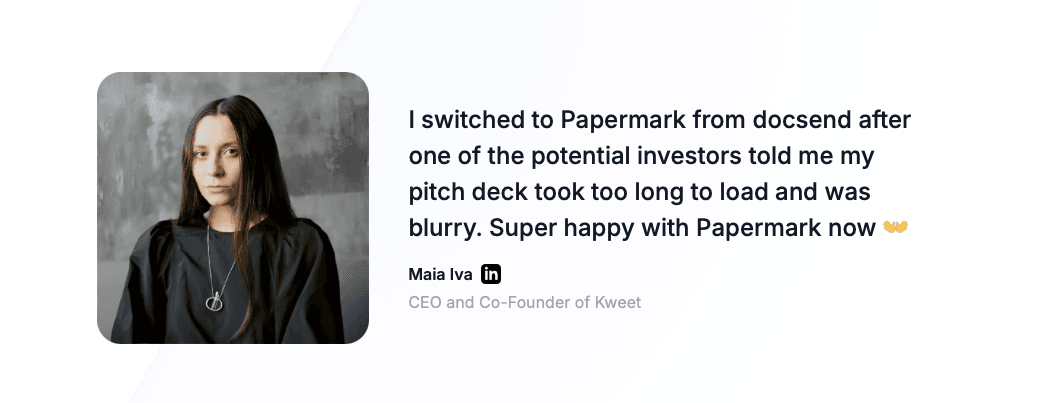
Papermark vs Box comparison
| Feature | Papermark | Box |
|---|---|---|
| Business free tier | Yes | No (14-day trial) |
| Max file upload | Unlimited (Data Room Plus) | 5-150 GB (tier-based) |
| Unlimited document visitors | All plans | Business Plus and above |
| Unlimited data rooms | Yes | Not available (folders only) |
| Unlimited storage | Yes (SaaS & self-host) | Paid plans only |
| Watermark & screen protection | Yes | Enterprise plan only |
| Page-level analytics | Yes | File-level only |
| Custom domain & branding | Yes (Starter plan) | Sub-domain only |
| Granular access controls | Yes | Business Plus and above |
| Video upload & analytics | Yes | Not available |
| API access & webhooks | Yes | Enterprise plan only |
| Link expiration | Yes | Business plan and above |
| Password-protected links | Yes | Business plan and above |
| Self-hosted / on-prem | Available (Docker) | Not available |
| Open-source core | Yes (AGPL-v3) | No |
Box features
- Cloud content management
- Secure file sharing and collaboration
- Version control and file recovery
- Mobile access
- Enterprise-grade security
- Custom workflows and automation
- E-signature capabilities
- Advanced search and metadata
- Integration capabilities
- API access
- Compliance certifications
- Data governance controls
Box integrations
- Microsoft 365 integration
- Google Workspace integration
- Slack integration
- Salesforce integration
- Adobe Creative Cloud
- AutoCAD integration
- Zoom integration
- Custom API integrations
- Enterprise app integrations
- Workflow automation tools
Box security
- Enterprise-grade encryption
- Two-factor authentication
- Single sign-on (SSO)
- Advanced threat detection
- Data loss prevention
- Compliance certifications (HIPAA, FedRAMP)
- Custom security controls
- Access permissions
- Activity monitoring
- Security reporting
Box controls
- User management
- Access controls
- Content permissions
- Workflow automation
- Audit trails
- Custom metadata
- Retention policies
- Legal holds
- Admin console
- Usage reporting
Conclusion
Box offers a comprehensive range of pricing plans catering to different business needs, from individuals to large enterprises. Each plan provides robust document management and security features, with higher-tier plans offering more advanced capabilities including unlimited storage, advanced security, and enterprise integrations.
For a free and self-hosted alternative to Box, visit Papermark.
