Digify is a secure document-sharing and virtual data room platform that helps businesses protect and share sensitive information during due diligence, fundraising, and M&A processes.
Understanding the Digify pricing structure and the features each plan offers is crucial for businesses looking to enhance their document security and for finding the best solution, comparing different Digify alternatives.
Digify pricing plans overview
Digify offers a tiered pricing structure with three distinct plans designed to accommodate different business sizes and requirements, from small teams just getting started with document management to large enterprises with complex workflows.
Digify offers both monthly and annual billing options for all plans. By choosing annual billing, you can save up to 43% compared to monthly billing. This significant discount makes the annual plan an attractive option for businesses looking to optimize their document management costs while maintaining access to all the features they need.

Digify free trial
Digify offers a free trial of their platform, which allows you to test the platform's capabilities before committing to a paid subscription. This trial gives you access to core features, allowing you to evaluate how Digify can streamline your document workflows.
Digify Pro - $180/month
The Pro plan is ideal for small businesses and teams that need a reliable solution for creating and managing secure document sharing. At $180 per month (or $130 per month when billed annually), this plan provides essential document management capabilities without overwhelming users with advanced features they may not need.
Key features of the Pro plan include:
- 3 data rooms for organizing your documents
- 1 user seat for team access
- 100 GB storage for your documents
- Basic document security features including watermarking
- Activity reports to track document access
- Some add-ons (like advanced watermark or discourage screenshots) might cost extra
This plan is particularly well-suited for businesses that primarily need to create, send, and track basic documents with security features, without the complexity of advanced workflows or extensive integrations.
Digify Team - $480/month
The Team plan, priced at $480 per month (or $330 per month when billed annually), is designed for growing organizations that need more sophisticated document workflows. This tier builds upon the Pro plan's foundation while adding powerful features that streamline complex business processes.
In addition to everything included in the Pro plan, the Team plan offers:
- 10 data rooms for organizing your documents
- 3 user seats for team collaboration
- 500 GB storage for your documents
- Custom branding options to maintain consistent brand identity
- Add-on features for advanced analytics, SSO, screenshot prevention, dynamic watermarks, etc.
This plan is ideal for sales teams, professional services firms, and businesses that regularly create and send complex documents requiring multiple signatures or approvals.
Digify Enterprise - Custom pricing
The Enterprise plan is Digify's most comprehensive offering, designed for large organizations with complex document workflows and advanced security requirements. Pricing for this plan is customized based on your specific needs, number of users, and desired features.
Beyond the capabilities of the Team plan, the Enterprise tier includes:
- Unlimited data rooms for organizing your documents
- Custom user count based on your organization's needs
- Custom storage allocation (some limit or truly unlimited, depends on contract)
- Advanced security & compliance (GDPR, ISO 27001, HIPAA in some contexts)
- Enhanced integrations (e.g., SAML-based SSO, custom branding with domain)
The Enterprise plan also includes dedicated support, implementation assistance, and advanced security features, making it suitable for regulated industries and organizations with strict security requirements.
For the most current information on Digify's pricing and offerings, visit the Digify pricing page.
Is Digify free?
The short answer is no. Digify is not available as a standalone free product. However, they offer a free trial of their platform, allowing you to test the platform's capabilities before committing to a paid subscription.
Is there a free Digify alternative?
Yes. The best free alternative to Digify is Papermark. Papermark provides a free version for sharing documents and tracking time on each page. Here are some reasons why Papermark stands out:
- Free plan: Unlike Digify, Papermark offers a free tier that includes essential document sharing and tracking features.
- Open source: Being open-source means that Papermark benefits from community contributions, ensuring security and feature updates.
- Customizable: With Papermark, you can create custom data rooms and share documents with custom domains on subscription plans.
- User-friendly interface: Papermark features an intuitive and clean interface, making it easy for users to manage and share documents efficiently.
- Enhanced privacy: With the self-hosted version of Papermark, you retain full control over your documents and data without relying on third-party servers.

Overall, if you're seeking a cost-effective and flexible alternative to Digify, Papermark is an excellent choice. Give it a try and enjoy the benefits of a free and open-source document management solution.
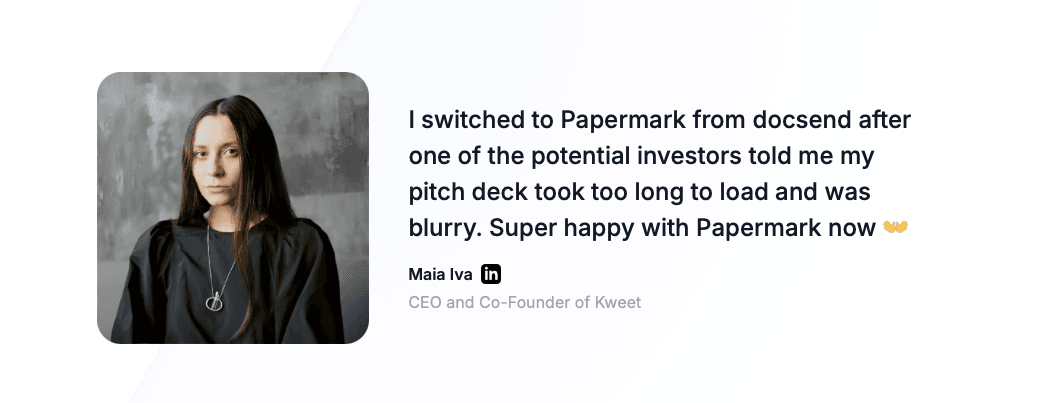
Papermark vs Digify comparison
Digify features
- Document creation and management
- Secure document sharing
- Real-time tracking and notifications
- Custom branding and content library
- Deal rooms for collaboration
- Approval workflows
- Web forms
- Bulk send functionality
- CRM integrations
- Advanced security features in Enterprise plan
- Workflow automation in Enterprise plan
- API access in Enterprise plan
Digify integrations
- CRM integrations (Salesforce, HubSpot, Pipedrive, etc.)
- Payment gateways (Stripe, PayPal, Square, etc.)
- Collaboration tools (Zapier, Google Workspace, Microsoft Word, etc.)
- API access for custom integrations
- Webhooks for automated workflows
Digify security
- Advanced security options including audit trails
- Granular permissions for document control
- Data loss prevention features
- Compliance with various industry standards
- Enterprise-grade security in higher tiers
- SOC 2 Type II compliance
- GDPR compliance
- HIPAA compliance (Enterprise plan only)
- Two-factor authentication
- Signature certificate
Digify controls
- Administrative controls for team management
- Centralized billing and user management
- Advanced document management features
- Customizable workflows and automation
- Team workspaces
- Custom user roles
Conclusion
Digify offers a range of pricing plans catering to different business needs from individuals to large enterprises. Each plan provides document management and security features, with higher-tier plans offering more advanced capabilities including unlimited data rooms, workflow automation, and API access. For the most up-to-date information on Digify pricing and to choose the plan that best fits your needs, visit Digify's official pricing page.
For a free and self-hosted alternative to Digify, visit Papermark.
