¿Cómo habilitar la generación de índice para los visualizadores de tu sala de datos?
¿Quieres ayudar a tus visualizadores a navegar mejor por el contenido de tu sala de datos? Papermark puede generar automáticamente un archivo de índice que proporciona una visión clara de la estructura y contenidos de tu sala de datos.
El archivo de índice ayuda a los visualizadores a entender la organización de tus documentos y encontrar rápidamente lo que necesitan.
Puedes habilitar la generación de índice al crear un nuevo enlace o editar uno existente en la sección de Controles Avanzados de tu sala de datos.
Configuración paso a paso
-
Navega a tu sala de datos – Desde tu panel de control:
- Haz clic en "Datarooms" en la barra lateral
- Selecciona la sala de datos que quieres configurar
-
Accede a la configuración de compartir – En tu sala de datos:
- Haz clic en el botón "Compartir"
- Esto abrirá el panel de creación de enlaces
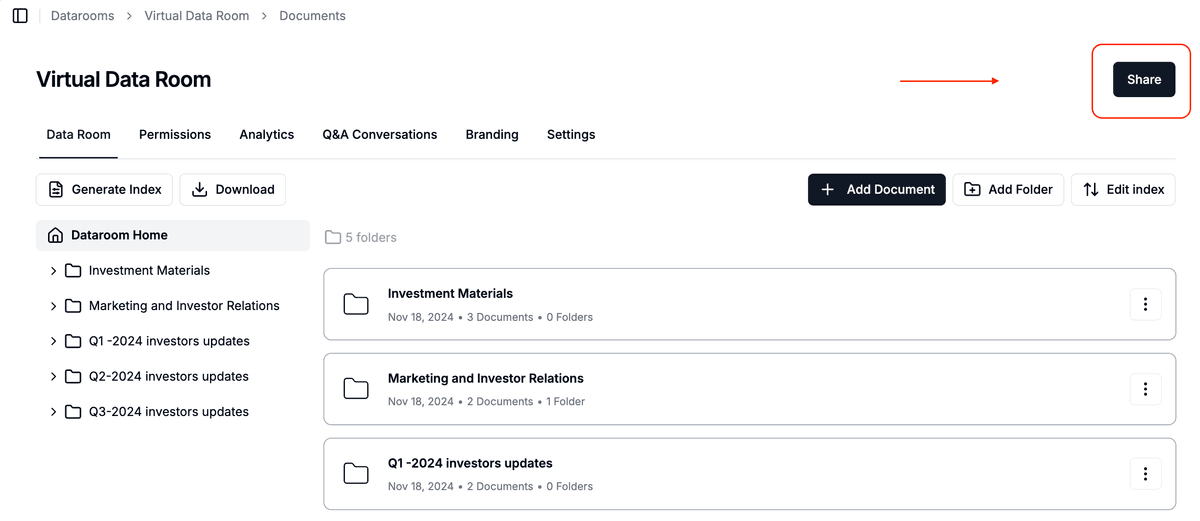
-
Encuentra la configuración de generación de índice – En la configuración del enlace:
- Desplázate hacia abajo para encontrar "Controles Avanzados"
- Haz clic para expandir la sección
-
Habilita la generación de índice – En Controles Avanzados:
- Encuentra "Habilitar generación de archivo de índice"
- Activa el interruptor para habilitarlo
- El índice se generará automáticamente para los visualizadores
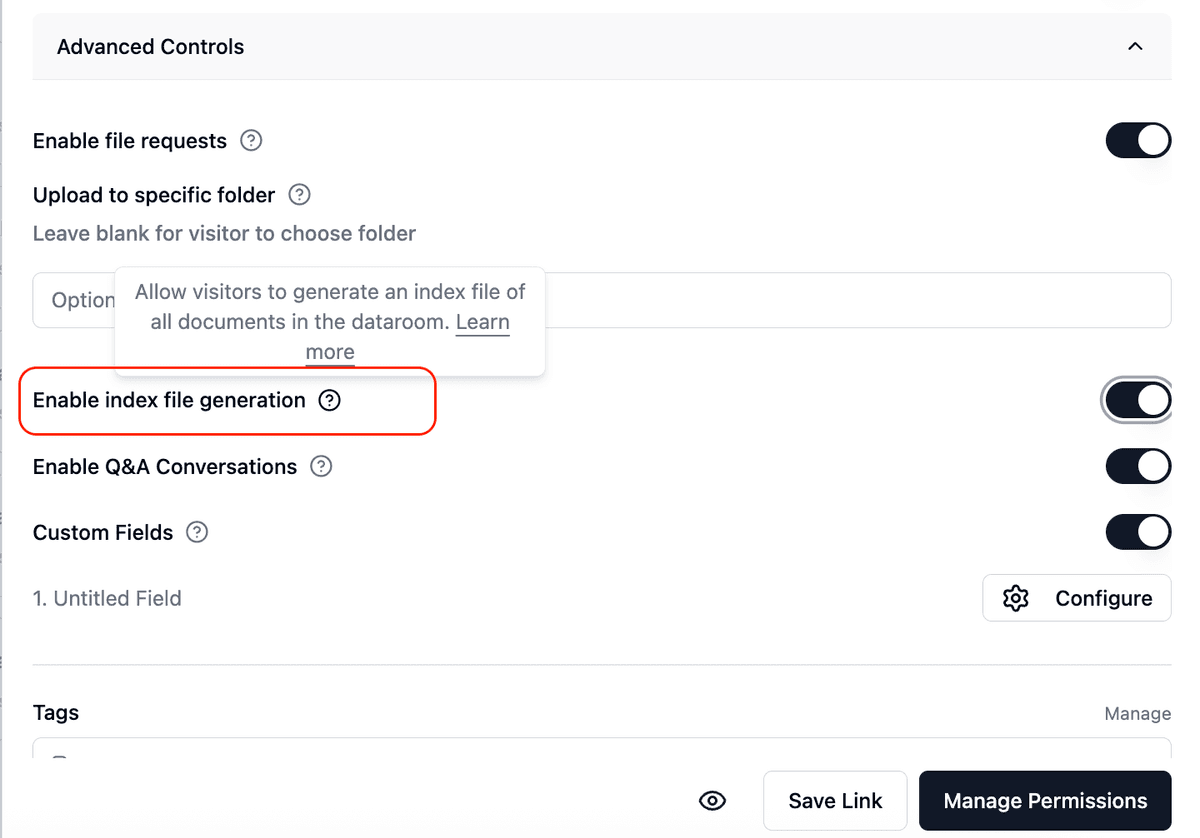
-
Configura los ajustes del índice (Opcional):
- Elige el formato del archivo de índice (PDF/Excel)
- Selecciona qué información incluir:
- Nombres de archivos
- Estructura de carpetas
- Fechas de última modificación
- Tamaños de archivos
- Descripciones de documentos
-
Comparte la sala de datos – Después de la configuración:
- Guarda tus ajustes
- Copia y comparte el enlace de tu sala de datos
- Los destinatarios verán la opción de índice cuando accedan a la sala
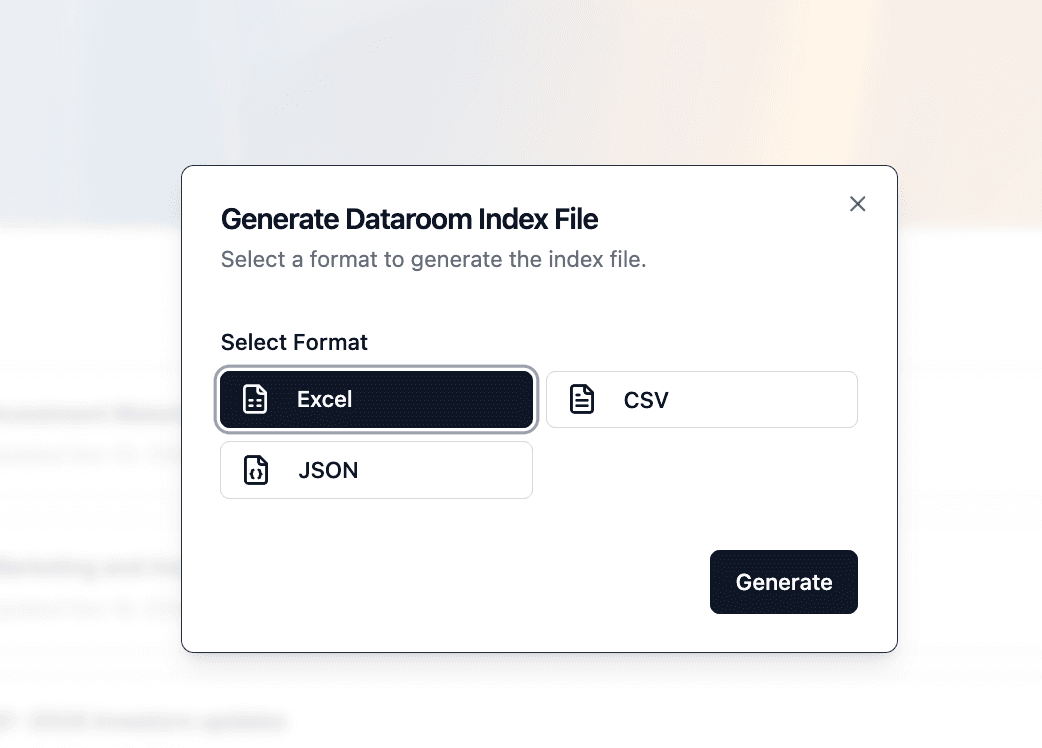
Beneficios de la generación de índices
- Mejor navegación: Los usuarios pueden encontrar documentos específicos rápidamente
- Estructura clara: Muestra la jerarquía completa de carpetas
- Ahorro de tiempo: No es necesario crear listas de documentos manualmente
- Presentación profesional: Vista organizada de tu contenido
- Actualizaciones sencillas: El índice se actualiza automáticamente cuando añades o eliminas archivos
Consejos para el éxito
- Utiliza nombres claros para las carpetas para una mejor organización del índice
- Añade descripciones a los documentos para proporcionar más contexto
- Revisa regularmente el índice generado
- Considera las necesidades de tus usuarios al elegir qué información incluir
- Utiliza convenciones de nomenclatura de archivos consistentes
Preguntas frecuentes
P: ¿Dónde encuentran los usuarios el archivo de índice?
El índice aparece en la parte superior del data room o puede descargarse desde el menú de navegación.
P: ¿El índice se actualiza automáticamente?
Sí, el índice se actualiza en tiempo real cuando realizas cambios en el data room.
P: ¿Puedo personalizar el formato del índice?
Sí, puedes elegir entre formatos PDF y Excel, y seleccionar qué información incluir.
P: ¿El índice mostrará archivos ocultos?
No, el índice solo muestra archivos que son visibles para el usuario según sus permisos.
P: ¿Puedo añadir información personalizada al índice?
Sí, puedes añadir descripciones de documentos y metadatos personalizados que aparecerán en el índice.
Guías relacionadas
- Cómo crear una sala de datos
- Ejemplos de estructura de sala de datos
- Configuración de permisos de enlace
¿Necesitas ayuda? Contacta con support@papermark.com o utiliza el chat dentro de la aplicación.