How to add agreements before viewing documents or data rooms?
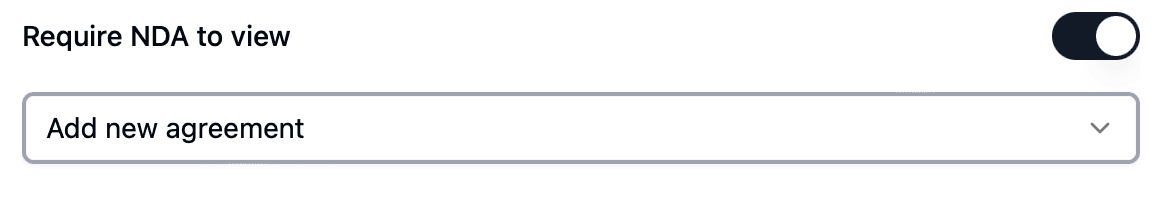
Want to make sure viewers accept your terms before accessing your content? Papermark lets you add legal agreements (like NDAs, terms of service, or custom agreements) that viewers must accept before they can view your documents or data rooms.
All agreement acceptances are tracked in your analytics, giving you a clear record of who accepted what and when.
You can manage agreements in two ways:
- Through Settings → Agreements to set up agreements before adding content
- Directly in document or data room link settings when sharing
Step-by-step setup
- Upload your content – Either:
- Upload individual documents to your workspace
- Create a data room and organize your files into folders
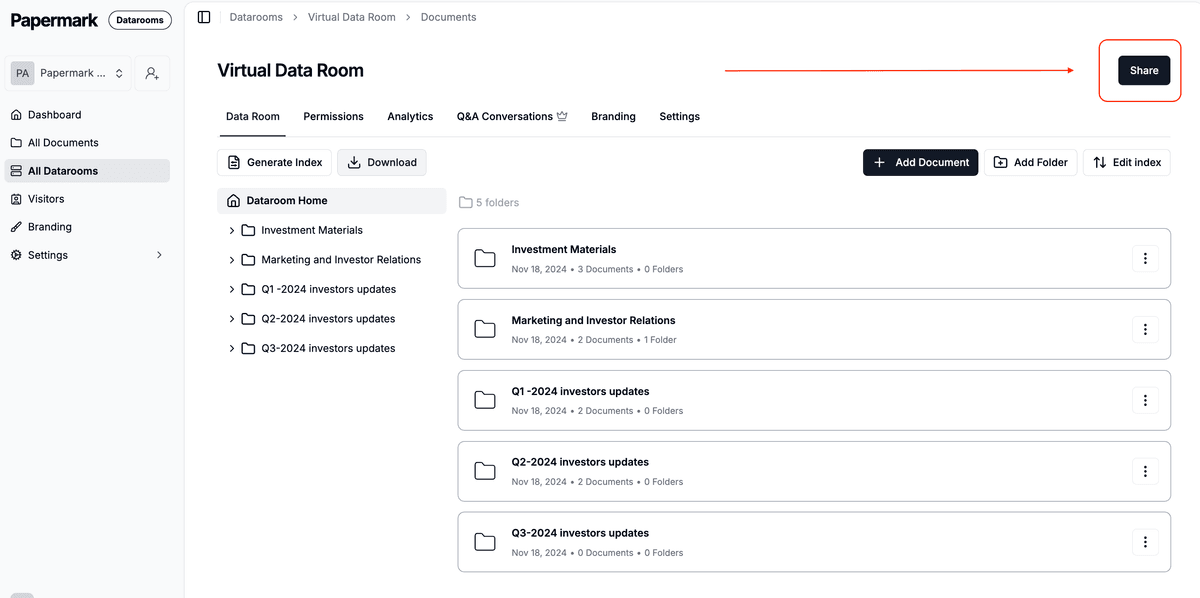
-
Create a shareable link – Go to your document or data room and click "Create Link".
-
Open link settings – In the link settings panel, find the "Agreements" section.
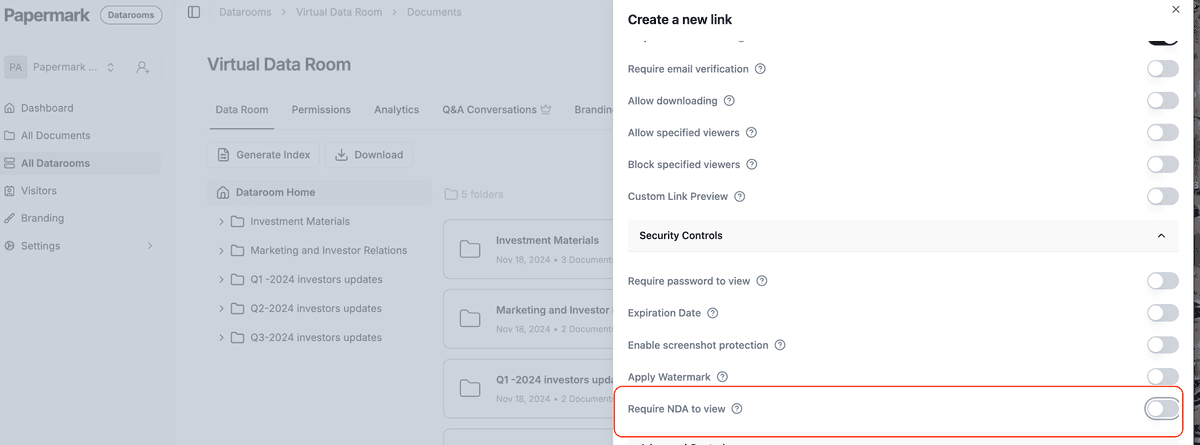
- Add your agreement – Add an existing agreement or create a new one:
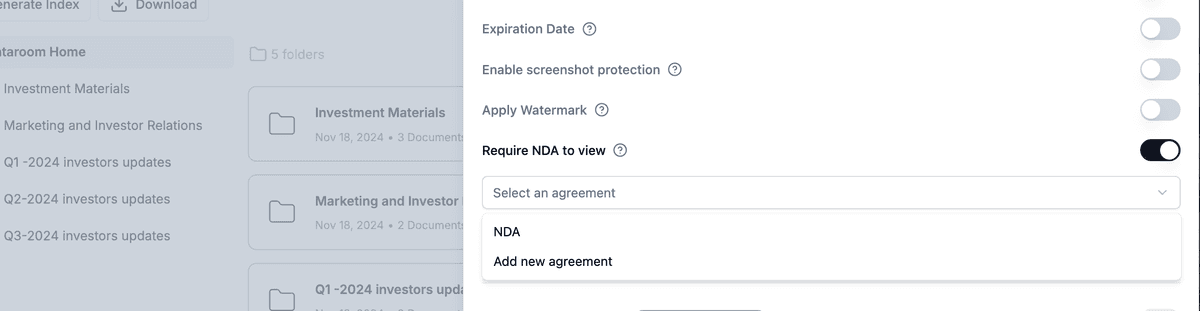
- Link to online agreement: Enter a URL to your hosted agreement
- Upload PDF: Upload your agreement document directly
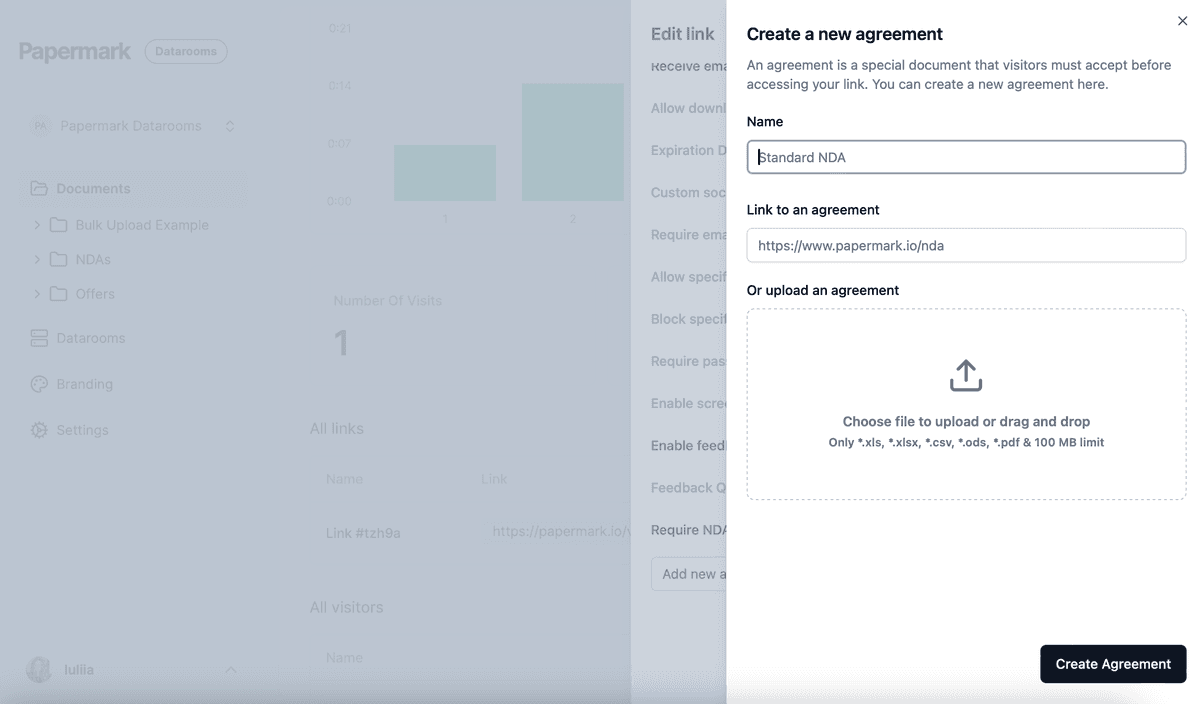
- Share the link – Send your link to viewers. They'll see the agreement screen first:
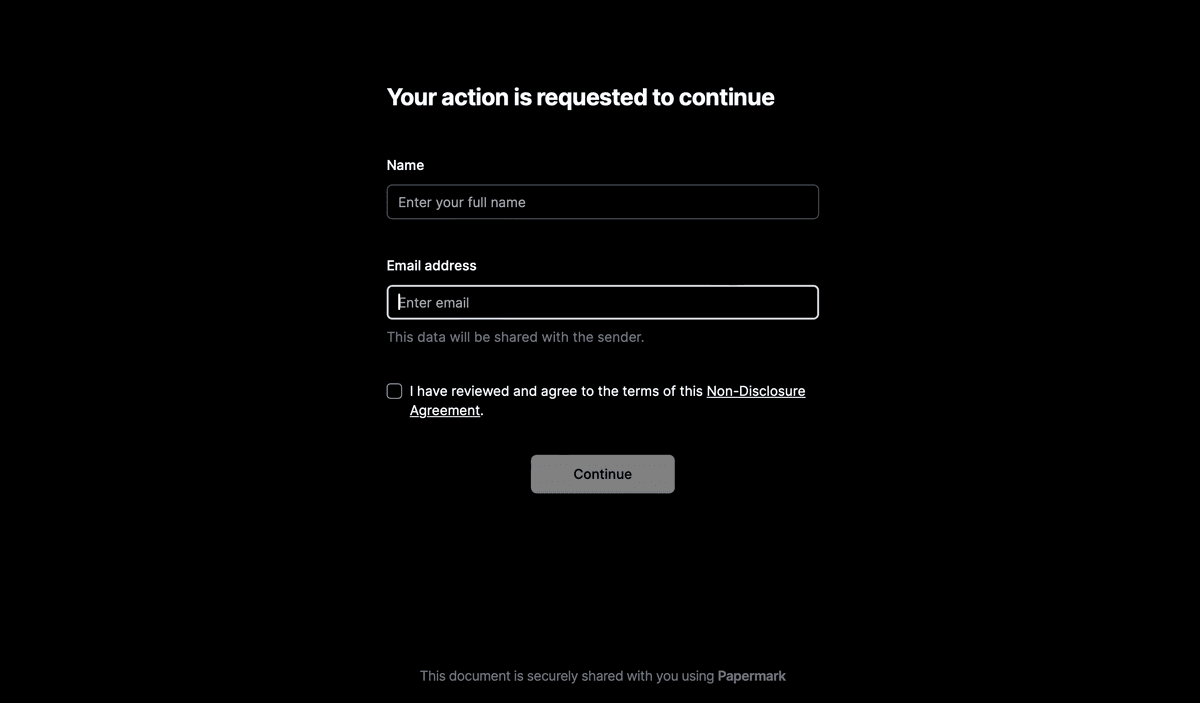
- Track acceptances – Monitor who's accepted your agreement:
- Check the analytics section of your dashboard
- See who clicked "Accept" and when
- Download acceptance logs if needed
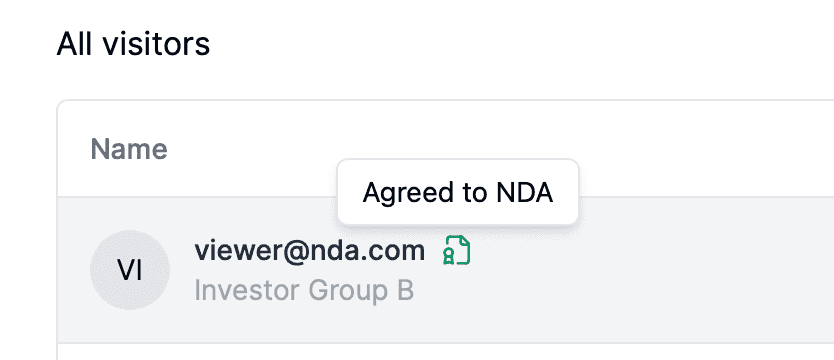
Agreement types you can use
- NDAs: Protect confidential information
- Terms of Service: Set usage rules
- Custom Agreements: Any legal text you need accepted
- Disclaimers: Add important notices
- Usage Policies: Define how content can be used
Tips for success
- Keep agreements clear and concise
- Use plain language when possible
- Consider having your agreement reviewed by legal counsel
- Test the viewer experience before sharing widely
- Remember that agreements apply to all content in a data room
Common questions
Q: Can I use different agreements for different links?
Yes, each link can have its own agreement requirements.
Q: What happens if someone declines?
They won't be able to access the content and you'll see the declined attempt in analytics.
Q: Can I change the agreement later?
Yes, but existing viewers won't be asked to accept the new version unless you create a new link.
Related guides
Need help? Contact support@papermark.com or use the in-app chat.