Comment protéger plusieurs fichiers PDF par mot de passe simultanément en 2026
Protéger individuellement plusieurs fichiers PDF peut être chronophage et inefficace. Ce guide explore différentes méthodes pour protéger par mot de passe plusieurs PDF simultanément, vous aidant à maintenir la sécurité tout en simplifiant votre processus de protection de documents.
Pourquoi devez-vous protéger plusieurs PDF par mot de passe simultanément ?
Les récents rapports de cybersécurité révèlent que 72 % des violations de données en 2024 impliquaient un partage de documents non protégés. Voici pourquoi la protection par lots des PDF est importante :
- Réduit le temps de protection jusqu'à 85 %
- Assure une sécurité cohérente pour tous les ensembles de documents
- Minimise les erreurs humaines dans la mise en œuvre de la sécurité
- Simplifie la gestion des accès
- Permet un suivi et des analyses unifiés
Protégez plusieurs fichiers simultanément avec Papermark
Suivez ces étapes simples pour protéger plusieurs fichiers PDF simultanément avec Papermark :
1. Préparez vos documents
- Rassemblez tous les PDF que vous souhaitez protéger
- Assurez-vous que les fichiers sont correctement nommés
- Supprimez toute protection par mot de passe existante
2. Téléchargez sur Papermark
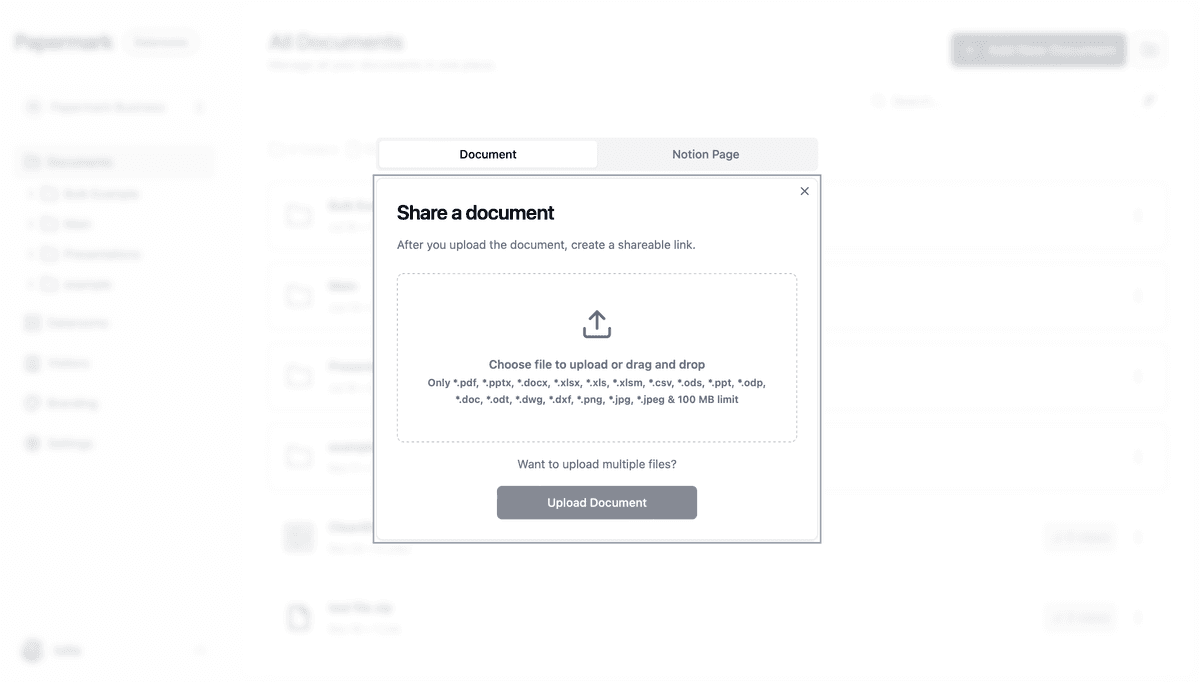
- Connectez-vous à votre compte Papermark
- Cliquez sur "Télécharger des fichiers" ou glissez-déposez
- Sélectionnez plusieurs PDF depuis votre ordinateur
- Attendez que le téléchargement soit terminé
3. Configurez la protection par lots
- Sélectionnez tous les documents téléchargés
- Cliquez sur "Activer la protection"
- Choisissez vos options de sécurité :
- Définissez un mot de passe principal
- Activez la vérification par e-mail
- Configurez les restrictions d'accès
- Définissez des dates d'expiration
4. Appliquez la protection
- Cliquez sur "Appliquer les paramètres de sécurité"
- Confirmez vos choix
- Attendez que le traitement par lots soit terminé
- Vérifiez la protection sur des fichiers échantillons
5. Gérez les fichiers protégés
- Accédez à tous les PDF protégés depuis votre tableau de bord
- Surveillez l'accès aux fichiers et les analyses
- Ajustez les paramètres de sécurité selon les besoins
- Générez des liens de partage sécurisés
![]()
Astuce : utilisez des dossiers pour organiser les documents protégés par catégorie, équipe ou niveau de sécurité pour une gestion plus facile.
4 méthodes alternatives pour protéger plusieurs PDF par mot de passe simultanément
Bien que Papermark soit la méthode la plus simple et la plus rapide pour protéger plusieurs PDF par mot de passe en même temps, il existe d'autres méthodes que vous pouvez utiliser.
1. Utilisation d'outils en ligne de commande pour la protection de PDF en lot
Pour les utilisateurs à l'aise avec la technologie, les outils en ligne de commande offrent de puissantes capacités de traitement par lot :
bash pdftk .pdf output secured.pdf user_pw VOTREMOTDEPASSE
Avantages :
- Gratuit et open-source
- Hautement personnalisable
- Parfait pour l'automatisation
- Prend en charge les opérations par lot complexes
2. Solutions logicielles automatisées
Les logiciels modernes de sécurité PDF offrent des interfaces conviviales pour la protection par lot :
Fonctionnalités essentielles à rechercher :
- Fonctionnalité glisser-déposer
- Capacités de traitement par lot
- Profils de sécurité personnalisés
- Suivi de progression
3. Mise en œuvre de la sécurité basée sur le cloud
Les plateformes cloud offrent des solutions évolutives pour protéger plusieurs PDF :
Avantages :
- Aucune installation de logiciel requise
- Accès de n'importe où
- Sauvegarde automatique
- Fonctionnalités collaboratives
4. Systèmes de gestion documentaire d'entreprise
Pour les grandes organisations, les solutions GED intégrées offrent une protection complète :
Fonctionnalités :
- Contrôle d'accès basé sur les rôles
- Pistes d'audit
- Gestion de la conformité
- Capacités d'intégration
Considérations de sécurité avancées
Lors de la mise en œuvre de la protection PDF par lot, considérez ces fonctionnalités avancées :
| Fonctionnalité | Objectif | Mise en œuvre |
|---|---|---|
| Niveau de chiffrement | Sécurité des données | AES 256 bits |
| Suivi d'accès | Surveillance d'utilisation | Signatures numériques |
| Contrôles d'expiration | Accès limité dans le temps | Intégration de métadonnées |
| Contrôles d'impression | Restriction d'utilisation | Paramètres d'autorisation |
Meilleures pratiques pour la protection PDF par lot
Suivez ces directives pour une sécurité optimale :
-
Utilisez des mots de passe forts
- Minimum 12 caractères
- Mélange de caractères
- Évitez les motifs
-
Implémentez un contrôle de version
- Suivez les changements de protection
- Conservez des copies de sauvegarde
- Documentez les mises à jour de sécurité
-
Audits de sécurité réguliers
- Testez la protection régulièrement
- Mettez à jour les paramètres de sécurité
- Surveillez les journaux d'accès
Erreurs courantes à éviter
Tirez des leçons de ces erreurs fréquentes :
-
Utiliser des mots de passe faibles : Évitez les mots de passe simples ou basés sur le dictionnaire et utilisez toujours une combinaison de lettres, chiffres et caractères spéciaux d'au moins 12 caractères.
-
Sauter les étapes de vérification : Testez toujours les fichiers protégés avec différents appareils et lecteurs PDF pour garantir une mise en œuvre cohérente de la sécurité.
-
Ignorer les procédures de sauvegarde : Conservez des sauvegardes sécurisées des versions protégées et non protégées en cas de perte de mot de passe ou de corruption de fichier.
-
Négliger la surveillance des accès : Examinez régulièrement les journaux d'accès et mettez en place des alertes pour les activités suspectes ou les tentatives d'accès non autorisées.
Conclusion
La protection par lot des PDF est essentielle pour la sécurité moderne des documents. Choisissez la méthode qui correspond le mieux à vos besoins, mettez en œuvre des pratiques de sécurité solides et révisez régulièrement vos protocoles de protection.