Google Drive offers a basic data room solution that allows businesses to share sensitive documents during due diligence, fundraising, and M&A processes. In this overview, we'll explore what Google Drive's data room capabilities offer and how they compare to modern solutions like Papermark.
![]()
Google Drive Data Room explained
Google Drive Data Room is a cloud-based solution that provides a basic environment for document sharing and management. It's designed to help teams organize and share documents through a familiar interface, though it lacks many enterprise-grade features found in dedicated data room solutions.
Key features of Google Drive Data Room
Document organization and management
Google Drive provides basic tools for organizing sensitive documents:
- Hierarchical folder structure for logical organization
- Bulk upload capabilities for document management
- Version control to track document changes
- Basic sharing permissions
- Limited document protection features
.png&w=1200&q=75)
The platform's familiar interface makes it easy for users to navigate through documents, while the basic organization tools help maintain a structured approach to document sharing.
Security and access control
Google Drive offers fundamental security features:
- Basic permission settings (View, Comment, Edit)
- Two-factor authentication
- Link sharing with access restrictions
- Basic activity monitoring
- Limited audit capabilities

Activity tracking and analytics
Google Drive provides limited insights into document usage:
- Basic activity monitoring
- Simple viewer analytics
- Download tracking
- Basic sharing statistics
- Limited reporting capabilities
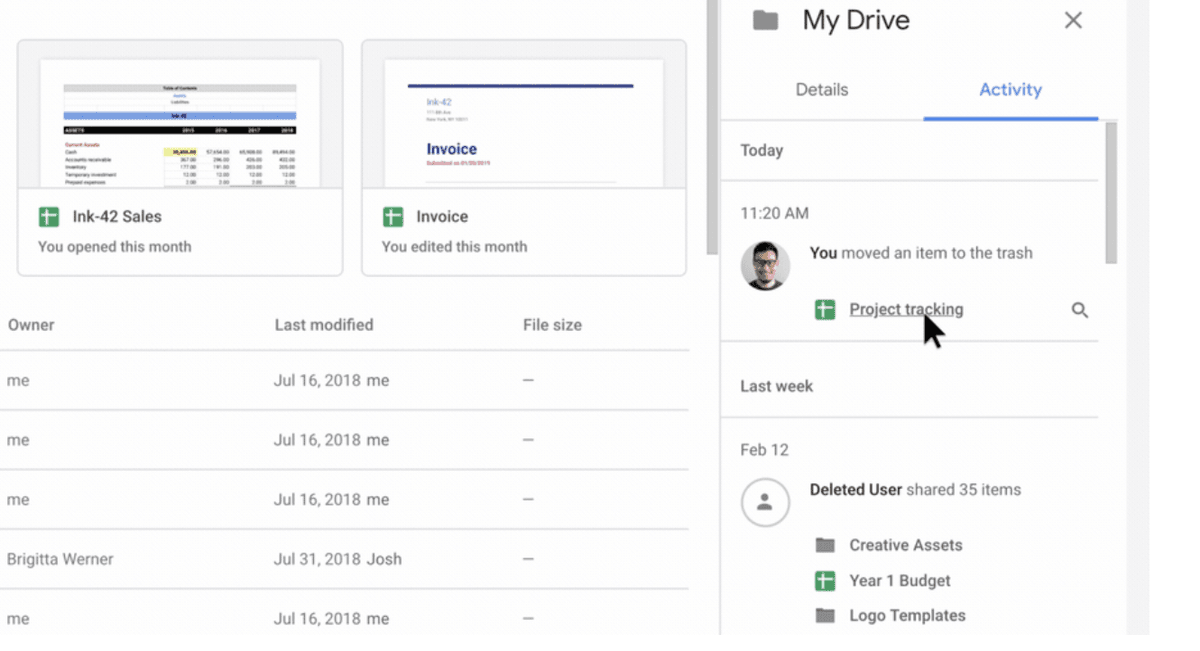
How to use Google Drive Data Room
- Setting up your data room
- Create a new folder in Google Drive
- Configure basic sharing settings
- Set up folder structure for organization

- Organizing content
- Upload documents to appropriate folders
- Set permission levels for different users
- Configure basic access controls

- Managing access
- Invite users with appropriate permissions
- Set up basic sharing restrictions
- Configure two-factor authentication

- Monitoring activity
- Track basic document access
- Review simple activity logs
- Monitor sharing statistics
.png&w=1200&q=75)
Google Drive Data Room pricing and availability
Google Drive is available with several pricing tiers:
- Free: 15GB storage
- Basic: $1.99/month (100GB storage)
- Standard: $9.99/month (1TB storage)
- Premium: $99.99/month (10TB+ storage)
Note: For the most up-to-date pricing information, please visit the official Google Workspace website as prices and plans may change over time.

Limitations of Google Drive Data Room
While Google Drive offers a basic data room solution, it has significant limitations:
- Limited security features compared to dedicated data room solutions
- Basic analytics and tracking capabilities
- No watermarking functionality
- Limited branding options
- Basic compliance features
- No dedicated Q&A module
- Limited API access
- No self-hosting option
- Restricted customization options
- Basic audit trail capabilities
Why consider Papermark as an alternative?
Papermark offers a comprehensive virtual data room solution with advanced features designed for secure document sharing. The platform includes dynamic watermarking that automatically adds viewer information to documents, password protection for controlled access, and comprehensive security policies.

Detailed Page-by-Page Analytics
Unlike Google Drive's basic activity tracking, Papermark offers comprehensive analytics that provide deep insights into document engagement:
- View Duration: Track exactly how long viewers spend on each page
- Page-by-Page Tracking: See which specific pages receive the most attention
- Geographic Data: Understand where your viewers are accessing from
- Device Information: Know what devices and browsers your audience uses
- Download Tracking: Monitor when documents are downloaded
- NDA Signing Status: Track who has signed required agreements
- Custom Field Data: View responses to custom questions
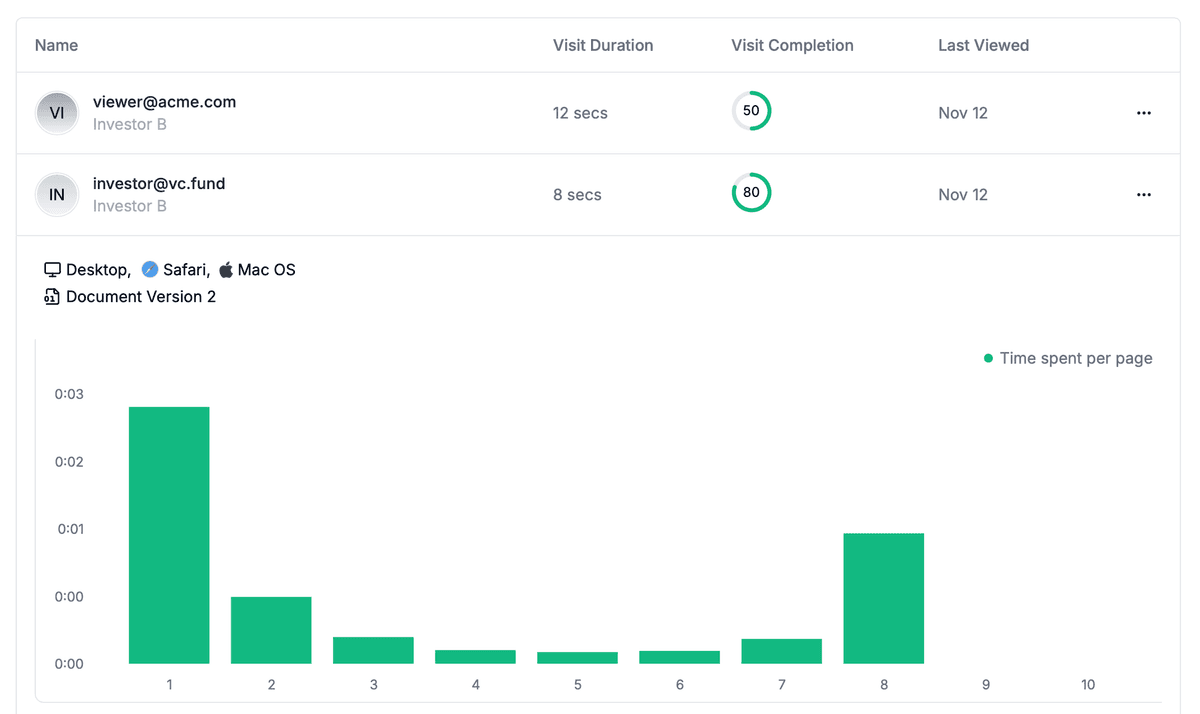
Advanced Link Permissions and Security
Papermark provides granular control over document access through its comprehensive link settings:
- Email Verification: Require viewers to verify their email before accessing documents
- Allow/Block Lists: Create specific lists of allowed or blocked viewers
- Password Protection: Add an extra layer of security with password requirements
- Screenshot Protection: Prevent unauthorized screenshots of your documents
- NDA Requirements: Require viewers to sign NDAs before accessing sensitive content
- Custom Fields: Collect additional information from viewers before they access documents
- Feedback Collection: Gather direct feedback from document viewers
For teams that need detailed engagement insights, Papermark provides advanced analytics that track viewer behavior, time spent on each page, and detailed engagement metrics. The platform also offers:
- Unlimited data rooms and storage for €99/month
- Custom domains and white-labeling options
- Self-hosting capabilities for organizations with specific security requirements
- Open-source flexibility for customization
- Comprehensive API access for integration with existing workflows
- Advanced Q&A module for deal management
- Detailed audit trails and compliance features
Feature comparison
| Feature | Google Drive | Papermark |
|---|---|---|
| Document Analytics | Basic | Advanced |
| Custom Domains | ❌ | ✔️ |
| White Labeling | ❌ | ✔️ |
| Security Features | Basic | Advanced |
| API Access | Limited | ✔️ |
| Self-Hosting | ❌ | ✔️ |
| Open Source | ❌ | ✔️ |
| Data Rooms | Basic folders | Unlimited |
| Storage | Limited by plan | Unlimited |
| Q&A Module | ❌ | ✔️ |
| Watermarking | ❌ | ✔️ |
| Audit Trail | Basic | Advanced |
Conclusion
While Google Drive provides a basic solution for document sharing, it lacks many essential features required for professional data room operations. For organizations seeking enhanced security, advanced analytics, and comprehensive deal management capabilities, Papermark offers a robust alternative with features like dynamic watermarking, page-level engagement tracking, and open-source flexibility.