How to Send Google Sheet in Email (2026Guide)
Sharing spreadsheets through email is a common business need, but many users struggle with the best way to share Google Sheets. This guide will show you two simple methods to send Google Sheets via email and compare it with Papermark's secure document sharing features.
Two methods to send Google Sheets via email
Method 1: Create and share a link
-
Open your Google Sheet:
- Go to sheets.google.com
- Open the spreadsheet you want to share
- Make sure you're signed into your Google account
-
Create a shareable link:
- Click the "Share" button in the top-right corner
- Click "Get link"
- Choose access permissions:
- "Restricted" (specific people)
- "Anyone with the link"
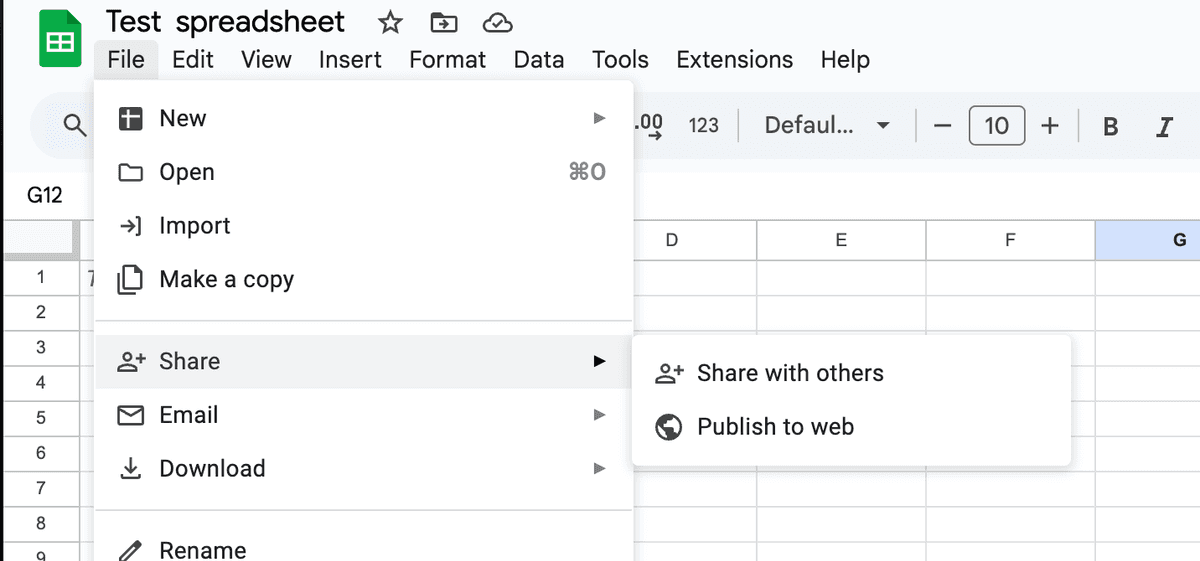
- Set viewer permissions:
- Choose the access level:
- Viewer
- Commenter
- Editor
- Copy the link
- Paste it into your email
- Choose the access level:
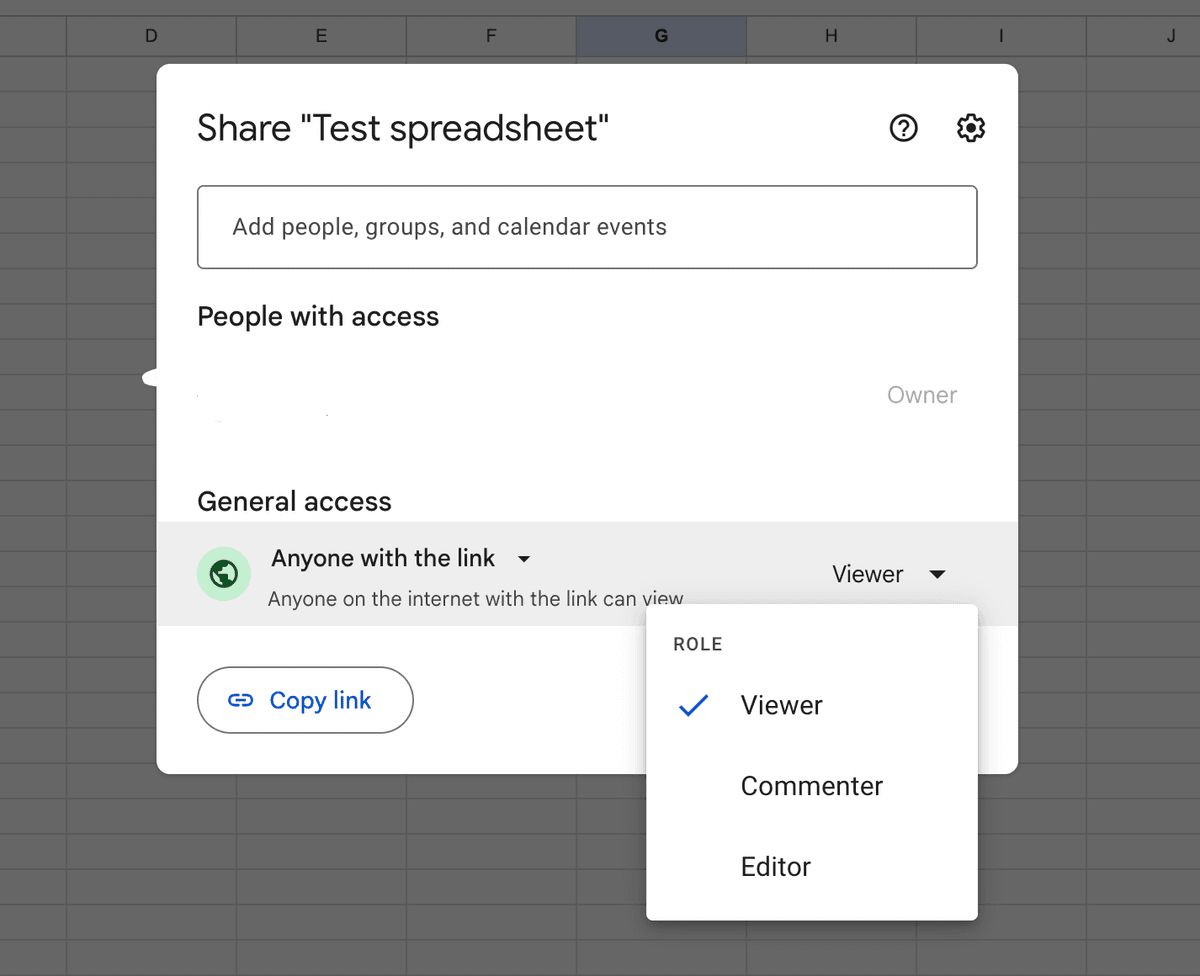
Method 2: Send directly from Google Sheets
- Access the email feature:
- Open your Google Sheet
- Click "File" in the menu
- Select "Email" → "Email this file"
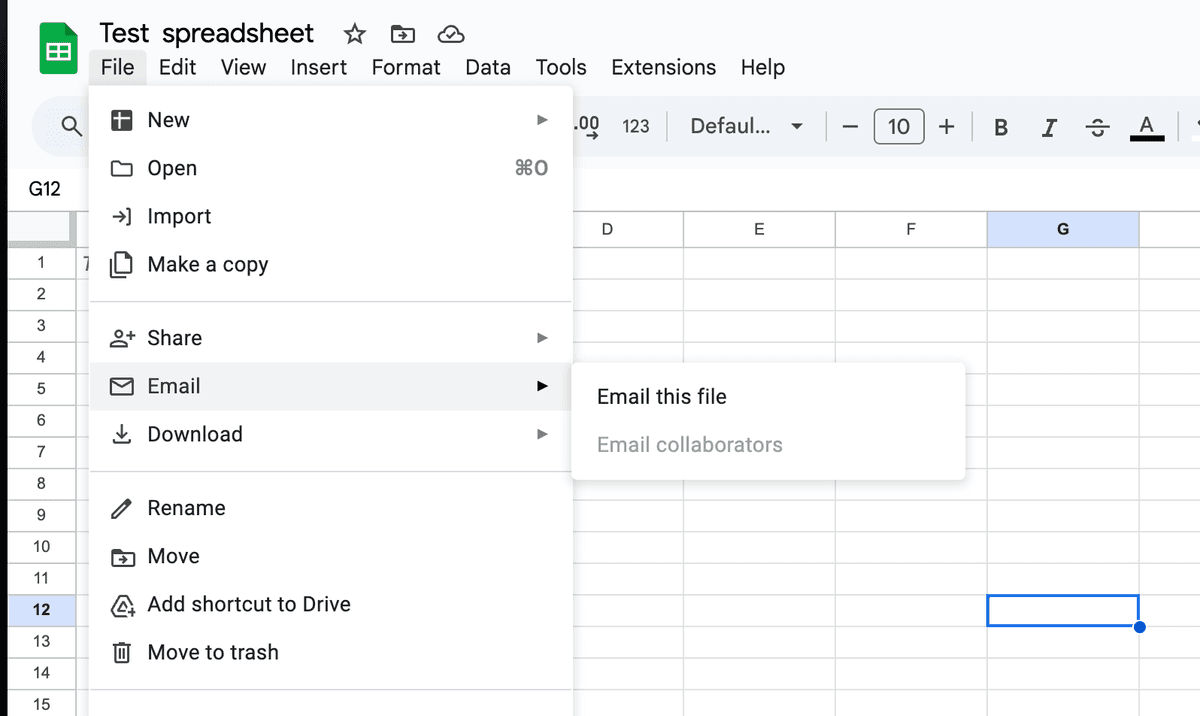
- Configure email settings:
- Enter recipient email addresses
- Add a subject line and message
- Choose the file format:
- Microsoft Excel (.xlsx)
- Click "Send"
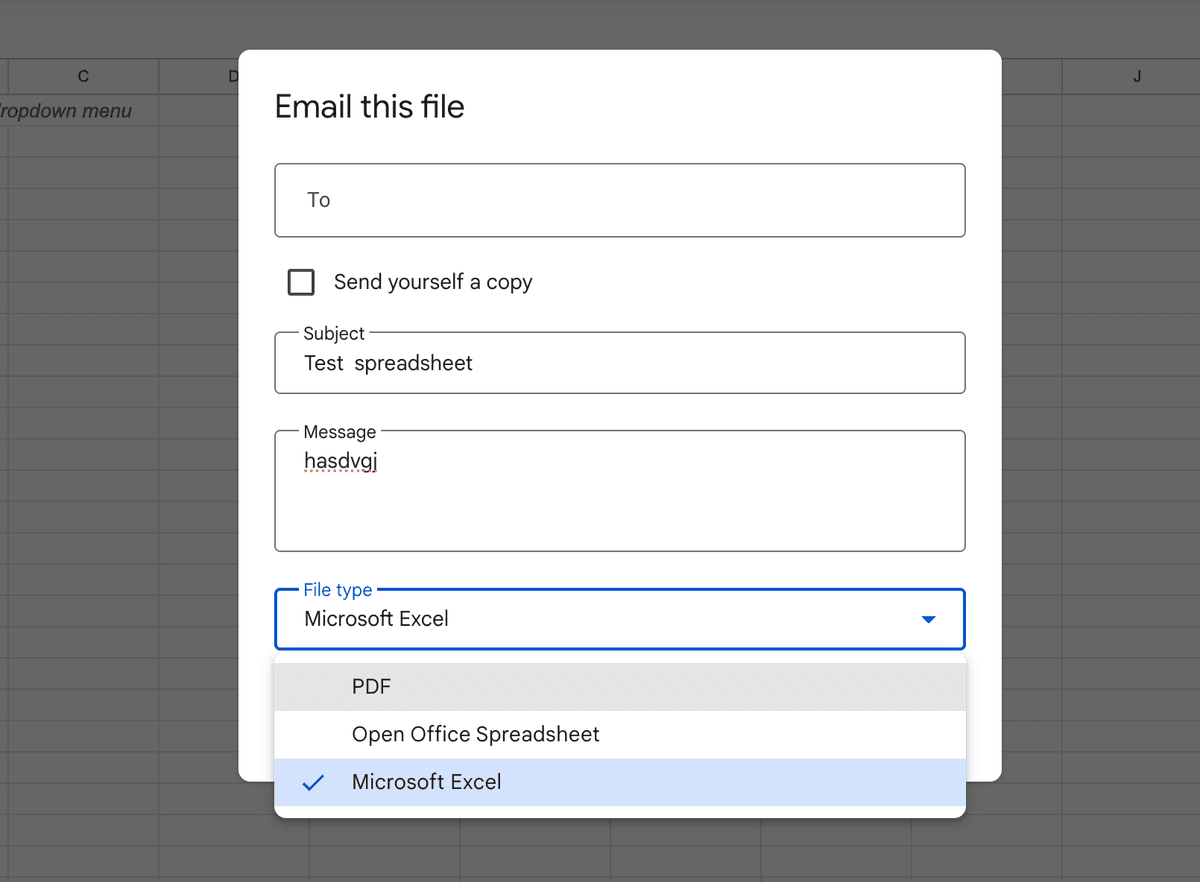
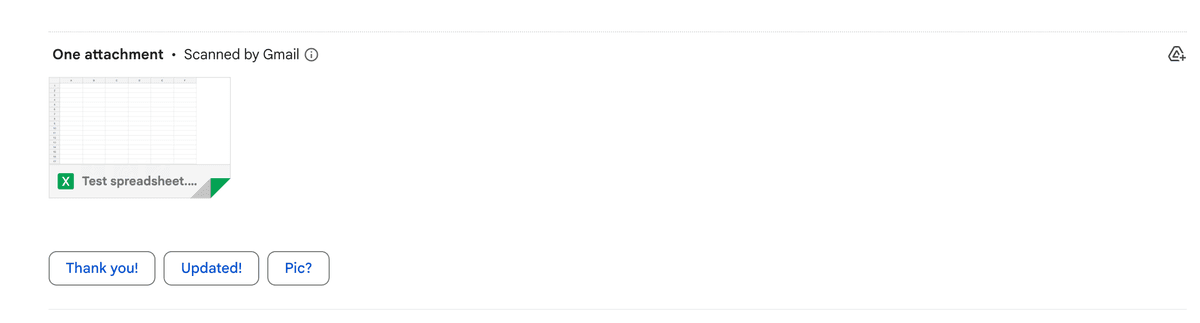
Why consider Papermark for spreadsheet sharing?
When you share a spreadsheet that contains revenue projections, employee salaries or other sensitive data, "view only" is rarely enough. You need to know who is looking, what they can do with the file and when access should end. Papermark turns any spreadsheet into a secure, read-only viewer that gives you that level of control without forcing recipients to create an account.
Key benefits of using Papermark
- Viewer-specific watermark: Every sheet is stamped with the recipient's email, IP address and timestamp, discouraging screenshots or leaks.
- Link controls: Add a password, set an expiry date or restrict access to an IP allow-list in one click.
- Granular permissions: Disable downloads, printing or forwarding while still allowing view access.
- Real-time engagement analytics: See who opened your sheet, which tabs they viewed and how long they spent on each.
- Branded experience: Share from your own domain and logo for a professional look.
- Version locking: Recipients always see the latest version—no more emailing updated files.

Want to watermark directly inside Google Sheets? Check out our step-by-step guide on how to add a watermark in Google Sheets.
Google Sheets vs Papermark for spreadsheet sharing
Best practices for sharing spreadsheets
-
Choose the right sharing method:
- Use direct email for one-time sharing
- Use link sharing for ongoing collaboration
- Use Papermark for sensitive financial data
-
Set appropriate permissions:
- Restrict editing access when sharing final versions
- Use view-only mode for sensitive data
- Consider time-limited access for temporary sharing
-
Maintain security:
- Always verify recipient email addresses
- Double-check sharing permissions
- Use password protection when available
- Consider using Papermark for confidential data
Conclusion
While Google Sheets provides convenient options for sharing spreadsheets via email, businesses handling sensitive data should consider more secure alternatives. Papermark offers enhanced security, tracking, and professional presentation features that make it ideal for sharing financial documents and sensitive spreadsheets.