Wie man einen gesamten Datenraum herunterlädt (nur für Administratoren)
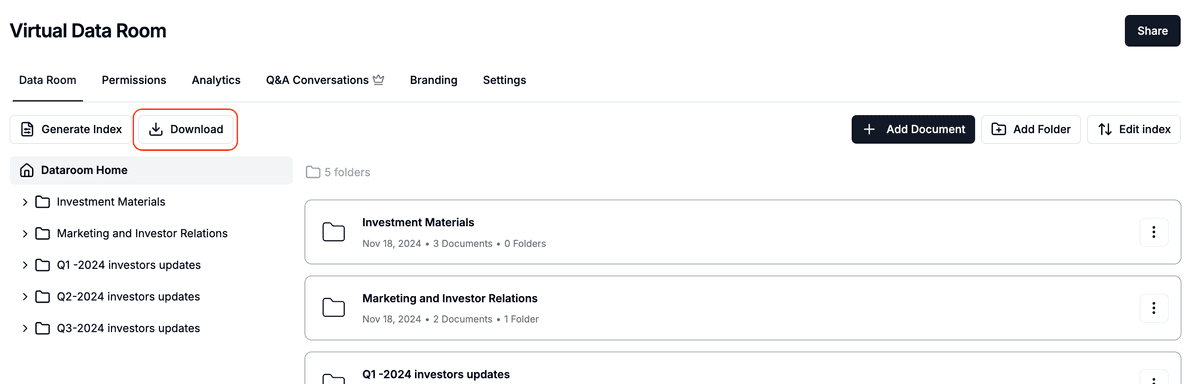
Benötigen Sie eine Offline-Kopie aller Dokumente in einem Datenraum? Papermark ermöglicht Workspace-Administratoren und Raum-Editoren einen ZIP-Download mit nur einem Klick zu generieren. Das Archiv behält die Ordnerstruktur des Raums bei und bündelt die neueste Version jeder Datei (Notion-Einbettungen und Blobs werden übersprungen).
Der Massen-Download von Datenräumen ist in den Tarifen Data Rooms und Data Rooms Plus verfügbar. Mitglieder mit reiner Ansichtsberechtigung können keine Exporte auslösen.
Schritt für Schritt
- Öffnen Sie den Datenräume-Tab – Klicken Sie in der linken Seitenleiste auf Datenräume.
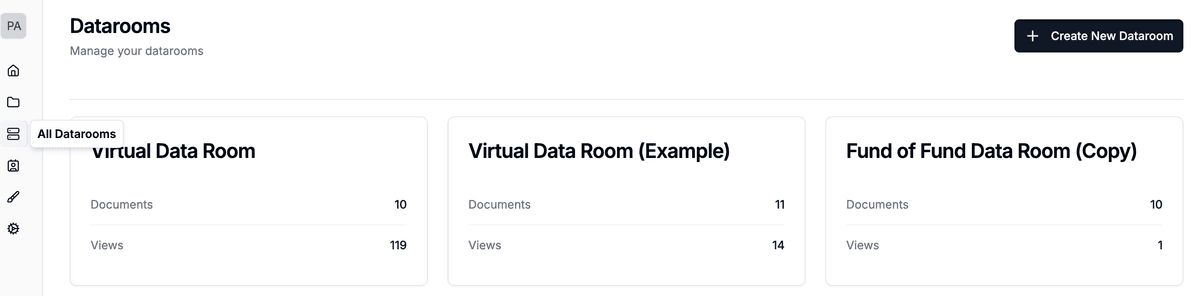
- Wählen Sie einen Raum aus – Klicken Sie auf den Datenraum, den Sie exportieren möchten.
- Klicken Sie auf die Download-Schaltfläche – Drücken Sie in der linken Symbolleiste des Raums auf das Download-Symbol (Pfeil nach unten).
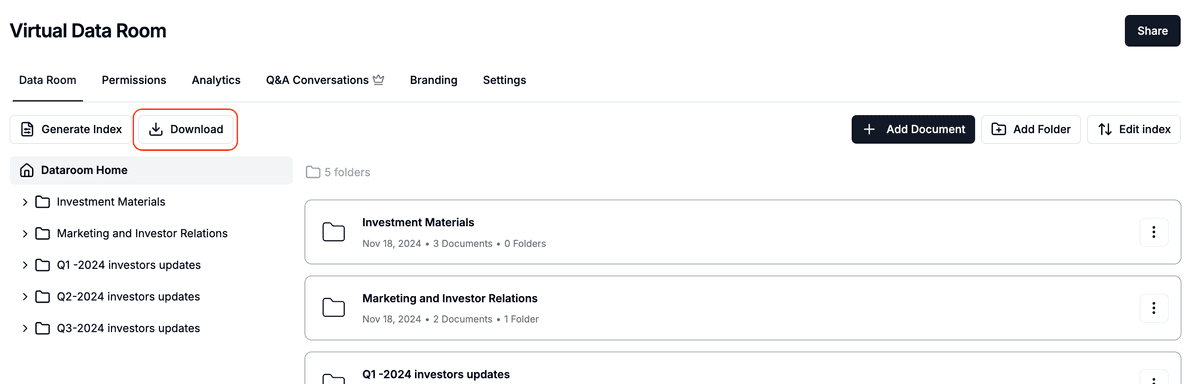
- Download beginnt – Eine Benachrichtigung erscheint in der unteren rechten Ecke, wenn die ZIP-Datei bereit ist, und der Download beginnt automatisch.
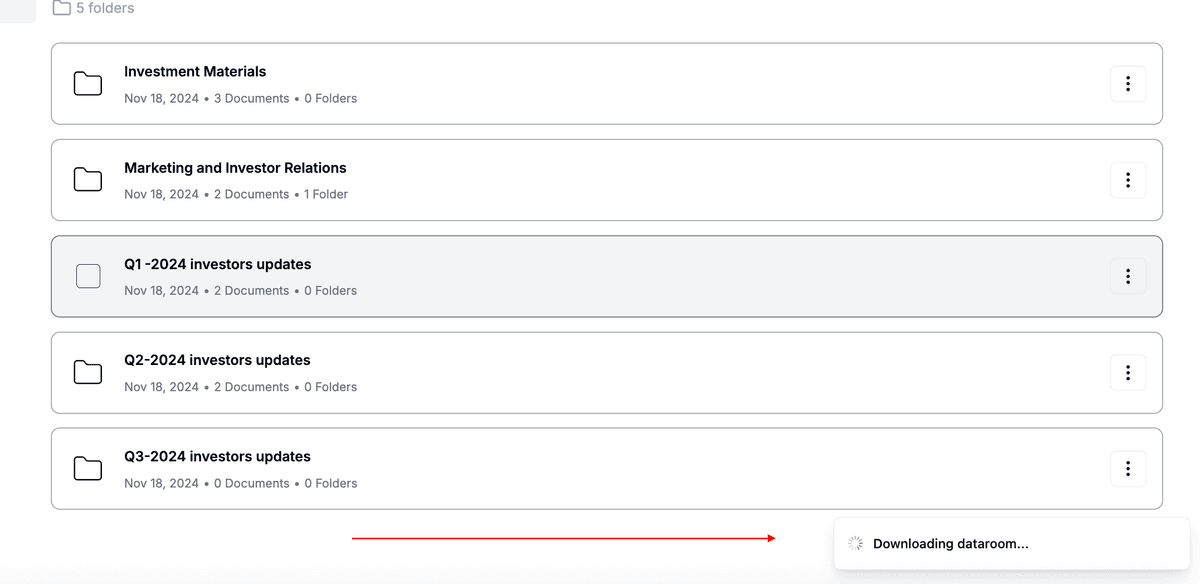
Was ist in der ZIP-Datei enthalten?
• Originale Ordnerstruktur des Raums
• Die neueste Hauptversion jedes Dokuments
• Leere Ordner (damit die Struktur erhalten bleibt)
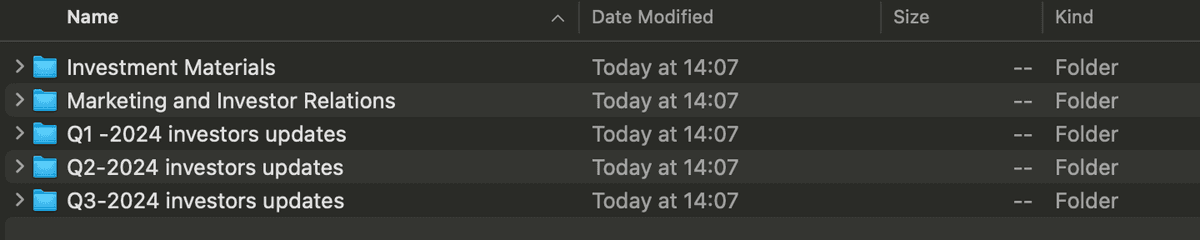
Fehlerbehebung
• Schaltfläche deaktiviert? Stellen Sie sicher, dass Sie Besitzer/Administrator- oder Editor-Rechte haben.
• Lambda-Fehler: Wenn der Server "Failed to generate download link" zurückgibt, versuchen Sie es erneut oder kontaktieren Sie den Support – große Räume benötigen möglicherweise mehr Zeit.
• Links & Analysen: Der Download beinhaltet keine Analysen; es ist nur eine statische Momentaufnahme der Dateien.