ShareFile is a secure document sharing and virtual data room solution that offers various pricing tiers to accommodate different business needs. This guide breaks down ShareFile's plans, pricing structure, and features to help you make an informed decision when comparing ShareFile alternatives.
ShareFile pricing plans overview
ShareFile offers four main subscription tiers with both monthly and annual billing options. Each plan requires a minimum number of users and includes specific features tailored to different use cases.
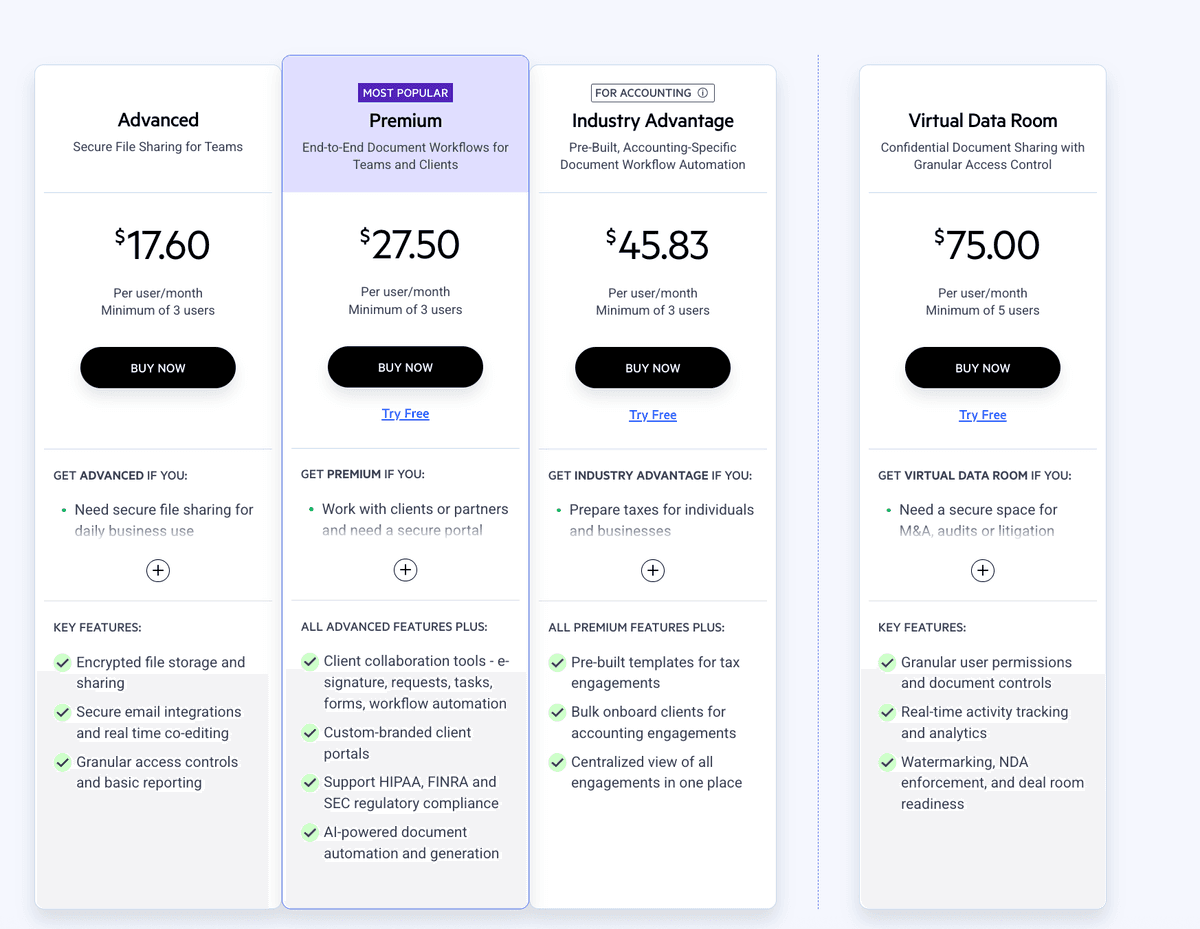
Pricing Disclaimer: The pricing information provided in this article is based on publicly available data and may vary by region or change over time. For the most accurate and up-to-date pricing information, please visit ShareFile's official pricing page or contact their sales team directly.
ShareFile free trial
ShareFile offers a "Try Free" option for their Premium, Industry Advantage, and Virtual Data Room plans. However, unlike some competitors, there is no permanent free tier available. The trial allows you to:
- Test the platform's features
- Set up your workspace
- Evaluate security features
- Try collaboration tools
How ShareFile pricing works
ShareFile's pricing is based on three main factors:
- Plan tier - Choose from Advanced, Premium, Industry Advantage, or Virtual Data Room
- Number of users - Minimum of 3-5 users depending on the plan
- Billing frequency - Monthly or annual (save ~10% with annual billing)
ShareFile detailed pricing plans
Advanced plan
For secure file sharing and basic team collaboration
| Billing | Price per User | Minimum Users | Starting Total |
|---|---|---|---|
| Monthly | $17.60 | 3 users | $52.80/month |
| Annual | $16.00 | 3 users | $48.00/month |
Key features include:
- Encrypted file storage and sharing
- Secure email integrations
- Real-time co-editing
- Granular access controls
- Basic reporting
Premium plan (Most Popular)
For end-to-end document workflows with clients
| Billing | Price per User | Minimum Users | Starting Total |
|---|---|---|---|
| Monthly | $27.50 | 3 users | $82.50/month |
| Annual | $25.00 | 3 users | $75.00/month |
Additional features include:
- Client collaboration tools
- E-signature capabilities
- Custom-branded client portals
- Workflow automation
- HIPAA, FINRA, and SEC compliance
- AI-powered document automation
Industry Advantage plan
Specialized for accounting and financial services
| Billing | Price per User | Minimum Users | Starting Total |
|---|---|---|---|
| Monthly | $45.83 | 3 users | $137.49/month |
| Annual | $41.67 | 3 users | $125.01/month |
Additional features include:
- Pre-built tax engagement templates
- Bulk client onboarding
- Centralized engagement view
- Industry-specific workflows
- Advanced compliance features
Virtual Data Room plan
For M&A, due diligence, and confidential deals
| Billing | Price per User | Minimum Users | Starting Total |
|---|---|---|---|
| Monthly | $75.00 | 5 users | $375.00/month |
| Annual | $67.50 | 5 users | $337.50/month |
Additional features include:
- Granular user permissions
- Document controls
- Real-time activity tracking
- Advanced analytics
- Watermarking
- NDA enforcement
- Deal room readiness
Note: Pricing information is based on current rates and may vary. Contact ShareFile for the most up-to-date pricing. Annual billing offers approximately 10% savings compared to monthly billing.
Common features across all plans
All ShareFile plans include:
- Client portal functionality
- Integrated e-signatures
- Regulatory compliance support
- Workflow automation
- Rapid client onboarding
- Template library access
- Unlimited external users
- Mobile access
Integration capabilities
ShareFile connects with popular business tools:
- Microsoft 365 (Outlook, OneDrive)
- Google Workplace
- QuickBooks
- Salesforce
- Zapier (4,000+ apps)
Is ShareFile expensive?
ShareFile's pricing can be considered mid to high-range compared to alternatives, but it offers:
- Enterprise-grade security
- Comprehensive compliance support
- Extensive integration options
- Industry-specific solutions
- Advanced automation features
- 24/7 customer support
Is there a more affordable alternative?
Yes. Papermark offers a modern alternative to ShareFile with a simpler pricing structure:
- Flat rate pricing at €99/month
- No per-user fees
- Unlimited users and data rooms
- All features included
- No minimum commitments
- Open-source transparency
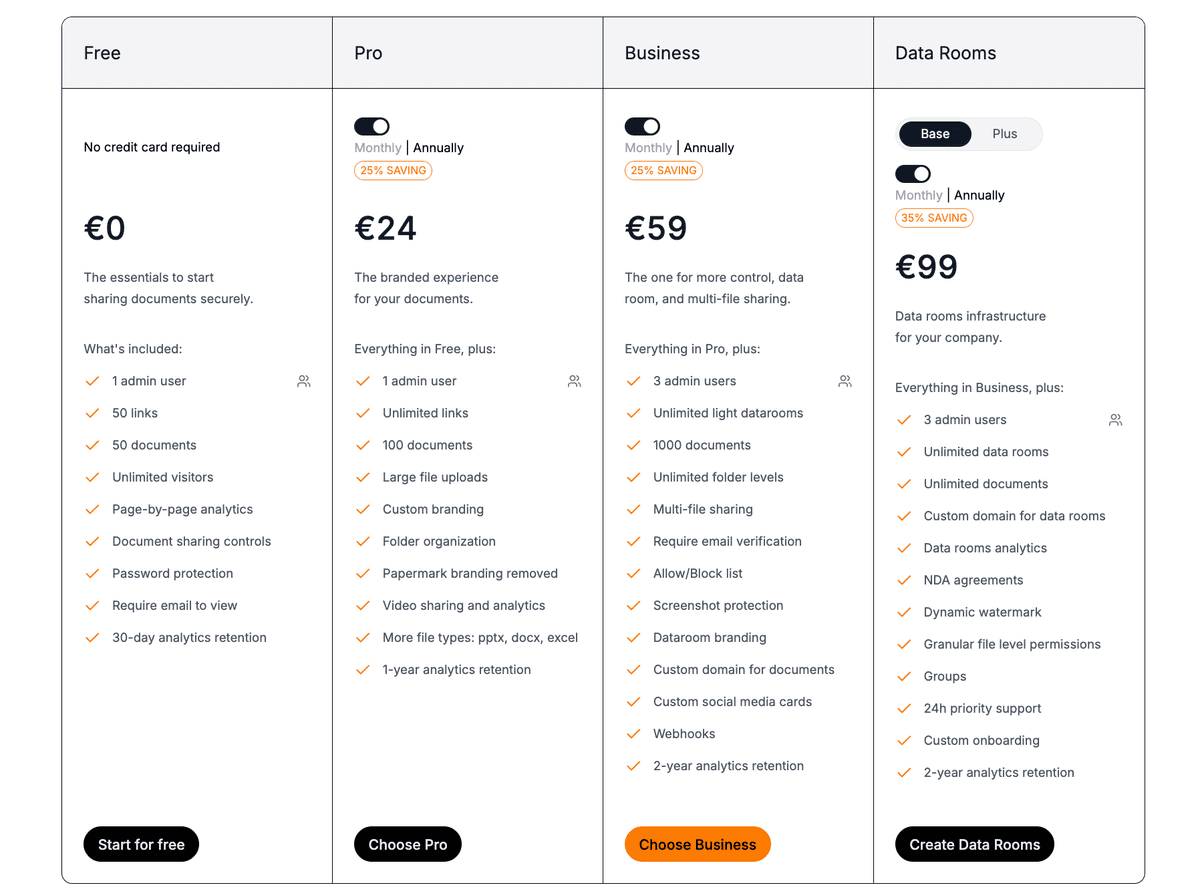
Papermark vs ShareFile VDR comparison
| Feature | Papermark | ShareFile VDR |
|---|---|---|
| Base pricing | €149/month (3 users included) | $375.00/month (5 users × $75.00) |
| Real monthly cost | €149/month flat rate | $375-$750/month (5-10 users) |
| Data room users | Unlimited viewers | Pay per user ($75 each) |
| Document analytics | Real-time page-by-page tracking | Basic view counts |
| Storage & rooms | Unlimited data rooms & storage | Limited by plan |
| Custom domains | Multiple custom domains | Single domain |
| Viewer verification | Email verification + IP tracking | Basic email check |
| Analytics retention | 2-year analytics history | 90 days only |
| File permissions | Granular file-level permissions | Basic controls |
| Deployment | Cloud or self-hosted options | Cloud only |
| Setup time | Instant setup, no training | Complex onboarding |
| Open source | Full transparency & customization | Proprietary software |
Factors affecting ShareFile pricing
Several factors influence your total ShareFile cost:
- Number of users - Per-user pricing with minimum requirements
- Plan tier - Features and capabilities vary by tier
- Billing frequency - Monthly vs annual commitment
- Add-ons - Additional features or storage
- Implementation - Setup and training services
- Geographic location - Pricing may vary by region
Conclusion
ShareFile offers a comprehensive range of plans to suit different business needs, from basic file sharing to advanced virtual data rooms. While the per-user pricing model with minimum user requirements can make it expensive for smaller teams, the platform provides robust features and industry-specific solutions.
For businesses seeking a more cost-effective solution, Papermark offers similar core functionality with a simpler, flat-rate pricing model at €99/month, including unlimited users and storage. The choice between ShareFile and alternatives depends on your specific needs, team size, and budget constraints.