Compartir documentos en Box: Descripción general rápida
Box es una de las plataformas más populares para compartir documentos, en la que confían más de dos tercios de las empresas Fortune 500. Echemos un vistazo más detallado a lo que Box ofrece para compartir documentos de forma segura y cómo se compara con las alternativas más recientes en el mercado.
Explicación del uso compartido de documentos en Box
Box proporciona una plataforma segura y fácil de usar para compartir documentos tanto interna como externamente. Con seguridad de nivel empresarial, permisos granulares y funciones avanzadas de colaboración, Box ayuda a los equipos a trabajar juntos de manera eficiente mientras mantienen el control sobre la información sensible. La plataforma es accesible a través de navegadores web, aplicaciones de escritorio (Mac y Windows) y aplicaciones móviles (iOS y Android).
Características principales del uso compartido de documentos en Box
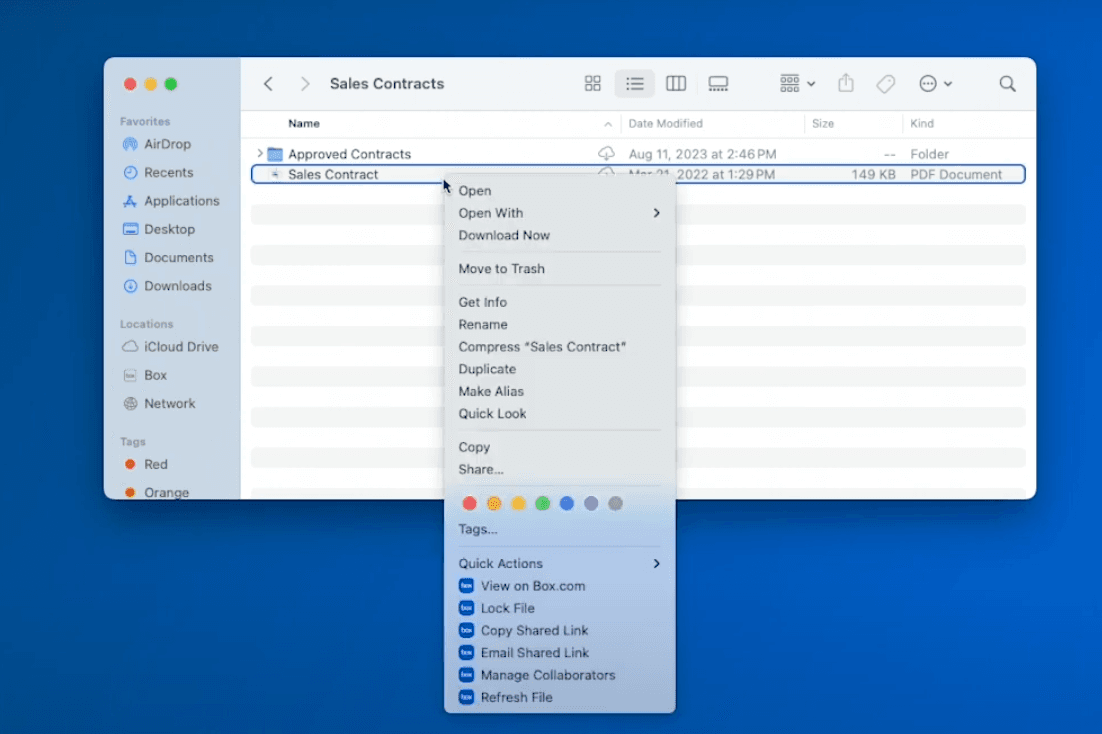
Opciones de compartición segura
Box ofrece múltiples formas de compartir documentos de manera segura: niveles de acceso personalizados (visualizador, editor, copropietario), enlaces compartidos protegidos con contraseña, fechas de vencimiento de enlaces, restricciones de descarga, controles de colaboración externa, marcas de agua dinámicas para documentos sensibles, autenticación de dos factores, restricciones de acceso basadas en IP y cifrado AES de 256 bits.
Capacidades de colaboración
La plataforma proporciona sólidas funciones de colaboración que permiten a los equipos trabajar juntos de manera efectiva: vista previa y colaboración en documentos en tiempo real, comentarios y anotaciones, control de versiones y seguimiento del historial, asignación y gestión de tareas, integración con más de 1.500 aplicaciones (incluidas Microsoft 365, Google Workspace y Salesforce), acceso y edición móvil, Box Sign para firmas electrónicas y Box Canvas para colaboración visual.
Seguimiento avanzado y análisis
Box proporciona información detallada sobre la interacción con documentos: registros de acceso y pistas de auditoría, seguimiento de actividad del usuario, estadísticas de descarga, información de acceso al dispositivo, informes de cumplimiento, análisis de uso, detección temprana de amenazas y monitoreo de prevención de fugas de datos.
Cómo usar el uso compartido de documentos en Box
- Configuración de permisos de compartición
- Selecciona tu documento en Box
- Elige la configuración de compartición
- Establece niveles de acceso apropiados
- Configura opciones de seguridad adicionales
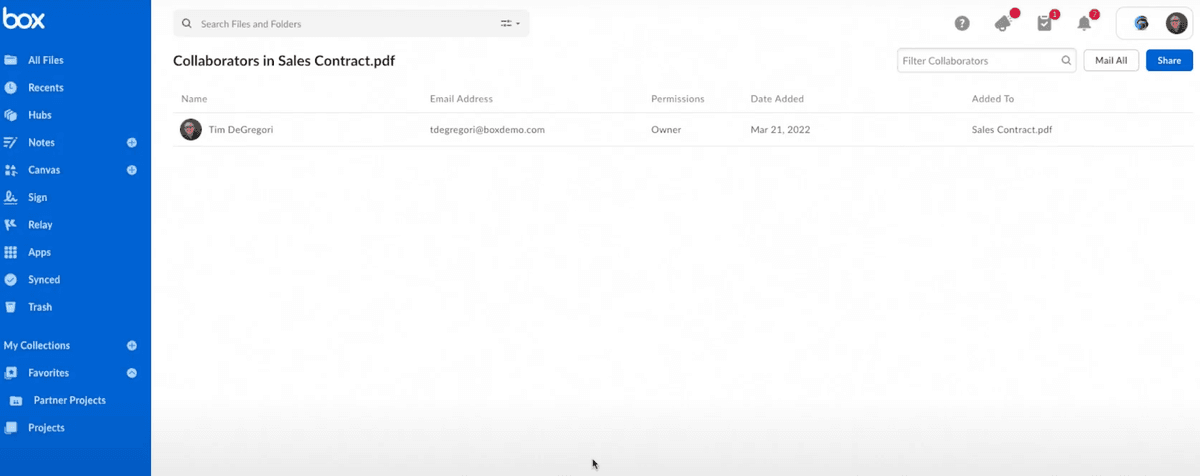
- Creación de enlaces compartidos
- Generar un enlace compartido
- Personalizar la configuración de acceso
- Establecer fechas de vencimiento si es necesario
- Añadir protección con contraseña
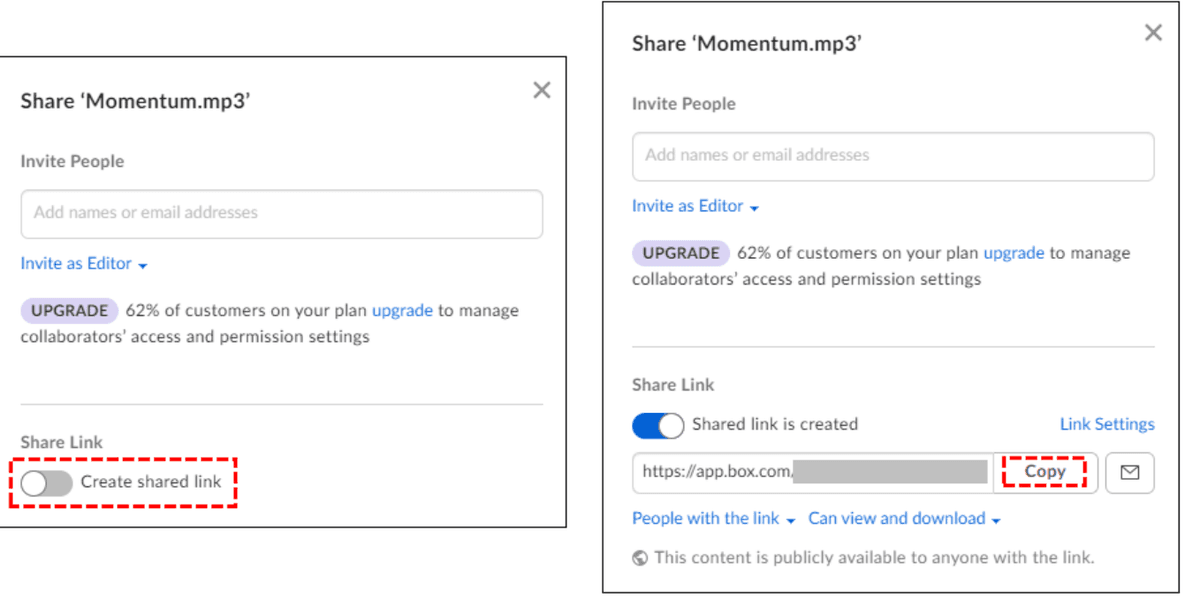
- Gestión de contenido compartido
- Monitorear acceso y actividad
- Revocar o modificar permisos
- Seguimiento de versiones de documentos
- Gestionar colaboraciones externas
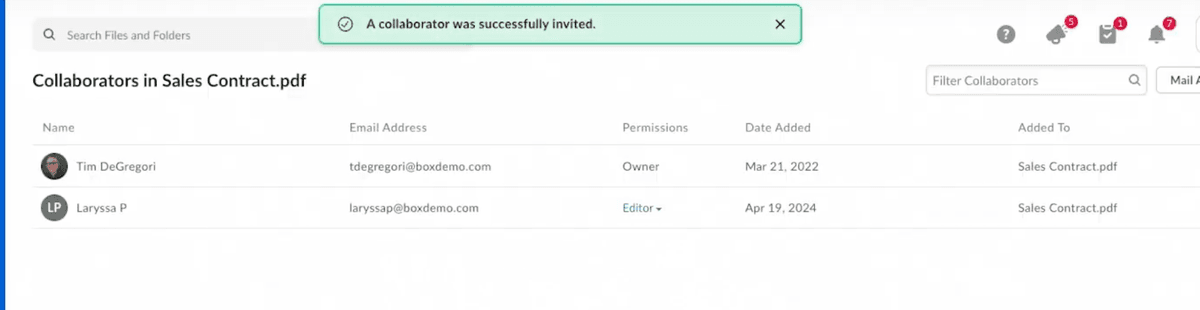
- Utilización de herramientas de colaboración
- Añadir comentarios y feedback
- Seguimiento de cambios y versiones
- Asignar tareas y plazos
- Integración con herramientas de productividad
Precios y disponibilidad de compartición de documentos de Box
Box ofrece una prueba gratuita de 14 días para nuevos clientes empresariales, permitiendo a los equipos probar las funciones principales de la plataforma antes de suscribirse.
Planes empresariales
- Business: $54 (€18 por usuario/mes con mínimo 3 usuarios). Almacenamiento ilimitado, límite de carga de archivos de 5 GB, una integración de aplicación empresarial, firmas electrónicas ilimitadas con Box Sign, automatización de flujos de trabajo con Box Relay y protección básica contra pérdida de datos.
- Business Plus: $90 (€30 por usuario/mes). Almacenamiento ilimitado, límite de carga de archivos de 15 GB, colaboración externa ilimitada, diez integraciones de aplicaciones empresariales, filtros de búsqueda avanzados y características de seguridad mejoradas.
- Enterprise: $126 (€42 por usuario/mes). Almacenamiento ilimitado, límite de carga de archivos de 50 GB, integraciones de aplicaciones empresariales ilimitadas, 100,000 llamadas API por mes, cumplimiento de HIPAA / FedRAMP, marcas de agua en documentos y controles de seguridad avanzados.
- Enterprise Plus: Precio personalizado (€45+ por usuario/mes). Almacenamiento ilimitado, límite de carga de archivos de 150 GB, Box Shield para detección de amenazas, Box Governance, 20 TB de migración de contenido con Box Shuttle, Box Zones para residencia de datos y servicios de soporte mejorados.

Nota: Los precios se muestran para la zona Euro y pueden variar según la región. Visite la página oficial de precios de Box para obtener la información más actualizada y precios regionales.
Seguridad y cumplimiento
Box mantiene sólidas certificaciones de seguridad que incluyen:
- SOC 1 y 2
- ISO 27001, 27017 y 27018
- HIPAA
- GDPR
- FedRAMP
- Validación GxP
- PCI DSS
¿Quieres aprender más sobre seguridad de documentos? Consulta nuestra guía sobre compartir documentos de forma segura.
Limitaciones del compartir documentos de Box
Aunque Box ofrece amplias funciones para compartir documentos, tiene algunas limitaciones:
- Funciones avanzadas limitadas a planes de nivel superior
- El sistema de permisos complejo puede ser abrumador
- Algunas funciones de seguridad solo disponibles en planes Enterprise
- Opciones de personalización limitadas en niveles inferiores
- Sin marcas de agua dinámicas en planes básicos
¿Por qué considerar Papermark como alternativa?
Papermark ofrece una solución moderna para compartir documentos con potentes funciones diseñadas para las necesidades empresariales actuales. La plataforma incluye marcas de agua dinámicas que añaden automáticamente información del visualizador a los documentos, análisis completos que rastrean el comportamiento del visualizador y métricas detalladas de participación.
Como plataforma de código abierto, admite opciones de alojamiento propio y puede personalizarse para satisfacer requisitos organizativos específicos.
Papermark está diseñado específicamente para equipos que necesitan una visión más profunda y un control más estricto sobre cada documento que comparten. Cada enlace que creas viene con análisis a nivel de página—tiempo en página, mapas de calor, puntos de abandono y notificaciones de visualización en tiempo real—para que sepas instantáneamente qué partes interesadas están comprometidas y qué diapositivas necesitan mejoras.
La potente seguridad viene incorporada. El motor de marcas de agua dinámicas de Papermark superpone automáticamente el correo electrónico, la dirección IP y la marca de tiempo de cada visualizador en el documento que ven, desalentando las filtraciones sin afectar la legibilidad. Puedes reforzar aún más el acceso con enlaces protegidos por contraseña, restricciones de visualización única y fechas de caducidad automáticas.
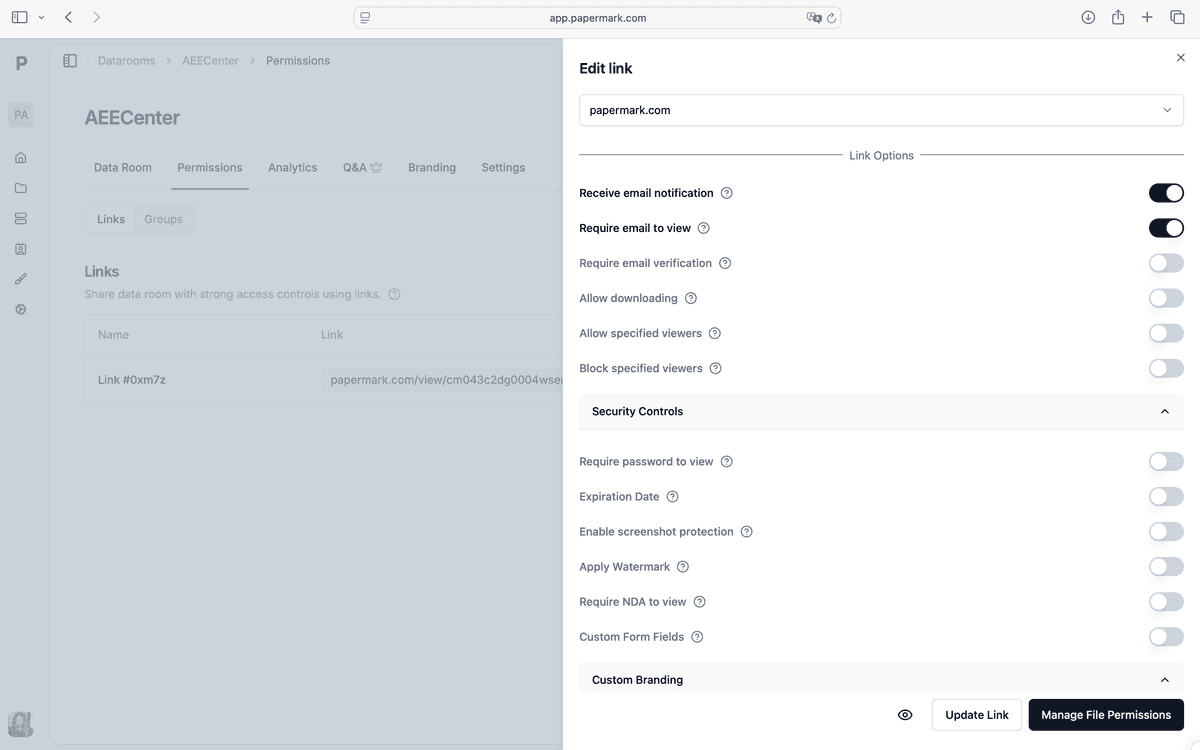
Dado que la plataforma principal es de código abierto (AGPL-v3), obtienes total transparencia del código y la flexibilidad para autoalojarlo en tu propia nube o infraestructura local para cumplir con estrictos mandatos de conformidad o residencia de datos. Para implementaciones SaaS, Papermark añade inicio de sesión único (SSO), dominios personalizados, marca blanca, permisos basados en roles y una sólida API REST con webhooks para que se integre perfectamente en los flujos de trabajo existentes.
En resumen, Papermark combina el análisis granular de una moderna herramienta de habilitación de ventas con la seguridad de una sala de datos empresarial, a un precio que se adapta desde fundadores individuales hasta empresas globales.
Comparación de características: Box vs Papermark para compartir documentos
Conclusión
Box proporciona una solución completa para compartir documentos con sólidas características de seguridad y herramientas de colaboración. Sin embargo, para organizaciones que buscan análisis más avanzados, opciones de personalización y características modernas como marcas de agua dinámicas, Papermark ofrece una alternativa de código abierto que prioriza la seguridad de documentos y el seguimiento detallado de interacciones.
Aprende más sobre cómo compartir documentos:
- Herramientas gratuitas y de código abierto para compartir documentos
- Cómo cifrar un archivo PDF para correo electrónico
- Cómo enviar documentos de forma segura a través de Gmail