How to Send a Sales Proposal Email: Templates & Best Practices
Sending a sales proposal via email is a critical moment in your sales process. The way you present and secure your proposal can significantly impact your chances of closing the deal. In fact, studies show that 63% of sales proposals are never opened, and 80% of sales require 5 follow-up attempts to close.
In this guide, you'll discover proven email templates and learn how to use Papermark's security features to protect your proposals while tracking their engagement.
What to include in a sales proposal email
A well-structured sales proposal email follows these key elements:
| Element | Guidelines | Example |
|---|---|---|
| Subject line | • Keep under 50 characters • Include prospect's company name • Be specific and create urgency | Sales Proposal: [Company Name] - Limited Time Offer |
| Opening paragraph | • Address recipient by name • Reference specific pain points discussed • State value proposition clearly • Keep to 2-3 sentences | Hi John, following our discussion about your [specific pain point], I'm excited to share how our solution can help [Company Name] achieve [specific benefit]. |
| Proposal overview | • Highlight 2-3 key benefits • Include ROI or value metrics • Use bullet points • Keep concise | • 30% increase in efficiency • $50,000 annual cost savings • Implementation in 2 weeks |
| Call to action | • Create urgency • Include secure link • Suggest specific next steps • Make response easy | Review the complete proposal here: [Papermark Link] Let's schedule a call this week to discuss implementation. |
| Professional closing | • Use standard sign-off • Include full name and title • Add contact info • Keep brief | Best regards, Jane Smith Senior Sales Executive Acme Corp 555-123-4567 |
Sales proposal email templates
Template 1: Value-focused approach
This template emphasizes the ROI and business impact, perfect for B2B sales.
Subject: [Company Name] - Sales Proposal: [Specific Solution]
Hi [name],
Thank you for taking the time to discuss [Company Name]'s [specific challenge]. Based on our conversation, I've prepared a detailed proposal that outlines how our solution can help you achieve [specific goal].
Key benefits for [Company Name]:
- [Benefit 1 with metrics]
- [Benefit 2 with metrics]
- [Benefit 3 with metrics]
Investment: [Amount] with [ROI timeline]
You can review the complete proposal here: [Papermark Link]
I'm available for a detailed discussion on [specific dates].
Best regards, [Your name]
Template 2: Problem-solution approach
This template focuses on solving specific pain points, ideal for consultative selling.
Subject: Solving [specific problem] for [Company Name]
Hi [name],
During our last conversation, you mentioned struggling with [specific problem]. Our solution directly addresses this challenge by [specific approach].
Our proven approach:
- [Solution step 1]
- [Solution step 2]
- [Solution step 3]
Access the detailed proposal here: [Papermark Link]
Let me know if you'd like to discuss this further.
Best regards, [Your name]
Template 3: Social proof approach
This template leverages customer success stories, effective for competitive situations.
Subject: [Company Name] - How [Similar Company] Achieved [Result]
Hi [name],
I wanted to share how [Similar Company] achieved [specific result] using our solution. Based on your similar challenges, I believe we can help [Company Name] achieve comparable results.
Key results for [Similar Company]:
- [Result 1 with metrics]
- [Result 2 with metrics]
- [Result 3 with metrics]
Review our proposal for [Company Name] here: [Papermark Link]
I'm available to discuss how we can replicate these results for your team.
Best regards, [Your name]
Template 4: Urgency-driven approach
This template creates a sense of urgency, effective for time-sensitive opportunities.
Subject: [Company Name] - Limited Time Sales Proposal
Hi [name],
Following our discussion about [specific opportunity], I've prepared a time-sensitive proposal that addresses your immediate needs.
Special offer highlights:
- [Limited time benefit 1]
- [Limited time benefit 2]
- [Limited time benefit 3]
Access your proposal here: [Papermark Link]
This offer is valid until [specific date].
Best regards, [Your name]
Did they see your sales proposal?
Sales professionals face a common challenge: they spend countless hours crafting compelling proposals, only to be left in the dark about whether prospects have actually opened, read, or engaged with them. This uncertainty creates several problems:
- Wasted follow-up efforts: Without knowing if a proposal was viewed, sales reps often waste time following up with prospects who haven't even opened their emails
- Missed opportunities: When prospects do engage with proposals, sales teams may miss the window to follow up while interest is high
- Lost deals: According to research, 80% of sales require 5 follow-up attempts to close, but most salespeople give up after just 2 attempts
- Inefficient resource allocation: Without visibility into which proposals generate interest, sales teams can't optimize their approach
The traditional approach of sending proposals as email attachments or through basic file-sharing services leaves you completely blind to prospect engagement. You have no way of knowing:
- If the email was opened
- If the attachment was downloaded
- How much time was spent reviewing the proposal
- Which sections interested the prospect most
- Who else might have viewed the document
This is where a tool like Papermark can transform your sales process. With Papermark's secure link sharing, data rooms, and comprehensive analytics, you can:
- Track real-time engagement: Know exactly when prospects open your proposals
- Monitor detailed analytics: See which pages they spend time on and what interests them most
- Capture viewer information: Identify who's viewing your proposals, even if they weren't the original recipient
- Secure sensitive information: Protect your pricing and proprietary information with dynamic watermarking and screenshot protection
- Organize multiple documents: Create professional data rooms for complex sales with multiple supporting documents
By providing this visibility into prospect engagement, Papermark helps you focus your follow-up efforts on warm, qualified leads who have demonstrated genuine interest in your solution.
How to use Papermark for sales proposals
Papermark provides a comprehensive solution for sending and tracking sales proposals, helping you close more deals faster.
Create secure, trackable proposal links
- Create a free Papermark account: Access your Papermark account
- Upload proposal: Select your sales proposal document
- Enable tracking: Set up engagement analytics
- Configure security: Add password protection if needed
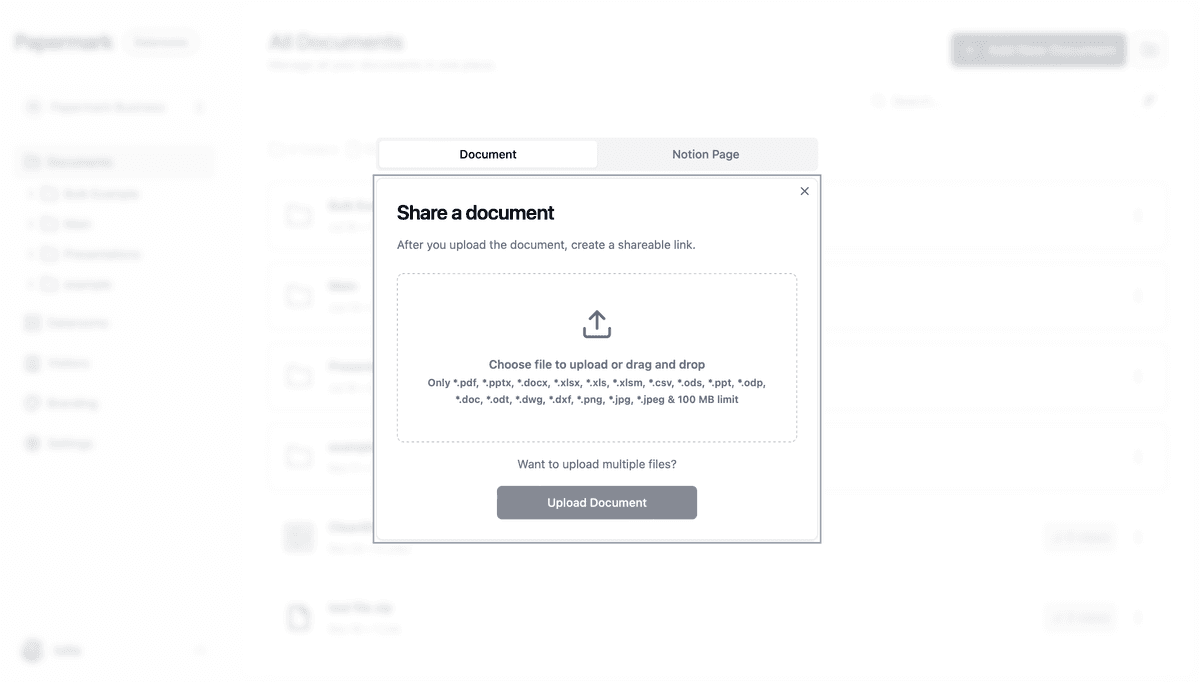
Track proposal engagement
Monitor how prospects interact with your proposals through Papermark's analytics dashboard:
- View access timestamps
- Track time spent on each section
- Monitor download activity
- Receive real-time notifications

Advanced sales features
Papermark provides several advanced features to enhance your sales process:
- Dynamic watermarking:
- Automatically adds viewer's email and timestamp
- Customizable watermark placement
- Deters unauthorized sharing
- Tracks document leaks

- Screenshot protection:
- Prevents unauthorized screenshots
- Blurs content when screenshot is attempted
- Works across all devices
- Logs screenshot attempts

Create a sales data room
When your proposal includes multiple documents, Papermark's data rooms provide a secure way to organize and share them:
- Create a data room:
- Group related documents together
- Organize by sections (e.g., pricing, case studies, implementation)
- Set up folder permissions
- Apply consistent security settings
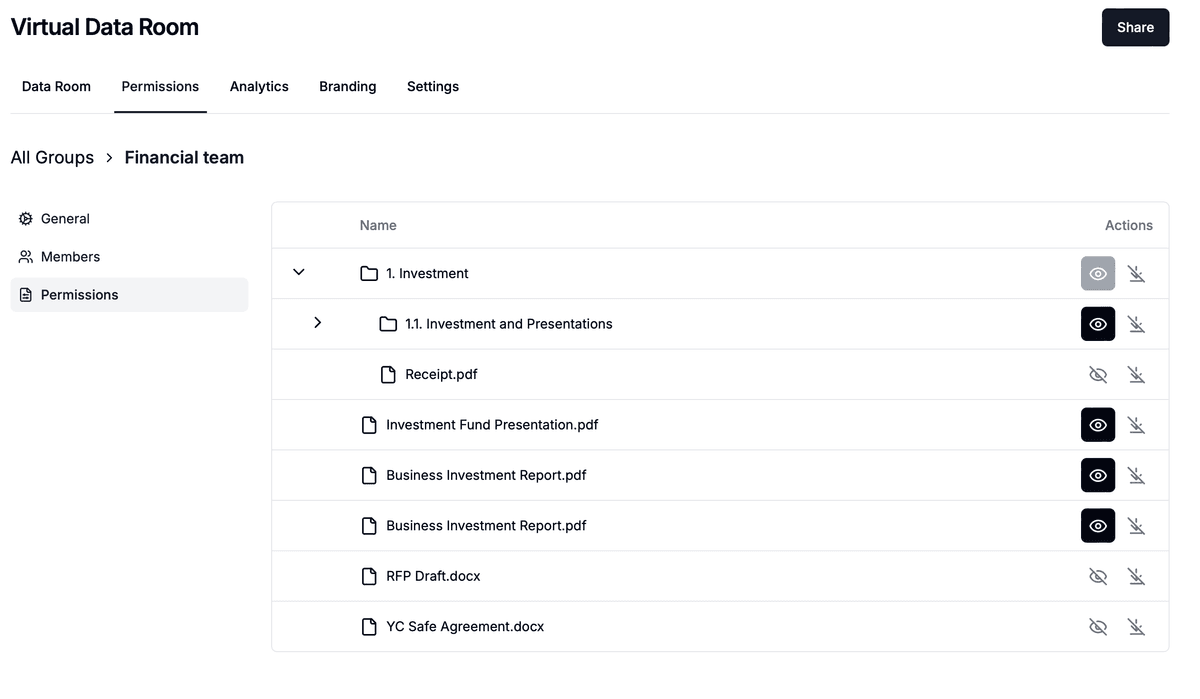
-
Upload documents:
- Add multiple files at once
- Maintain folder structure
- Set individual document permissions
- Enable security features for all documents
-
Share securely:
- Generate a single secure link for the entire data room
- Set access permissions for the whole folder
- Track engagement across all documents
- Receive notifications for any access

Ready to send winning sales proposals?
Sending a sales proposal via email doesn't have to be a shot in the dark. By following these best practices and leveraging Papermark's security and tracking features, you can ensure your proposals are both professional and protected, while gaining valuable insights into prospect engagement.
